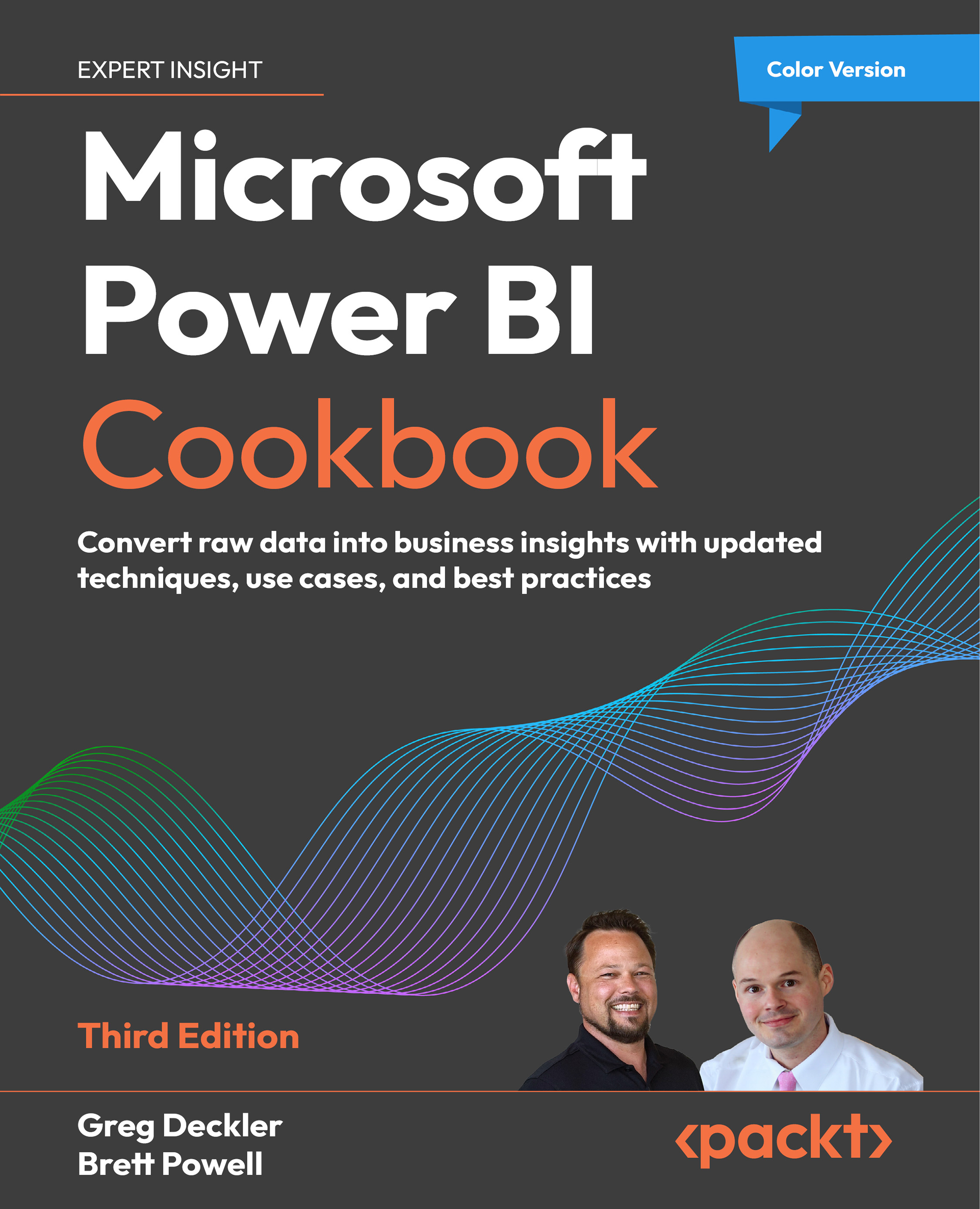Summary
This chapter provided recipes for preparing a semantic model to support robust date intelligence and for authoring custom date intelligence measures. Date intelligence provides a broad set of semantic modeling patterns and functions that enable analysis across time periods. The measures created for date intelligence can be used in combination with one another to support growth and variance measures and are often utilized as KPIs in Power BI dashboards. When properly implemented, date intelligence dramatically expands the analytical power of a semantic model and simplifies report and dashboard development.
In the next chapter, we investigate how to parameterize values in Power BI in order to provide greater flexibility for users.
Join our community on Discord
Join our community’s Discord space for discussions with the author and other readers:
https://discord.gg/ebXZqyrxJb