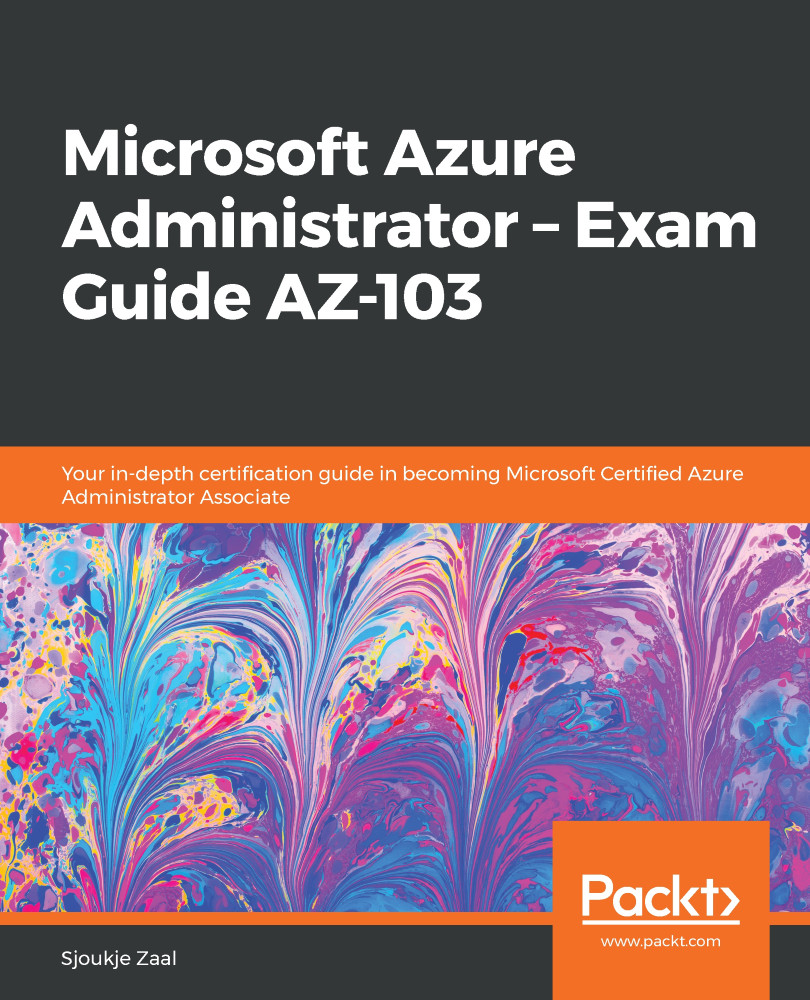You can create an import and export job for your Azure Blob Storage (and Azure file storage) account to upload data from on-premises data disks to Azure. This service can be used to import large amounts of data into your Azure Blob Storage. It does require you to ship encrypted disk drives with the data on it to an Azure Datacenter.
The disk drives that are going to be shipped to the Azure Datacenter need to be prepared before shipment. BitLocker encryption needs to be enabled and, once the volume is encrypted, you can copy the data to it. After encryption, the disk needs to be prepared using the WAImportExport.exe tool. By running this tool, there is automatically a journal file created in the same folder that you ran the tool. There are two other files created as well, an .xml file and a drive-manifest.xml file. You need these...