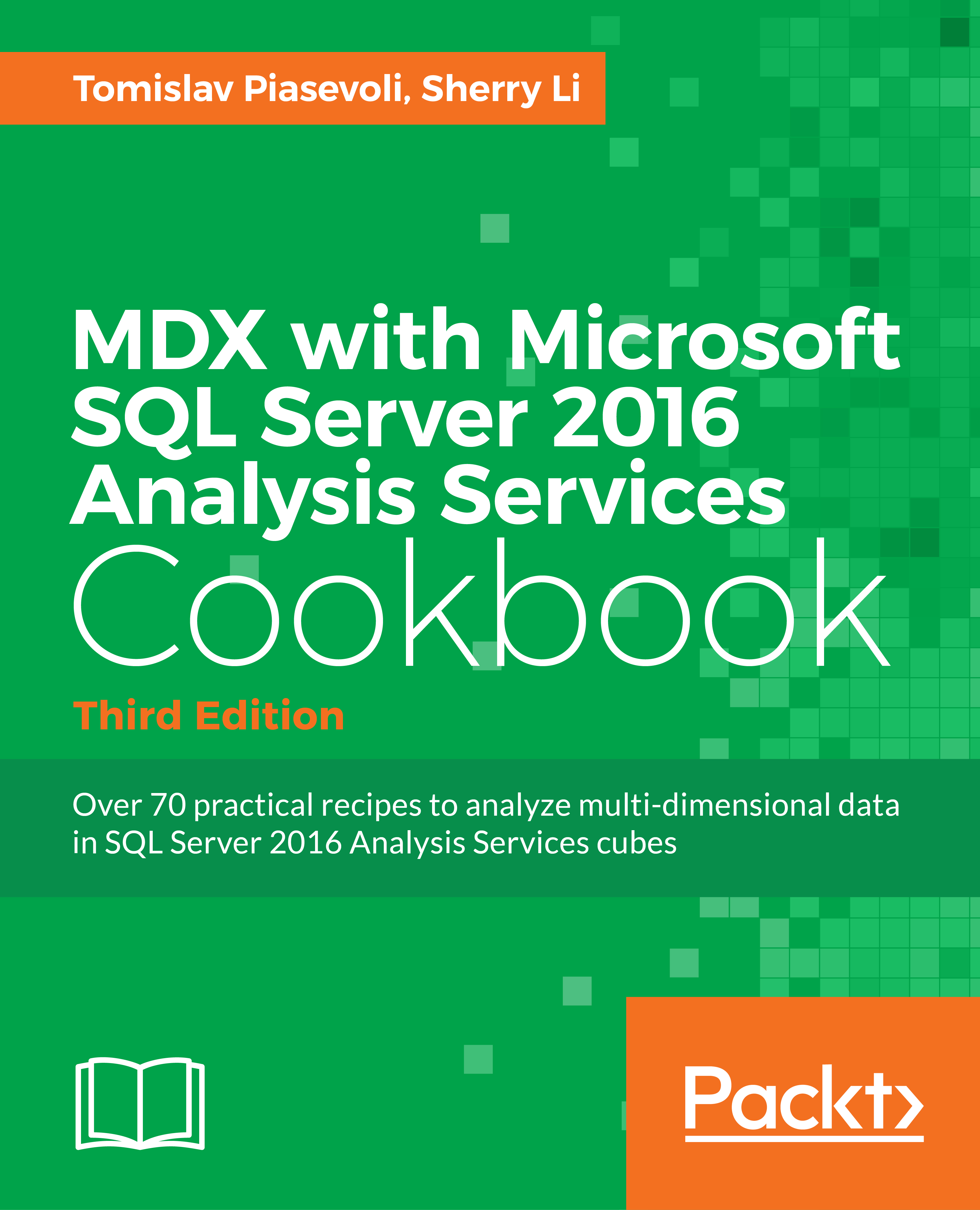Implementing format string, multiplication factor, and sort order features
In this recipe, we're going to learn how to enhance our reporting dimension.
Take one more look at the last screenshot in the previous recipe. You'll see that the values are not formatted at all. You might also notice that the sales figures were supposed to be in thousands, but they're not. Finally, we might have wanted to put the sales indicators on top and to always stick with the Internet and then Reseller report items, using the same order (see rows 8-11 in Excel in the screenshot).
Now that we know what the goal is, let's see how to do it, but first-let's put some entries in our Report_Items sheet.
Getting ready
Open the Metadata.xlsx file that you used in the previous recipes. Fill the following columns in it: Sort_Order,Multiplication_Factor, and Format_String.
|
ID |
Name |
Sort_Order |
Multiplication_Factor |
Format_String |
|
S |
Sales Indicators |
4
|
NA | |
|
S01 |
# of Customers |
1
|
1
|
#,# |
|
S05 |
# of Orders |
2
|
1... |