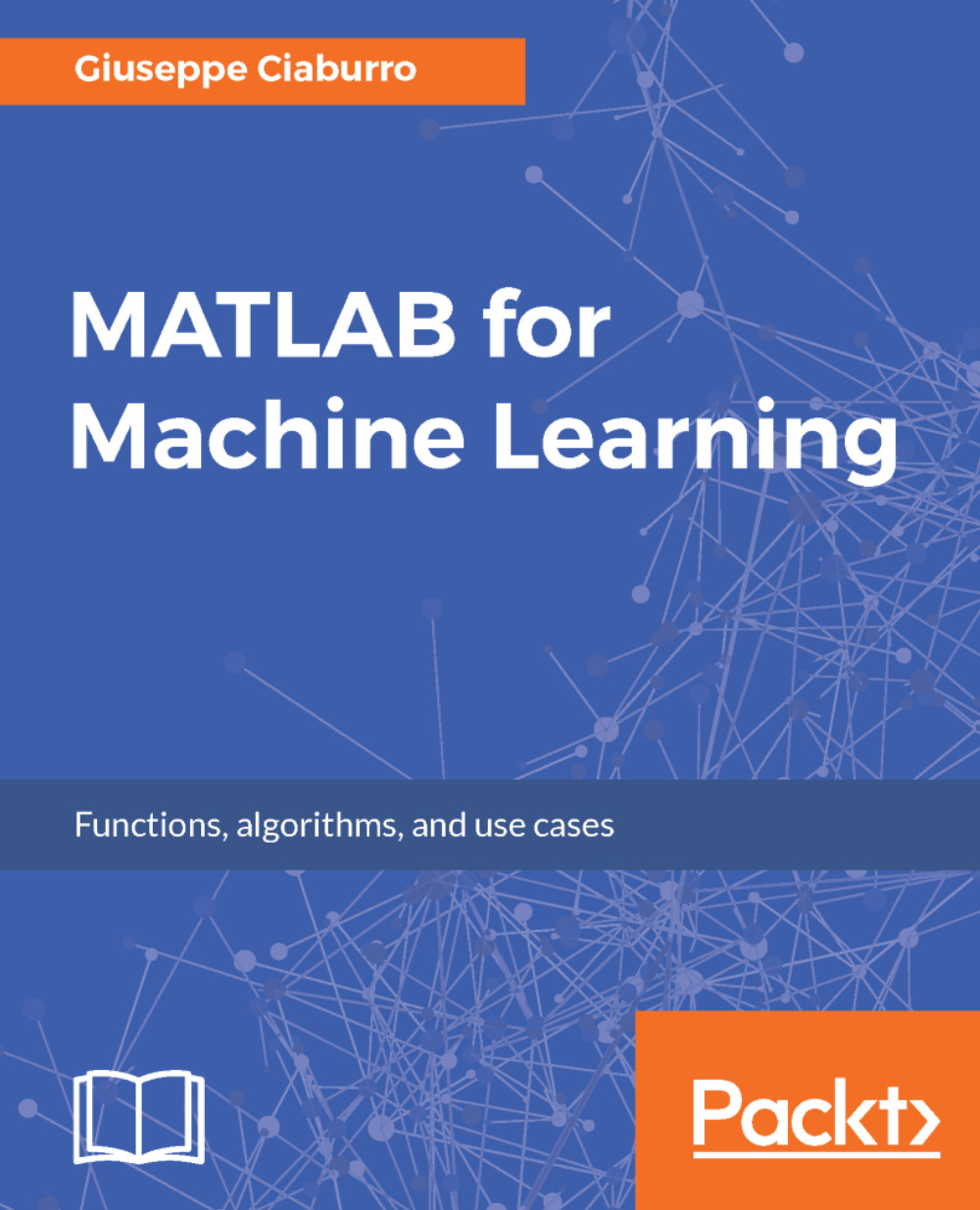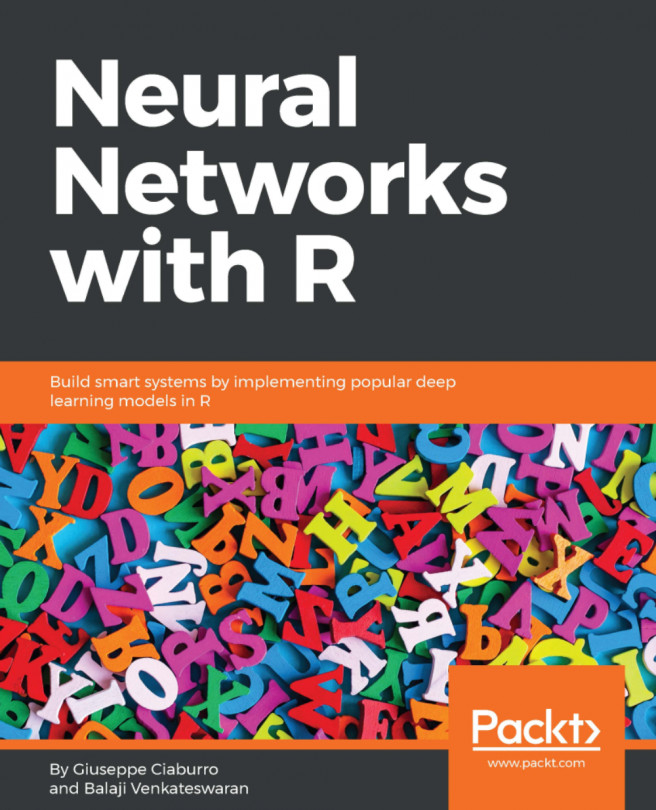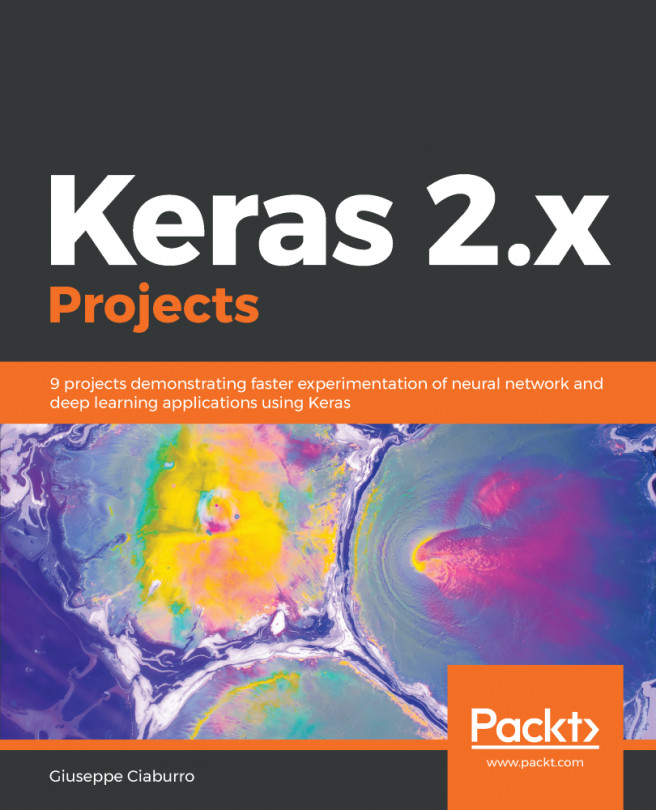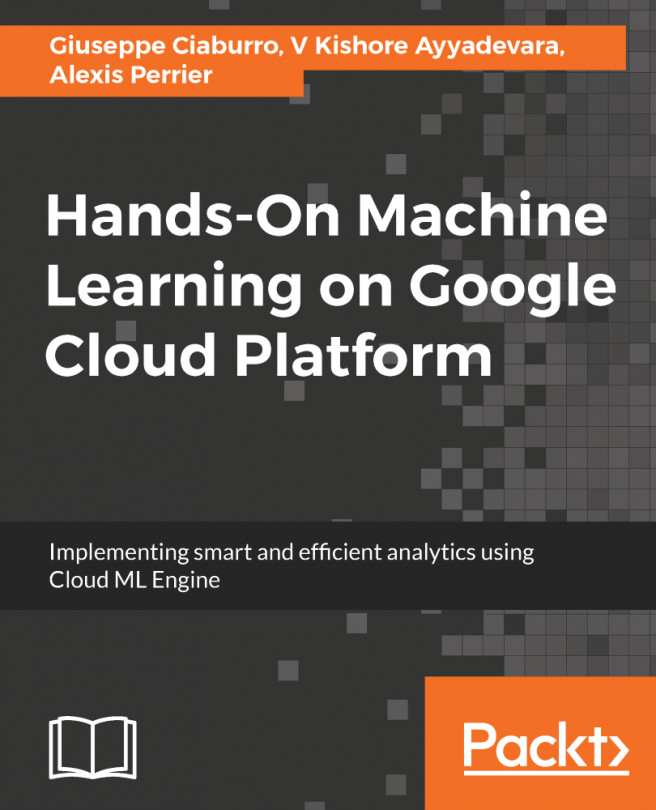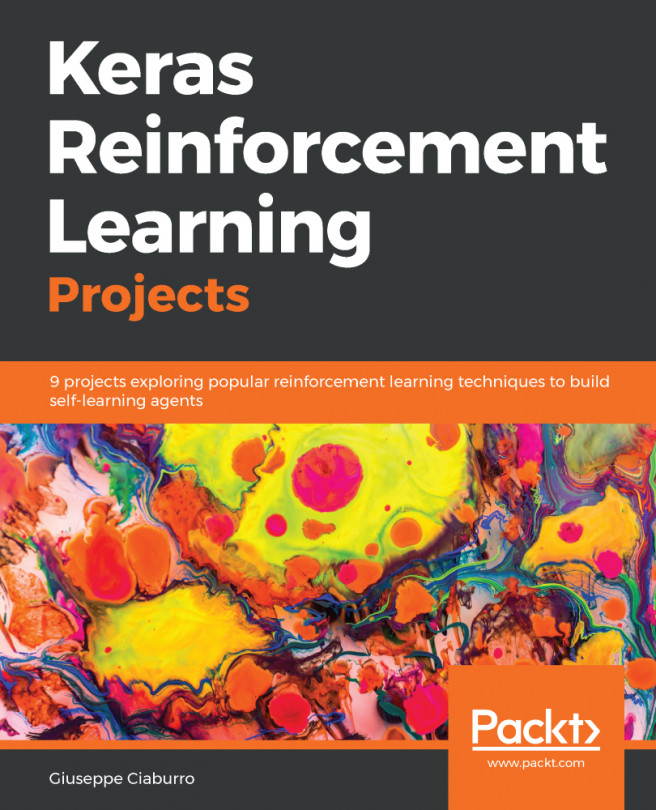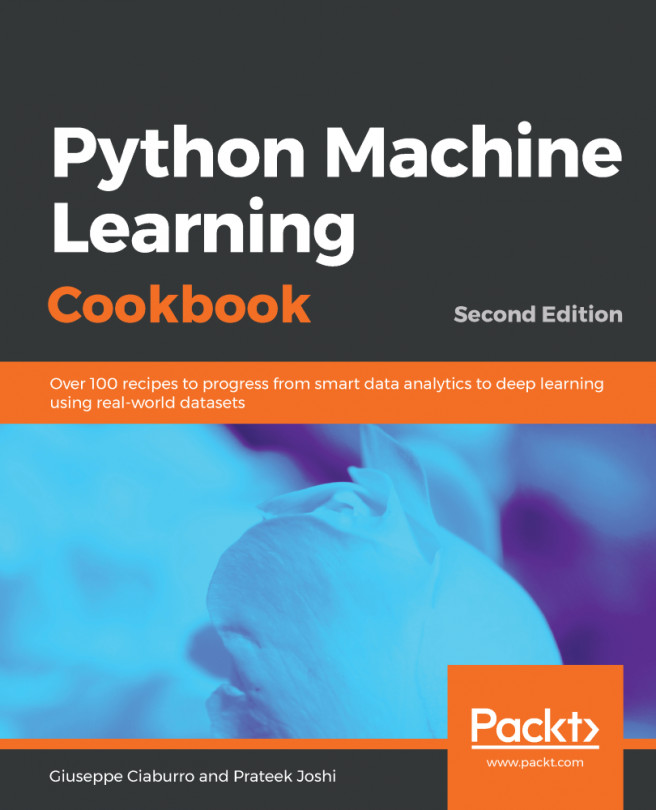In this chapter, we started to explore the MATLAB desktop and how to easily interact with it. We took a look at MATLAB Toolstrip and how it is organized into a series of tabs. Then we just used MATLAB as a calculator and learned to manipulate matrices.
Next, we discovered the importing capabilities of MATLAB for reading several input types of data resources. We also learned how to import data into MATLAB interactively and programmatically. Afterwards, we understood how to export data from the workspace and working with media files.
Finally, we introduced data organization. We learned how to work with a cell array, structure array, table, and categorical array.
In the next chapter, we will learn the different datatypes in machine learning and how to clean the data and identify missing data. In addition, we will understand how to work with outliers and derived variables...