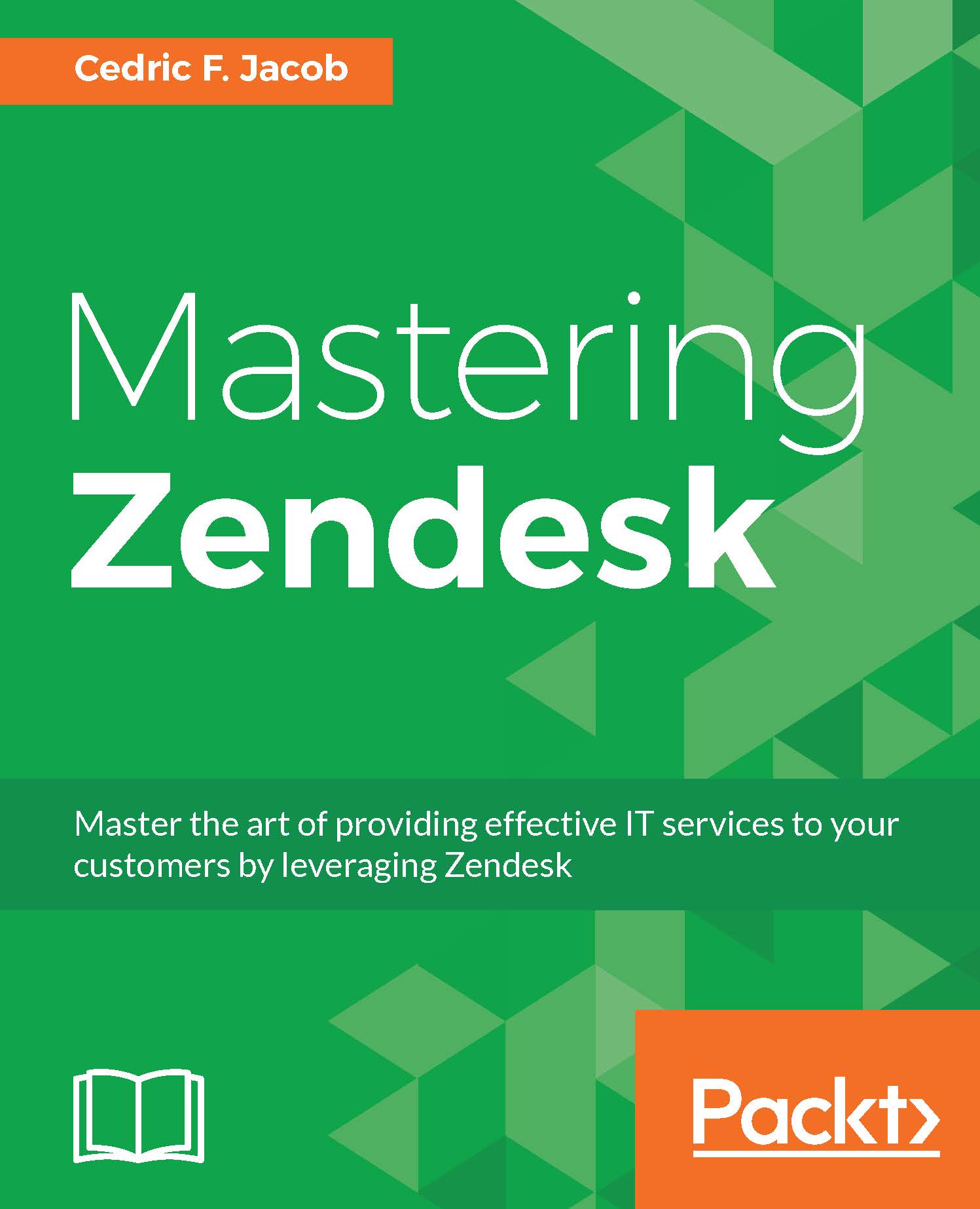Service Level Agreements
Setting up SLAs in Zendesk is a pretty straightforward task. Similar to triggers and automations, you are asked to pick a name for your policy followed by conditions.
In order to navigate to the SLA page, follow these steps:
Click on the Admin icon (gear symbol) located in Zendesk's sidebar.
Click on Service Level Agreements located under BUSINESS RULES within the admin menu.
In order to create a new policy, click on Add policy:

We will be presented with an empty policy waiting to be set up. We can divide this page into the following items:
Policy Name and Description
Meet all of the following conditions
Meet any of the following conditions
Targets
Since we focused on conditions quite extensively when dealing with triggers and automations, we will focus on targets instead:

Targets allow us to set specific time frames for a range of metrics depending on the priority of the ticket.
For instance, if we want our customers to receive their first reply within three hours while...