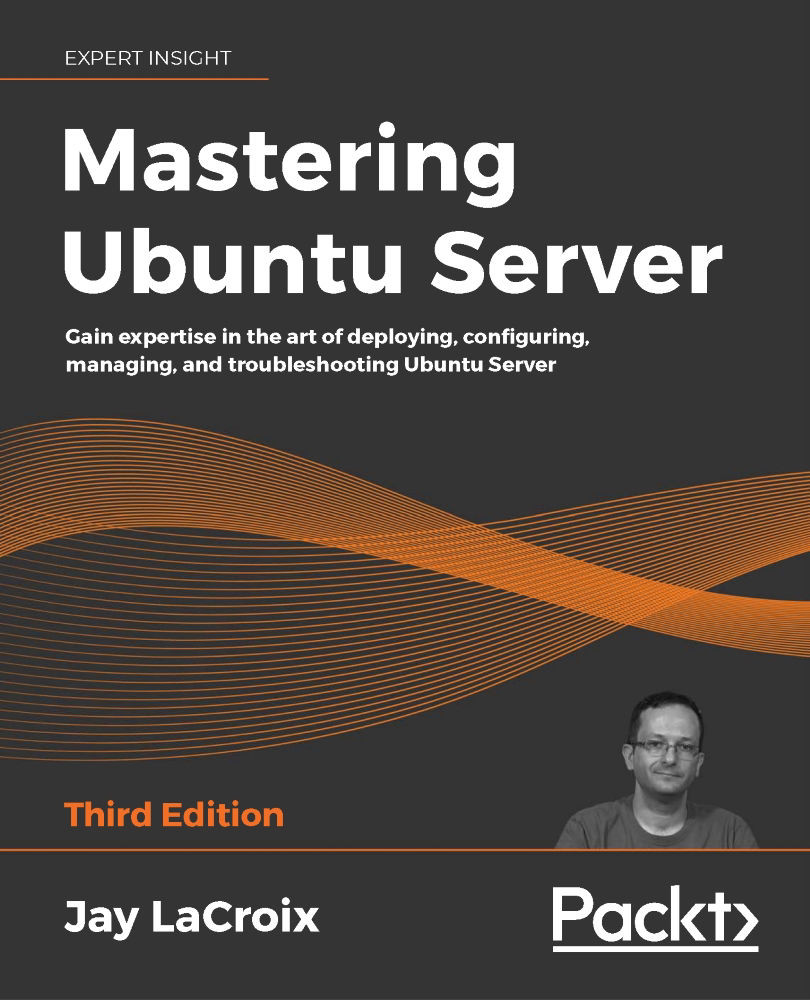Setting up a virtual machine server
With all the discussion out of the way, let's start the process and set up our virtualization server. Even though KVM is built into the Linux kernel, we'll still need to install some packages in order to properly interface with it. These packages will require a decent number of dependencies, so it may take a few minutes for everything to install:
sudo apt install bridge-utils libvirt-clients libvirt-daemon-system qemu-kvm
You'll now have an additional service running on your server, libvirtd. Once you've finished installing KVM's packages, this service will be started and enabled for you. Feel free to take a look at it to see for yourself:
systemctl status libvirtd
You should see information on the state of the service, similar to the following:

Figure 16.2: Checking the status of the libvirtd unit after installing KVM-related packages
Let's stop this service for now, as we have some...