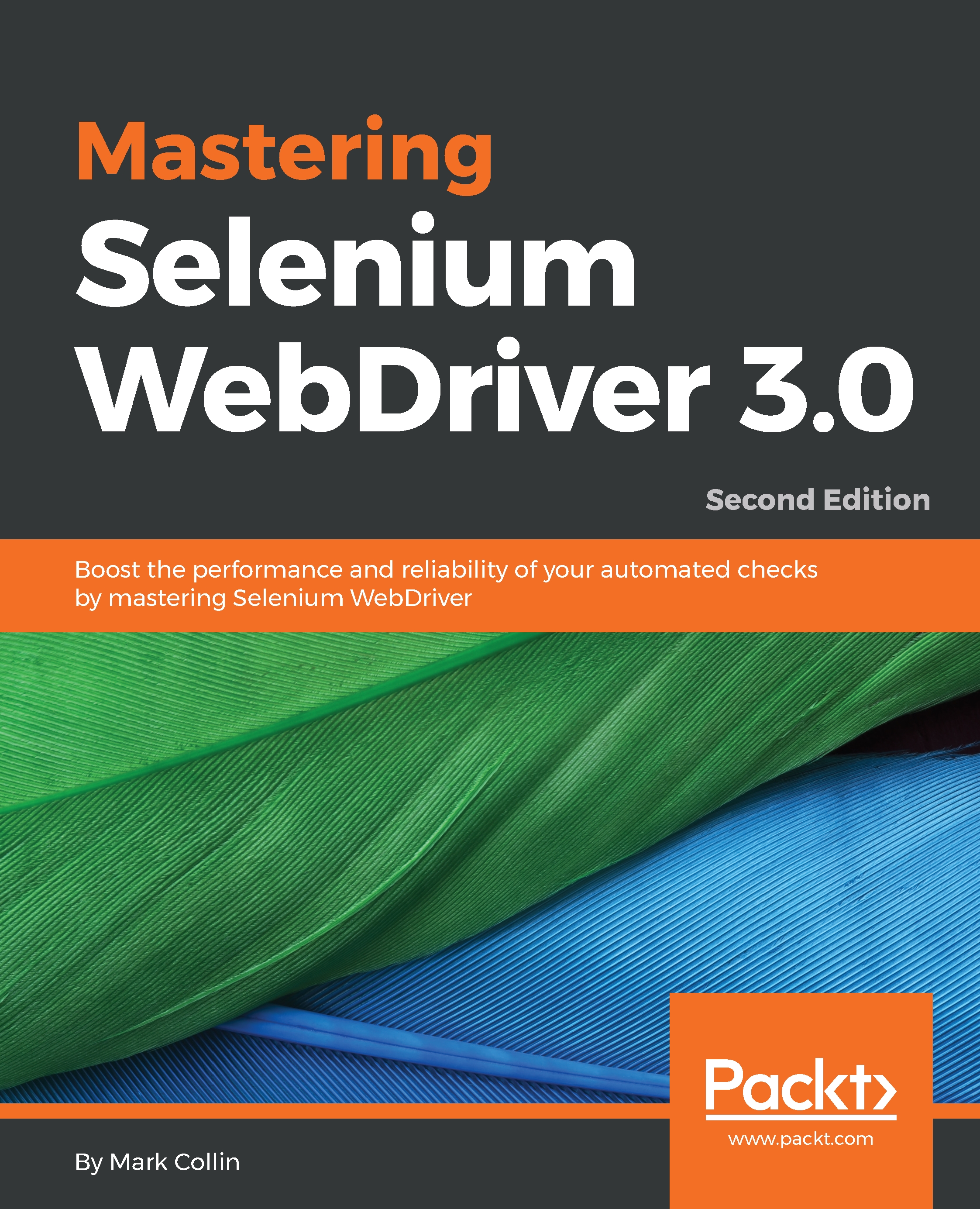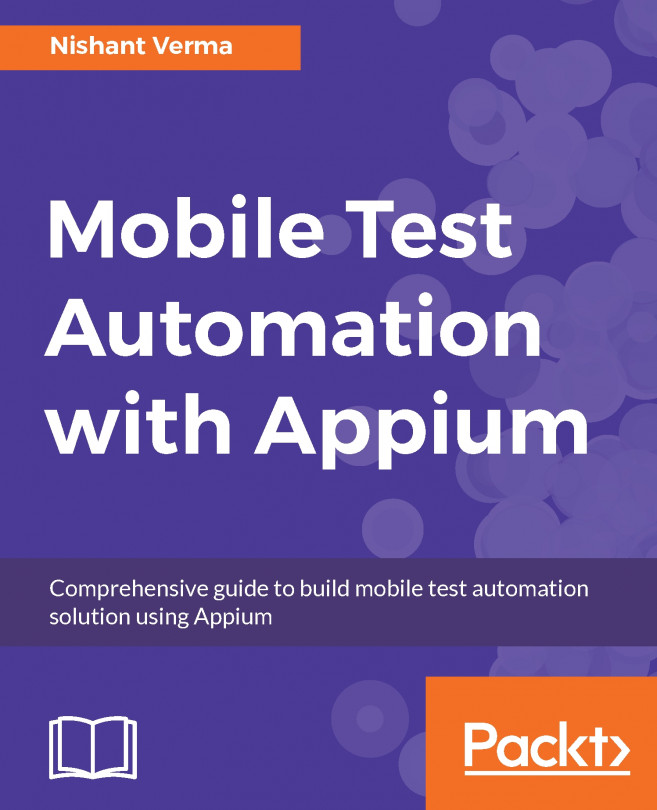We had a look at the various things that you can do to help the Selenium project. The big one is obviously adding code to Selenium itself. The first thing that you will need to do is fork the Selenium project and check it out locally. It's exactly the same process as before.
Once we have the code checked out, the first challenge is to build it. Selenium has lots of moving parts, and it's not always clear what you need to run. The two targets that will probably be useful for somebody working with Java are as follows:
./go test_java_webdriver -trace ./go test_firefox --trace
What you want to build will depend on which part of the code you are working on. There is a Rakefile in the root of the project, and if you look through this, you will see the various targets that are available to you.
One thing that I always try to do is run a ./go command...