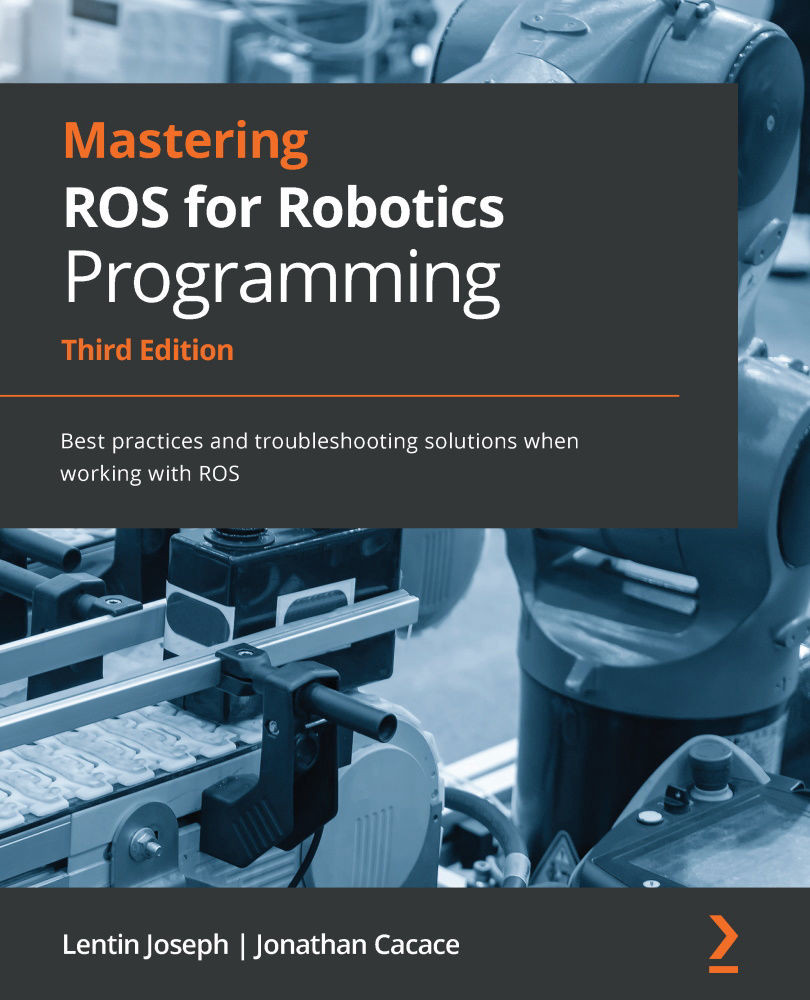Getting started with MATLAB
MATLAB is a multi-platform numerical computing environment widely used by industries, universities, and research centers. MATLAB was born as a mathematical software, but now it offers a lot of additional packages for different areas, such as control design, plotting, image processing, and robotics. Every year, two new versions of MATLAB are released. The first one is called XXXXa (where XXXX is the year of the release) and it is released in March, while the second one is called XXXXb and it is released in September. In this chapter, we assume the installation of the MATLAB 2020b version. MATLAB is a proprietary product of MathWorks, and it is not free software. Usually, free licenses are distributed to students and academic institutions. You can use MATLAB on Windows, GNU/Linux, and macOS. After you have launched it, the main window of MATLAB will appear with its default layout, as shown in the following screenshot:
Figure 14.1 –...