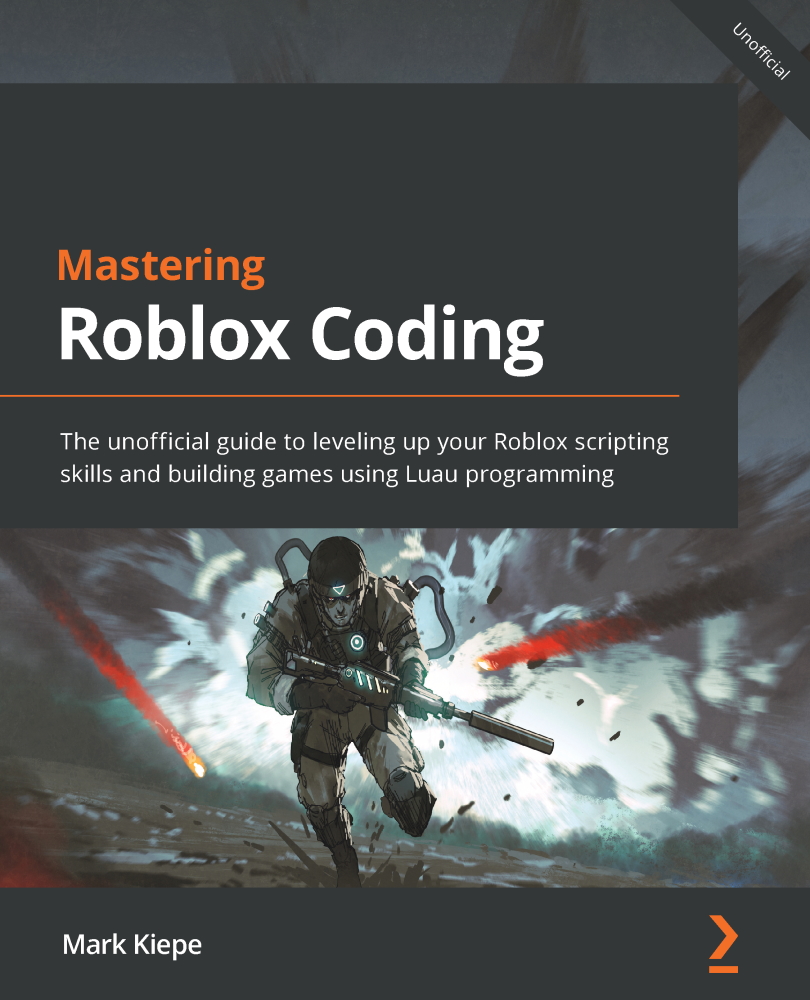Small UI improvements
So far, we have learned a lot about GUIs and how to scale and test them properly. However, there are a few small things we can improve in our GUIs to increase the quality of our UI tremendously. In the following subsections, we will dive deeper into all these small improvements we can make. We will start by looking at improving our GUIs for color-blind players. After that, we will look at the controls and navigation on GUIs, and we will also talk about images. In addition, we will use Tweens on GUIs and a few other small improvements.
Working with color-blindness
When picking colors for GUIs, people tend to forget that there are color-blind people. How amazing would it be to make our UI easy to use for color-blind players? If you have some previous experience with making GUIs, you most likely used the color combination of red and green. While this is a super-basic color combination for most of us, this is a very troubling color combination for people that...