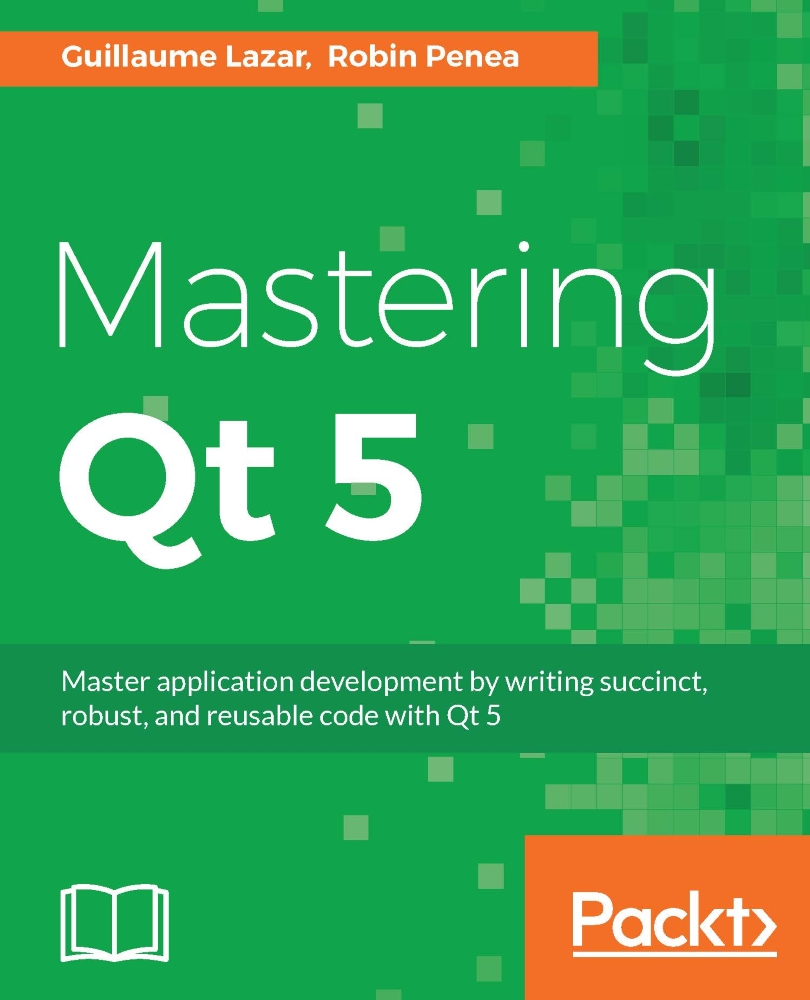Using the plugins inside the application
Now that the plugins are properly loaded, they have to be reachable from the UI of the application. To do so, we are going to take some inspiration (shameless stealing) from the FilterWidget class of Chapter 7, Third-Party Libraries Without a Headache.
Create a new Qt Designer Form Class using the Widget template named FilterWidget. The FilterWidget.ui file is exactly the same as the one completed in Chapter 7, Third-Party Libraries Without a Headache.
Create the FilterWidget.h file like this:
#include <QWidget>
#include <QImage>
namespace Ui {
class FilterWidget;
}
class Filter;
class FilterWidget : public QWidget
{
Q_OBJECT
public:
explicit FilterWidget(Filter& filter, QWidget *parent = 0);
~FilterWidget();
void process();
void setSourcePicture(const QImage& sourcePicture);
void setSourceThumbnail(const QImage& sourceThumbnail);
void updateThumbnail();
QString title...