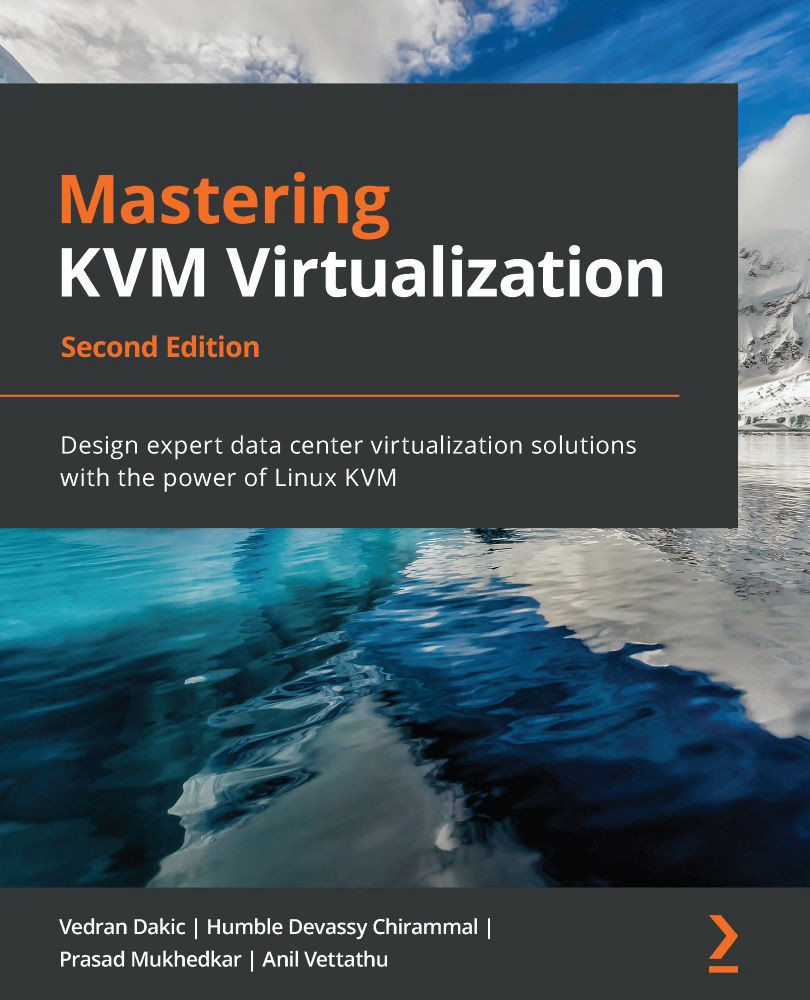What Linux virtualization offers you in the cloud
The cloud is the buzzword that's been a part of almost all IT-related discussions in the past 10 or so years. If we take a look at the history of cloud, we'll probably realize the fact that Amazon was the first key player in the cloud market, with the release of Amazon Web Services (AWS) and Amazon Elastic Compute Cloud (EC2) in 2006. Google Cloud Platform was released in 2008, and Microsoft Azure was released in 2010. In terms of the Infrastructure-as-a-Service (IaaS) cloud models, these are the biggest IaaS cloud providers now, although there are others (IBM Cloud, VMware Cloud on AWS, Oracle Cloud, and Alibaba Cloud, to name a few). If you go through this list, you'll soon realize that most of these cloud platforms are based on Linux (just as an example, Amazon uses Xen and KVM, while Google Cloud uses KVM virtualization).
Currently, there are three main open source cloud projects that use Linux virtualization to build IaaS solutions for the private and/or hybrid cloud:
- OpenStack: A fully open source cloud OS that consists of several open source sub projects that provide all the building blocks to create an IaaS cloud. KVM (Linux virtualization) is the most used (and best-supported) hypervisor in OpenStack deployments. It's governed by the vendor-agnostic OpenStack Foundation. How to build an OpenStack cloud using KVM will be explained in detail in Chapter 12, Scaling out KVM with OpenStack
- CloudStack This is another open source Apache Software Foundation (ASF)-controlled cloud project used to build and manage highly scalable multitenant IaaS clouds and is fully compatible with EC2/S3 APIs. Although it supports all top-level Linux hypervisors, most CloudStack users choose Xen as it is tightly integrated with CloudStack.
- Eucalyptus: This is an AWS-compatible private cloud software for organizations to use in order to reduce their public cloud cost and regain control over security and performance. It supports both Xen and KVM as a computing resources provider.
There are other important questions to consider when discussing OpenStack beyond the technical bits and pieces that we've discussed so far in this chapter. One of the most important concepts in IT today is actually being able to run an environment (purely virtualized one, or a cloud environment) that includes various types of solutions (such as virtualization solutions) by using some kind of management layer that's capable of working with different solutions at the same time. Let's take OpenStack as an example of this. If you go through the OpenStack documentation, you'll soon realize that OpenStack supports 10+ different virtualization solutions, including the following:
- KVM
- Xen (via libvirt)
- LXC (Linux containers)
- Microsoft Hyper-V
- VMware ESXi
- Citrix XenServer
- User Mode Linux (UML)
- PowerVM (IBM Power 5-9 platform)
- Virtuozzo (hyperconverged solution that can use virtual machines, storage, and containers)
- z/VM (virtualization solution for IBM Z and IBM LinuxONE servers)
That brings us to the multi-cloud environments that could span different CPU architectures, different hypervisors, and other technologies such as hypervisors – all under the same management toolset. This is just one thing that you can do with OpenStack. We'll get back to the subject of OpenStack later in this book, specifically in Chapter 12, Scaling Out KVM with OpenStack.