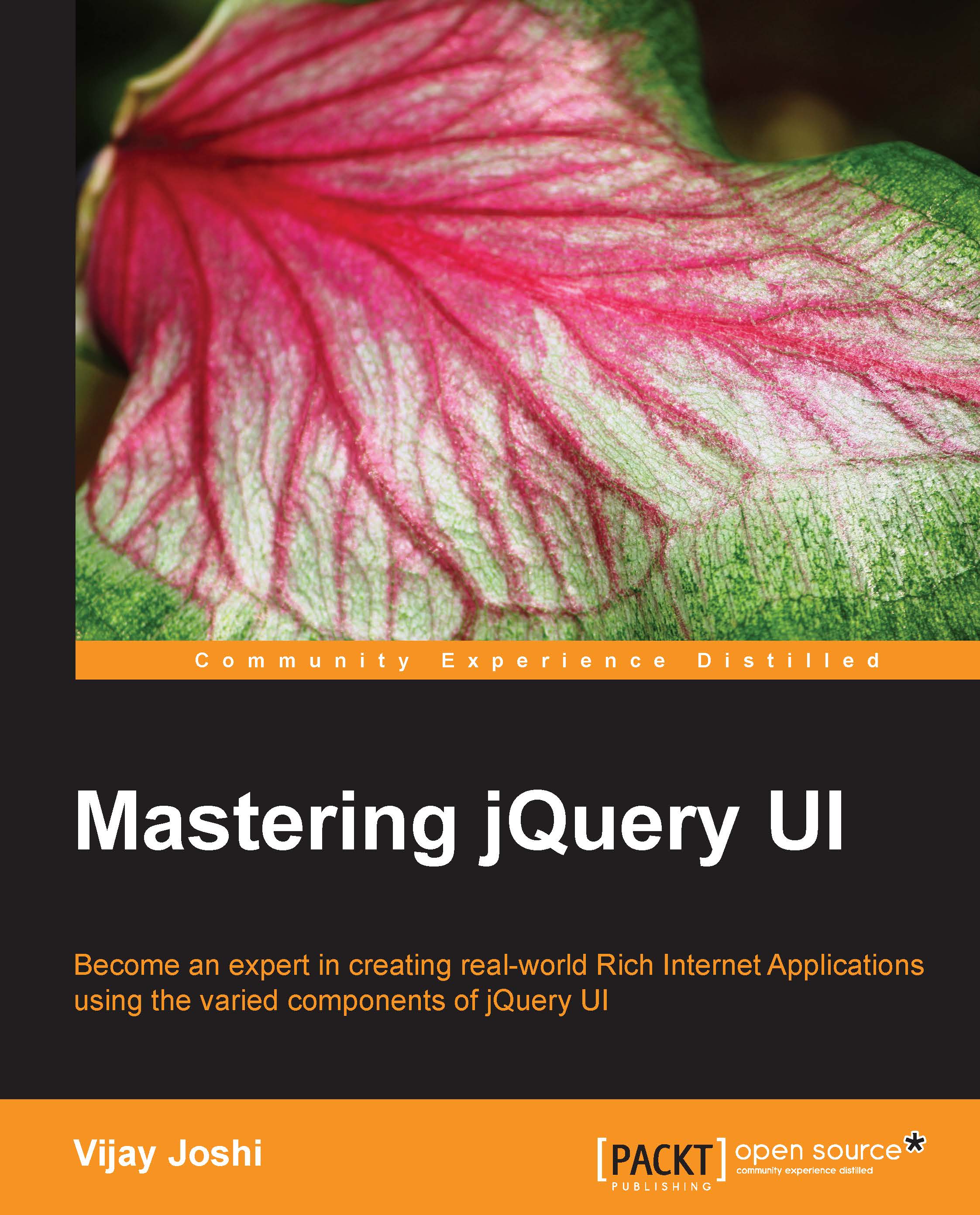Improving the portlets
There is vast scope for improving all of the portlets. Here are some of the ideas to get you started:
Use cookies to maintain the state of portlet positions so that positions of portlets remain intact even after the page loads
Implement other sharing buttons like Pinterest, StumbleUpon, and so on
Put a text box in the Flickr portlet and search for the API using user-entered tags
In reddit portlet, display thumbnails of images in dialog
Display the comments of a reddit post in a dialog
In the weather portlet, allow users to enter cities
Open Google Maps in-place in the weather portlet
In the images portlet, instead of using a hardcoded images, pull the information from the database