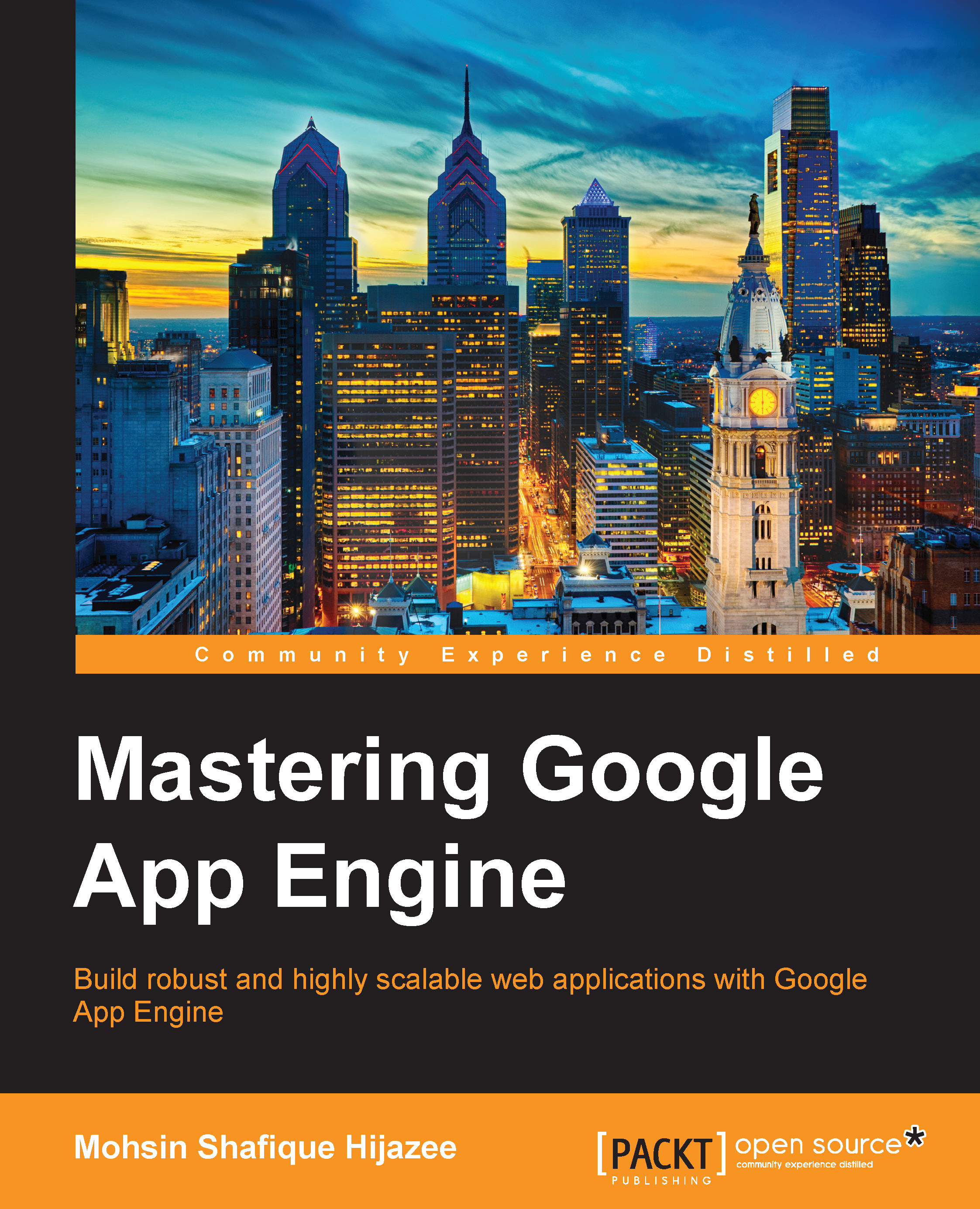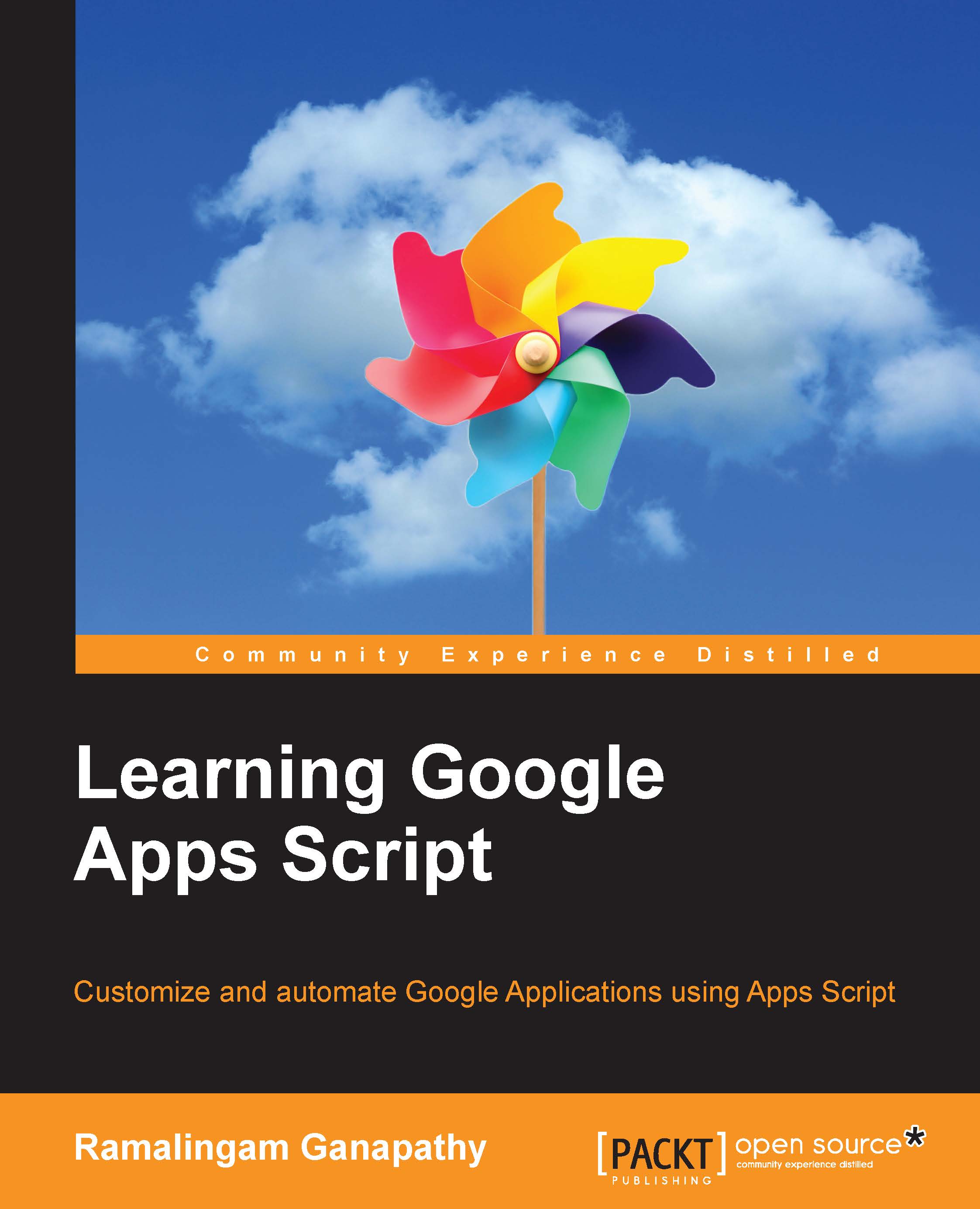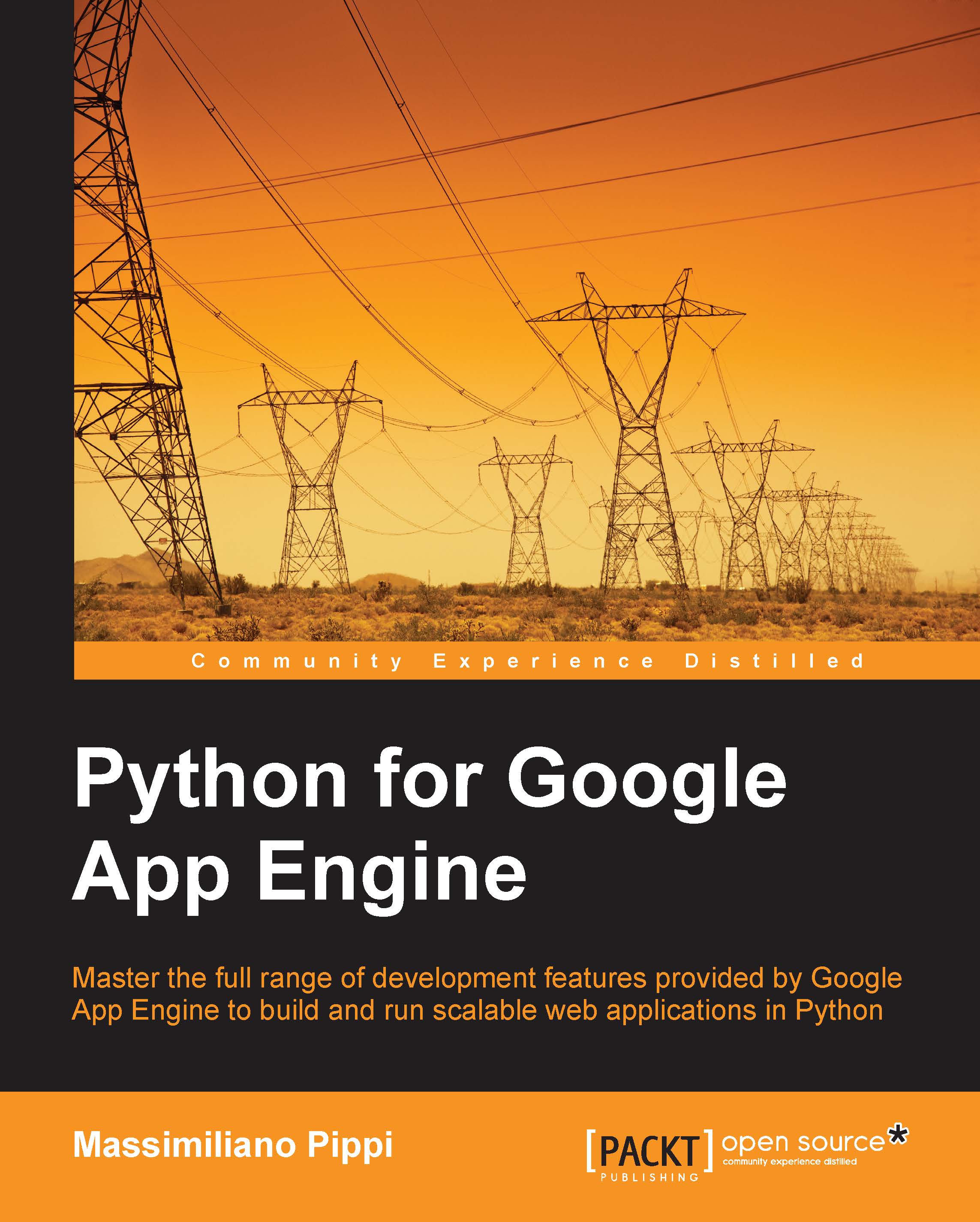Developing web applications that serve millions of users is no easy task, as it involves a number of configurations and administrative tasks for the underlying software and hardware stack. This whole configuration requires not only expertise, but also a fair amount of time as well. Time that could have been spent on actual application functionality.
Google App Engine allows you develop highly scalable web applications or backends for mobile applications without worrying about the system administration plumbing or hardware provisioning issues. Just focus writing on your business logic, the meat of the application, and let Google's powerful infrastructure scale it to thousands of requests per second and millions of users without any effort on your part.
This book takes you from explaining how scalable applications work to designing and developing robust scalable web applications of your own, utilizing services available on Google App Engine.
Starting with a walkthrough of scalability is and how scalable web applications work, this book introduces you to the environment under which your applications exist on Google App Engine. Next, you will learn about Google's datastore, which is a massively scalable distributed NoSQL solution built on top of BigTable. You will examine the BigTable concepts and operations in detail and reveal how it is used to build Google datastore. Armed with this knowledge, you will then advance towards how to best model your data and query that along with transactions. To augment the powerful distributed dataset, you will deep dive into search functionality offered on Google App Engine. With the search and storage sorted out, you will get a look into performing long running tasks in the background using Google App Engine task queues along with sending and receiving emails. You will also examine the memcache to boost web application performance, image processing for common image manipulation tasks. You will then explore uploading, storing, and serving large files using Blobstore and Cloud storage.
Finally, you will be presented with the deployment and monitoring of your applications in production along with a detailed look at dividing applications into different working modules.
If you have been developing web applications in Python or any other dynamic language but have always wondered how to write highly scalable web applications without getting into system administration and other plumbing, then this is the book for you. No experience in writing scalable applications is required.
 United States
United States
 Great Britain
Great Britain
 India
India
 Germany
Germany
 France
France
 Canada
Canada
 Russia
Russia
 Spain
Spain
 Brazil
Brazil
 Australia
Australia
 Singapore
Singapore
 Hungary
Hungary
 Ukraine
Ukraine
 Luxembourg
Luxembourg
 Estonia
Estonia
 Lithuania
Lithuania
 South Korea
South Korea
 Turkey
Turkey
 Switzerland
Switzerland
 Colombia
Colombia
 Taiwan
Taiwan
 Chile
Chile
 Norway
Norway
 Ecuador
Ecuador
 Indonesia
Indonesia
 New Zealand
New Zealand
 Cyprus
Cyprus
 Denmark
Denmark
 Finland
Finland
 Poland
Poland
 Malta
Malta
 Czechia
Czechia
 Austria
Austria
 Sweden
Sweden
 Italy
Italy
 Egypt
Egypt
 Belgium
Belgium
 Portugal
Portugal
 Slovenia
Slovenia
 Ireland
Ireland
 Romania
Romania
 Greece
Greece
 Argentina
Argentina
 Netherlands
Netherlands
 Bulgaria
Bulgaria
 Latvia
Latvia
 South Africa
South Africa
 Malaysia
Malaysia
 Japan
Japan
 Slovakia
Slovakia
 Philippines
Philippines
 Mexico
Mexico
 Thailand
Thailand