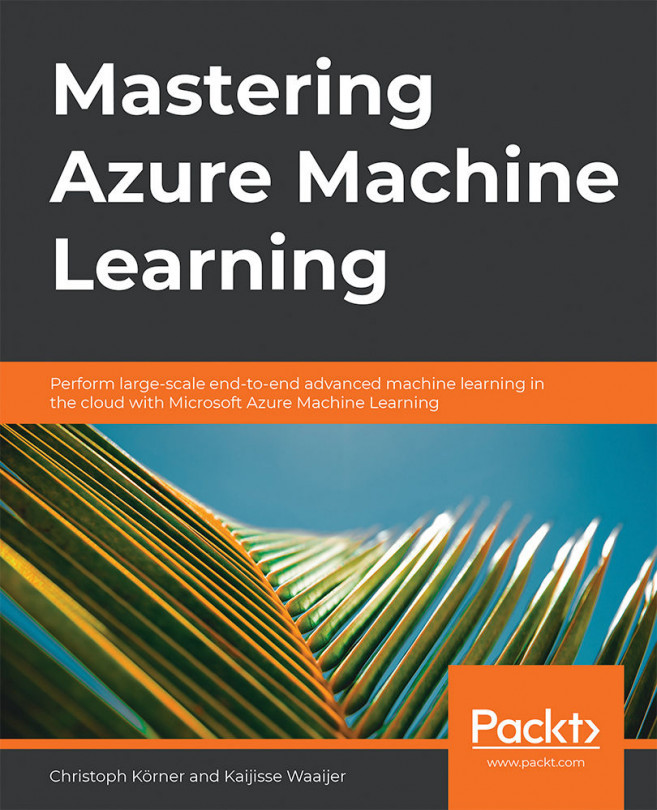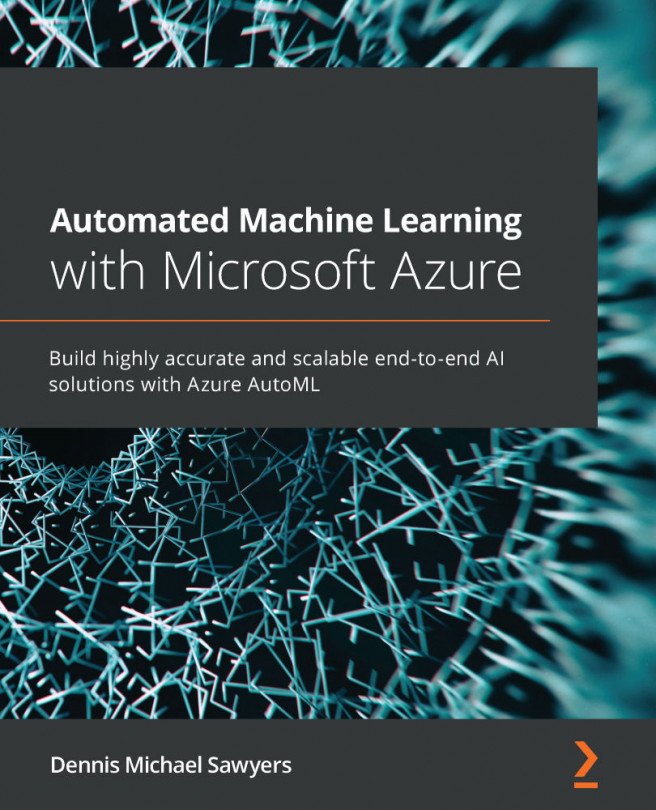Preparing your Azure Machine Learning workspace
In the first section, we will set up the ML workspace in Azure using the Azure command line. This will help you to create development, staging, and production environments repeatedly. You can do parts from your local machine, for example, running Azure command-line scripts or a simple Python authoring environment, or do it in the cloud using Azure Cloud Shell. Using the preconfigured shell in Azure is the quickest method, as all required extensions and aliases are already preinstalled and configured for you.
We will then run simple experiments from your authoring and experimentation environment (for example, your local development machine or a small mcompute instance in Azure Machine Learning) and then smoothly transition to an Azure Machine Learning training cluster—a highly scalable execution environment on Azure. The great thing about this setup is that from then on you will be able to decide whether you want to run code...