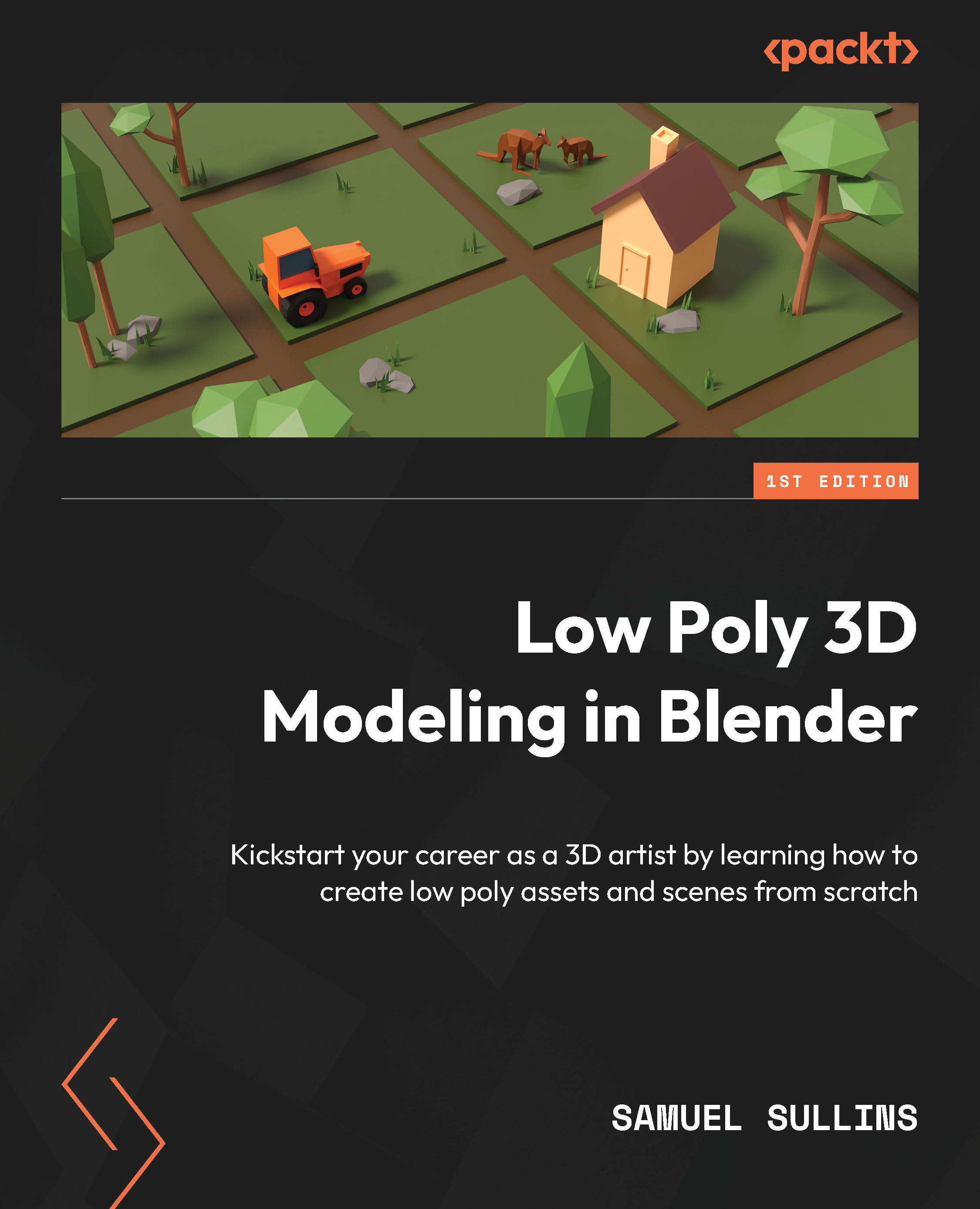Making low poly flowers
The flowers are very similar to the grass. They won’t be that hard to make; you’ll start with a triangular stem just like the grass, then add a simple squashed icosphere for the bloom.
Make sure you’re back in the Solid View mode (hit Z + 6).
First, add a cylinder. In the Operator menu, change the number of vertices to 3, if it’s not already.
Now you need to thin the cylinder out and taper it, exactly like the grass. The steps are almost identical:
- Select your cylinder and enter Edit Mode.
- Hit A to select everything.
- Hit S to scale everything down smaller. (You don’t want a monster flower stem, so make it pretty thin.)
- Select the top face of your cylinder.
- Move it upward along the Z axis to make the cylinder tall.
- Scale it down to taper the cylinder.
- Press Ctrl + R and add four new edge loops along the cylinder. These new edges will allow you to add a bit of a curve.
...