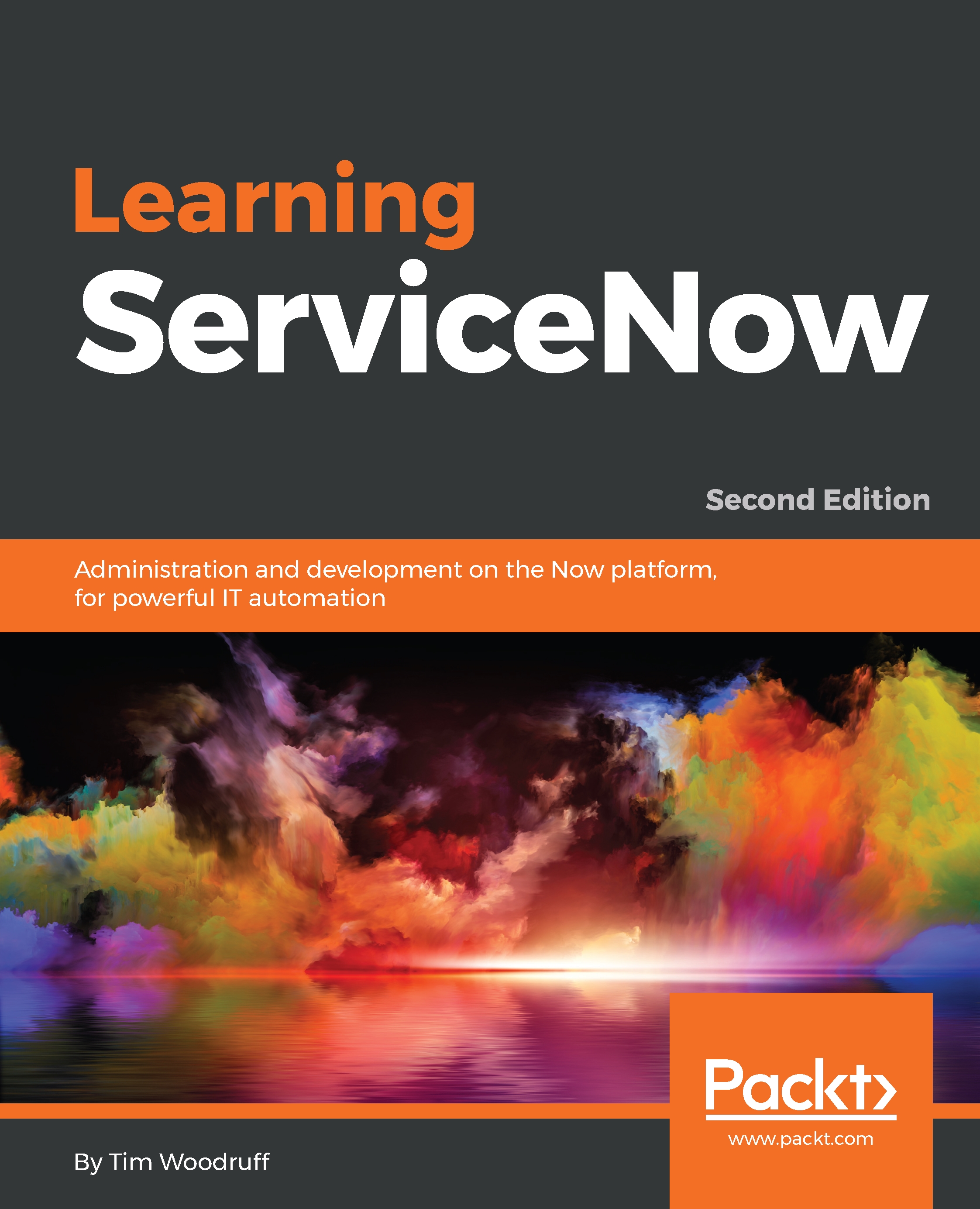JavaScript debugger
The JavaScript debugger is sort of a re-launch of a ServiceNow feature that was removed in the Fuji release. Since then, the feature has undergone a major overhaul before being reintroduced, resulting in the functionality that we now have access to in Istanbul and later versions of the Now platform.
The debugger can be opened by clicking on the JavaScript debugger button in the list of icons above any Script field, such as those above the Script field on a business rule.

Nearly everything relating to debugging happens within a specific session, and the JavaScript debugger is no different. In order for the debugger to interact with a script's execution, it must be open in a browser window that's within the same interactive session (aka, user session) as the session in which the script is being executed on the server.
If you open an incognito window in Chrome or an equivalent private window in another browser, and log in to ServiceNow, this allows you to impersonate...