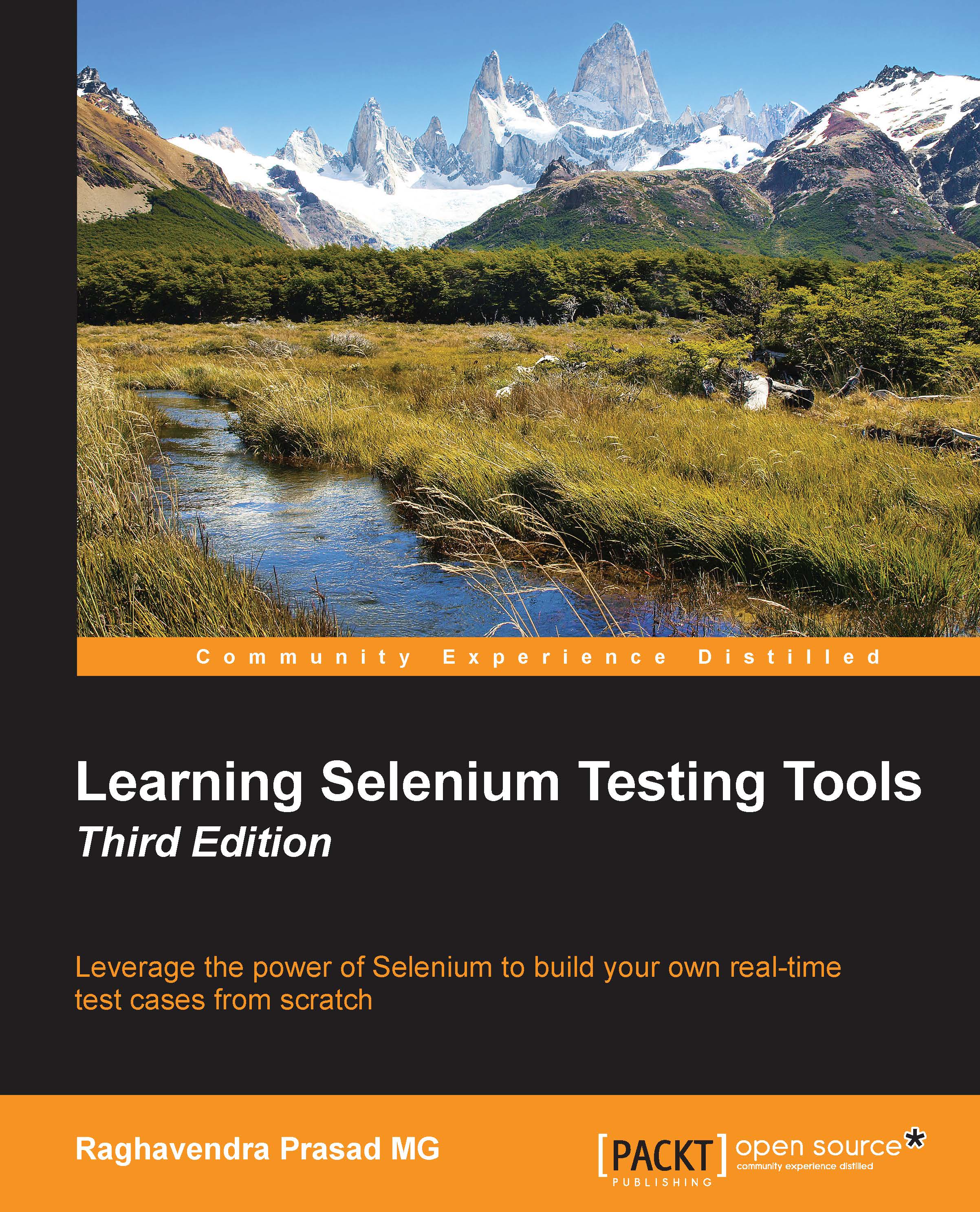Summary
We learned a lot in this chapter about using the Advanced User Interactions API. We saw how we can use it to work against web applications that have a large amount of key strokes or complex mouse movements.
Specifically, we covered the following topics:
What is the Advanced User API: In this section, we learned what the API is and what makes it up. This is important since it sets us up for understanding the rest of the chapter.
The Actions class: In this section, we saw how we can start using the action chains to start building up complex chains of interactions with the page from typing to mouse movements. One thing to note is that the mouse won't appear to move but the right events will fire.
Now that we've learned about Advanced User Interactions, we have finished learning all of the core aspects of Selenium. Now, we can learn about good design patterns for writing tests—which is the topic of the next chapter.