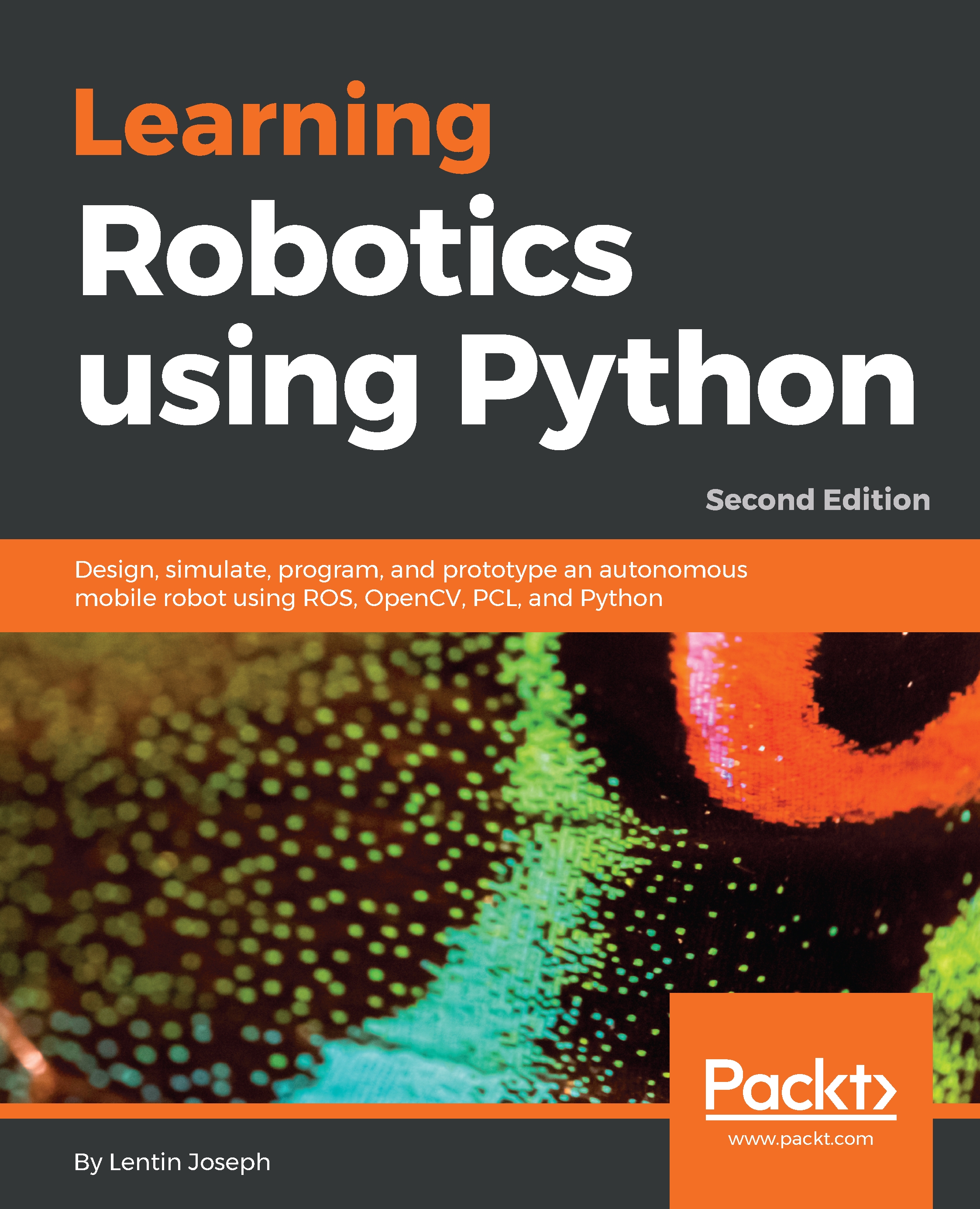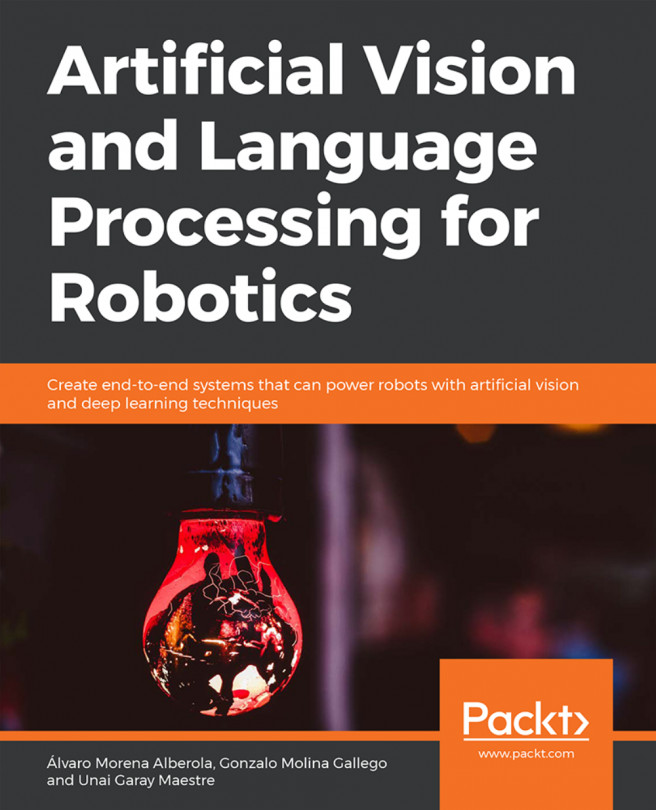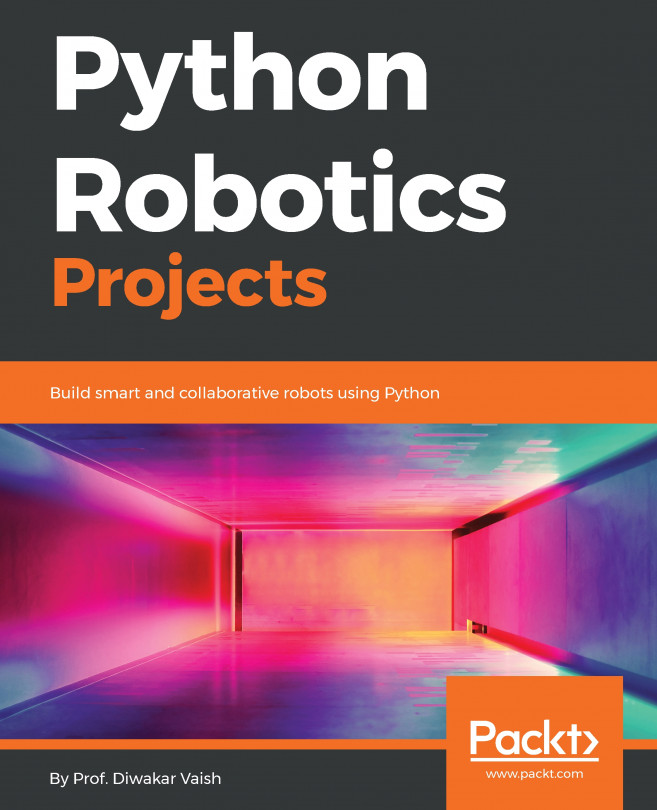After installing the PyQt and PySide packages, we will look at how to write an Hello World GUI using PyQt and PySide. The main difference between PyQt and PySide is only in some commands; most of the steps are the same. Let's see how to make a Qt GUI and convert it into Python code.
Working with PyQt and PySide
Introducing Qt Designer
Qt Designer is the tool for designing and inserting control into the Qt GUI. The Qt GUI is basically an XML file that contains the information of its components and controls. The first step to work with the GUI relates to its design. The Qt Designer tool provides various options to make excellent GUIs.
Start Qt Designer by entering the designer-qt4 command on the Terminal. The following...