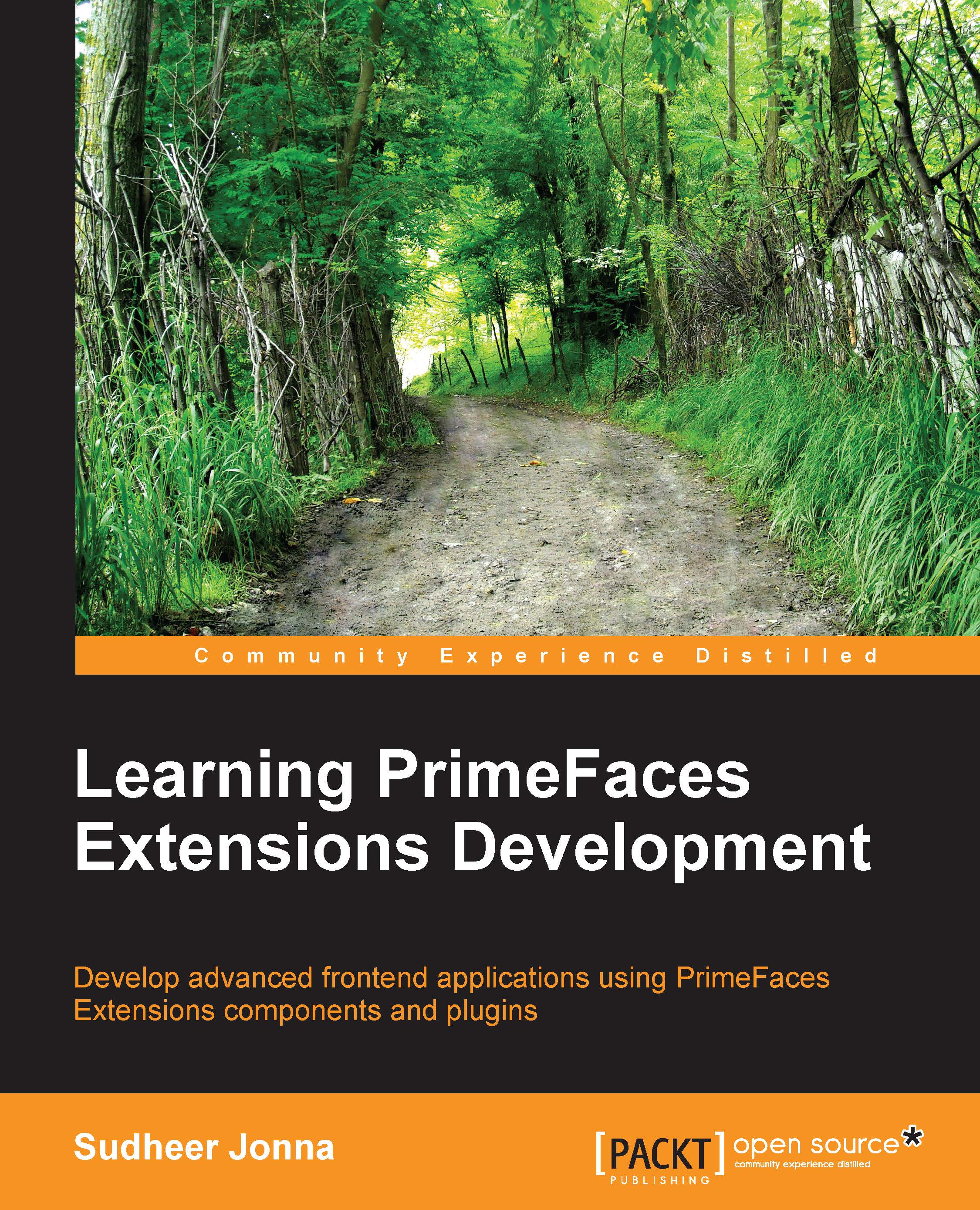Explaining the FluidGrid cascading component and its features
FluidGrid creates a grid layout design in a cascading style by placing the elements in an optimal position based on the available vertical space. This sort of mechanism is similar to a mason fitting stones in a wall. According to the window size, the items of FluidGrid are scattered and fit well with the optimal available space.
This component development is based on the Masonry JavaScript library and the features that it supports are mentioned as follows:
FluidGrid's basic usage with static and dynamic items
Stamped elements within layout and widget functions
Creating dynamic forms
FluidGrid's basic usage with static and dynamic items
FluidGrid allows us to set up a layout grid with the items that have variable height and width. This component is more responsive and reflows when the widow resizes. You can place any custom content such as images, links, texts, and input components. The items can be represented in static and dynamic...