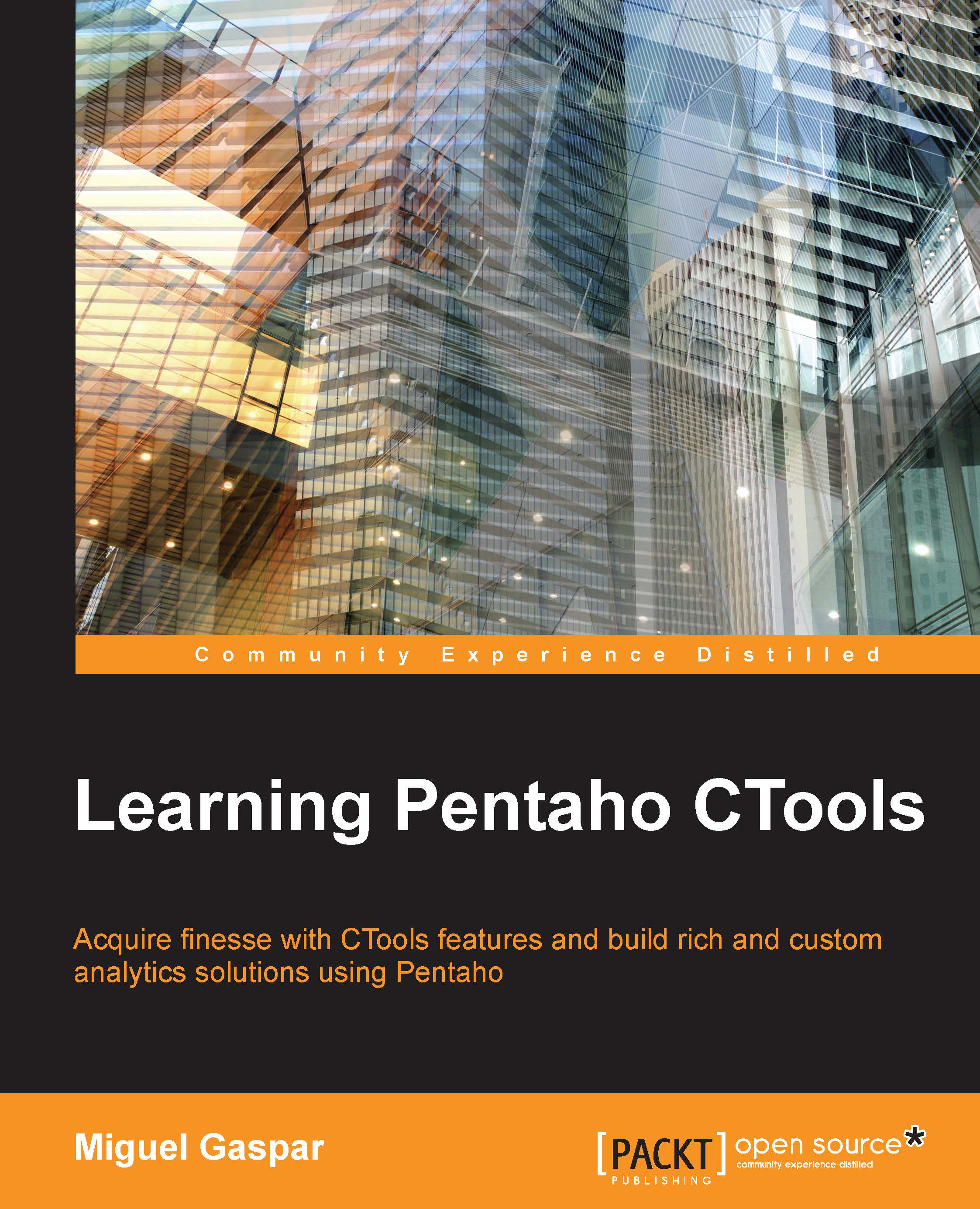The template add-in
There is one other add-in that was not covered, and it's available for the template component but also in the table component. The way it works is pretty much the same as the template component.
There are three ways for the add-in to use the data being processed. The first one is by working on the query to return a string with the JSON structure that will be parsed by the default modelHandler function. There is another way: overwriting the modelHandler function by writing your own code and returning a custom and valid JSON structure as the model. If none of the earlier options return valid JSON, then the value will be treated as a string. Please refer to: http://www.json.org for more information.
Just use the method that you are most comfortable with, prepare everything in the query/backend, or use the available function to return a valid model that can be applied to the template being defined.
The way to apply options to the add-in is the same as already covered for the...