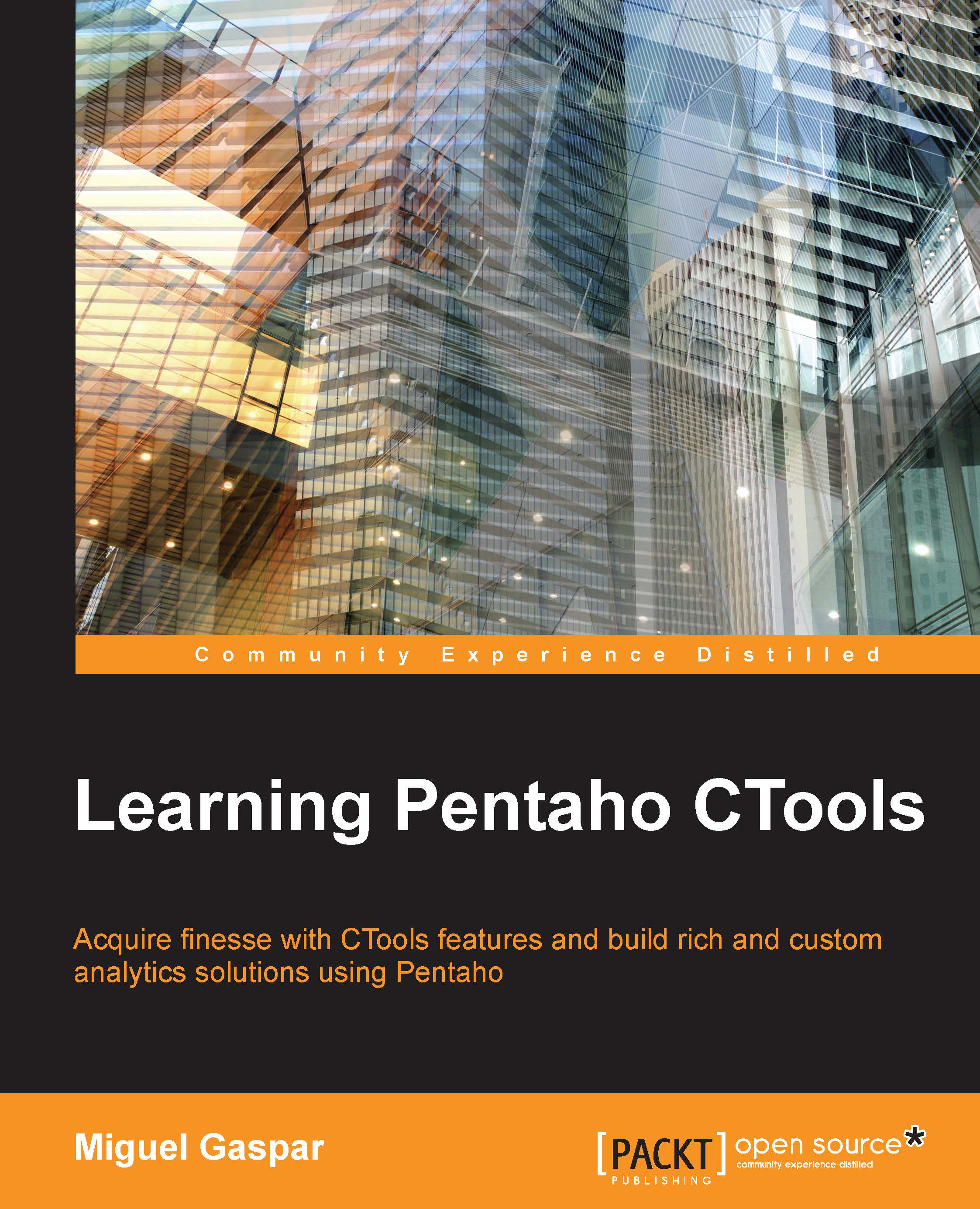The first steps in creating a dashboard
There are a few steps to take before starting to develop the dashboard itself. First, we need to gather the requirements, then we need to see what the best visualizations are or the best way to display the information, then create a mock-up or dashboard design, next do a breakdown of the components and data sources to use, and later start the development of the dashboard. It's not the purpose of this book to go into detail about all of these points, but we can give you some insights.
Getting the right requirements
One of the first steps, and it's a really important one, is to collect the requirements. Gathering the requirements can be the difference between just doing a project and really delivering a valuable project that can have an impact and push companies forward. The following questions need to be answered:
- Who is going to use the dashboard?
When designing a dashboard, we should consider the audience and what they need most. Different people in a company will want different information. Executives might want at-a-glance statistics and trending, whereas a department manager might want to get just an overview of some global results of the company (but will certainly need more details about what he is managing). A technician may need more detailed information.
- What expectations do the end users have?
A dashboard is useful and users are happy when we provide the information that they need. It's important to know what expectations users have for the dashboard. This is an open question that may give you some ideas and help you really get to know the goals or the motivations behind wanting the dashboard.
- Is this dashboard replacing any other system/reports? Can you get a copy of them?
If there are some reports we can use to get a clearer idea what needs to be displayed and what format the data should be in, that would be great. We could make a copy of a report/dashboard that is already being used, as it's much easier to understand the requirements if we can see the current report, and it may be useful when explaining the advantages of the change.
- Should we respect the existing User Interface (UI) guidelines (colors, fonts, layout, elements, and so on)?
Usually, companies already have some UI elements, colors, and so on that are UI-related, and we may use them. This will also make it easier for end users to focus on the real information and not get distracted by colors that are different to what they are used to. Of course, this should not break the rules of creating proper UIs.
- What information should be displayed?
A dashboard is a quick way to display KPIs, insights, and trends, so we need to discover what the dashboard should show to the end user. Users need to be able to quickly access the information.
- What granularity will the data have and what level should be displayed?
It's also important to understand what the granularity of the data is to be displayed, as the filters will depend on this. The level of detail that we have on the dashboard can dramatically change the way we display each one of the sections or the way they interact with each other. Having details about one KPI, to see why sales are going down, can reduce the time needed to take action. Just by clicking on top of the KPI to get details is one of best ways to go. This can also be important because of performance reasons.
- How is the data being filtered? What filters will we need, and for what sections?
What data levels we should be able to filter within the dashboard is also important. Filters are one of the most commonly used components when sifting through data on a dashboard, however any other component can also be used. We can have filters for particular sections of the dashboard, but it is usual to have common filters applied all over the dashboard.
Having a way to filter the time range and frame for the available KPIs, charts, and tables, will give the user valuable information, for instance, providing the ability to filter data for the last 30 days, last seven days, or the last hour.
- What are the best visualizations for achieving the intended results?
Just by looking at the dashboard, the user should be able to understand the results without spending too much time on understanding how to read the information. The information displayed should be intuitive to read, and if there is too much data, an update to a section may be required. The value and the quantity of the data will also determine the best visualization.
- Will the data be displayed to users with different roles?
Different roles have different responsibilities and access to different levels of information. While many KPIs are shared, different ones may also be required for different roles.
Creating a mock-up or dashboard design
After getting the requirements, we should create a mock-up or a dashboard design of the dashboard. With the answers/requirements determined in advance, we now start by creating some kind of wireframe containing all the sections and each one of the components. Here, the wireframe can be seen as a two-dimensional illustration that specifically focuses on space allocation, prioritization of content, the functionalities available, and the intended behaviors.
Whenever possible, this should be done by UI/UX experts, and should provide the necessary details that are important not only for visualizations, but also for navigation. No one wants to learn how to navigate a dashboard, or have training just to understand the dashboard, so just keep it simple. We should never undervalue the user's visual experience. Use visual elements, colors, and styles, but not too much. Apply alignments and layering to deliver information and increase the appeal. Use images if absolutely necessary, and be consistent when creating multiple dashboards. Usually, a clean dashboard is better than a full dashboard where users have to look around and may have trouble finding what they need. Start with a simple and clean dashboard that has the essential information, and provide a way for users to drill down.
The interaction with, and feedback from, the users is very important in this phase, because what we agree to do in this phase may become difficult to change after starting the actual development of the dashboard. Of course, we may need to make some adjustments, but it should not be more than that.
There are many tools to do this with, and if you are not a designer, you can use simple tools that provide an easy way to build wireframe mock-ups, and can guide you during development. But if you can have a pixel perfect design, don't hesitate to get it, as it will make a big difference to the final result.
Of course, interaction with the developer is also important, because the designer may end up creating something that may become time-expensive to develop, and all the teams working together will certainly find a way that works for everyone.
Don't forget that a dashboard should be fast to load. Having the best-looking dashboard is not always enough if it's slow to get results to the user. Also, it's easier for a user to understand waiting for drilled-down data than for main KPIs. Anyhow, you should ensure fast responses to keep your users engaged, so the project team should bear this in mind.