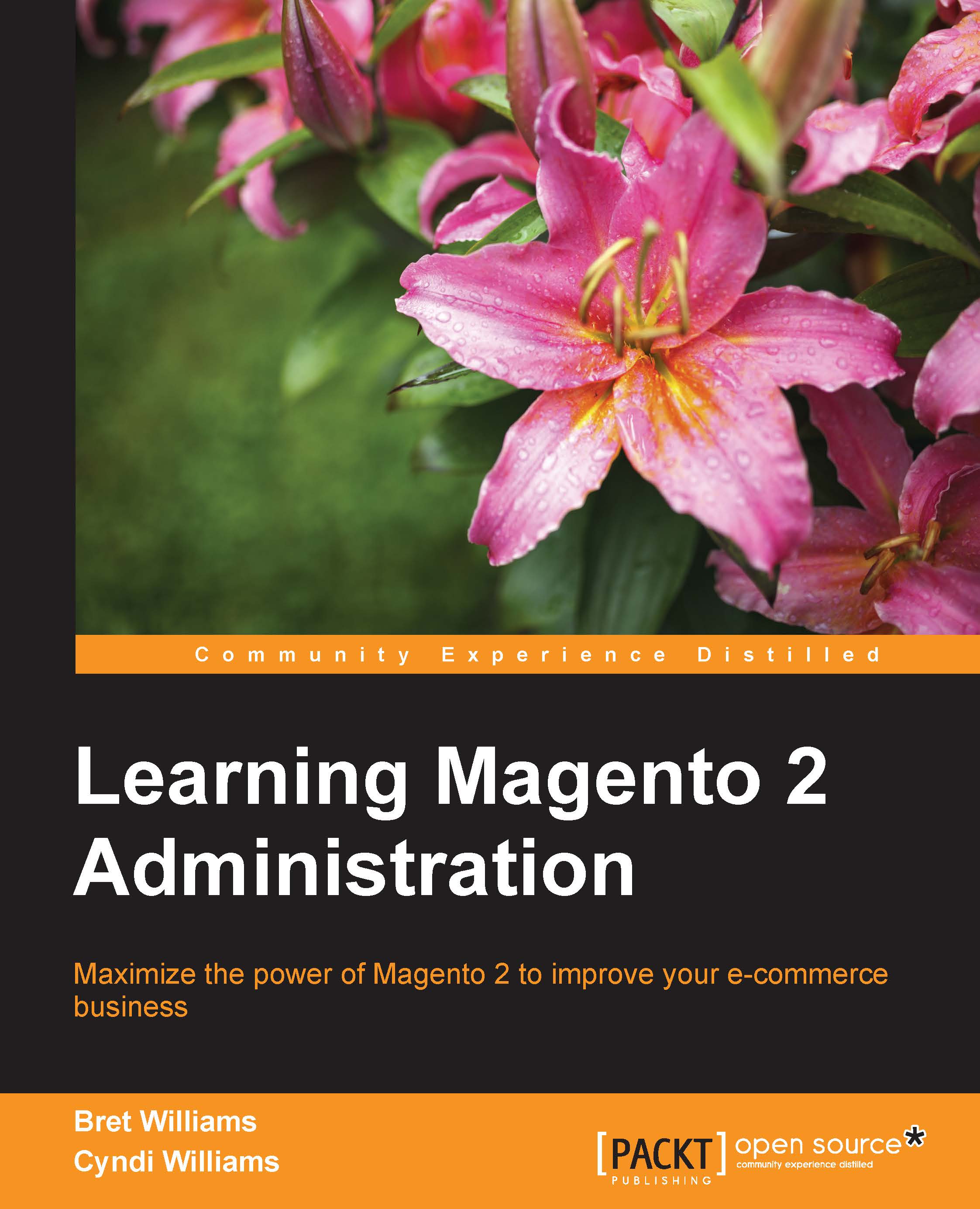Chapter 6. Themes
The look and feel of your e-commerce store reflects your brand and how you wish to communicate your offerings to your customers. Your product images and description, the words in your content, and your category presentations combine with the framework of a theme to create the final display for your site visitors.
While your developer has installed your theme (or themes), you, as the store operator, have the opportunity to specify which theme goes with each of your stores as well as control over special features that add value to how you present your store.
In this chapter, we will cover the following topics:
- Theme hierarchy
- Assigning themes to your store(s)
- Adding branding elements to your store
It's important to note that considerable design modifications are best handled by your Magento developer as today's store layouts require a significant knowledge of HTML, CSS, responsive layout, and the Magento platform architecture. However, Magento 2 has greatly...