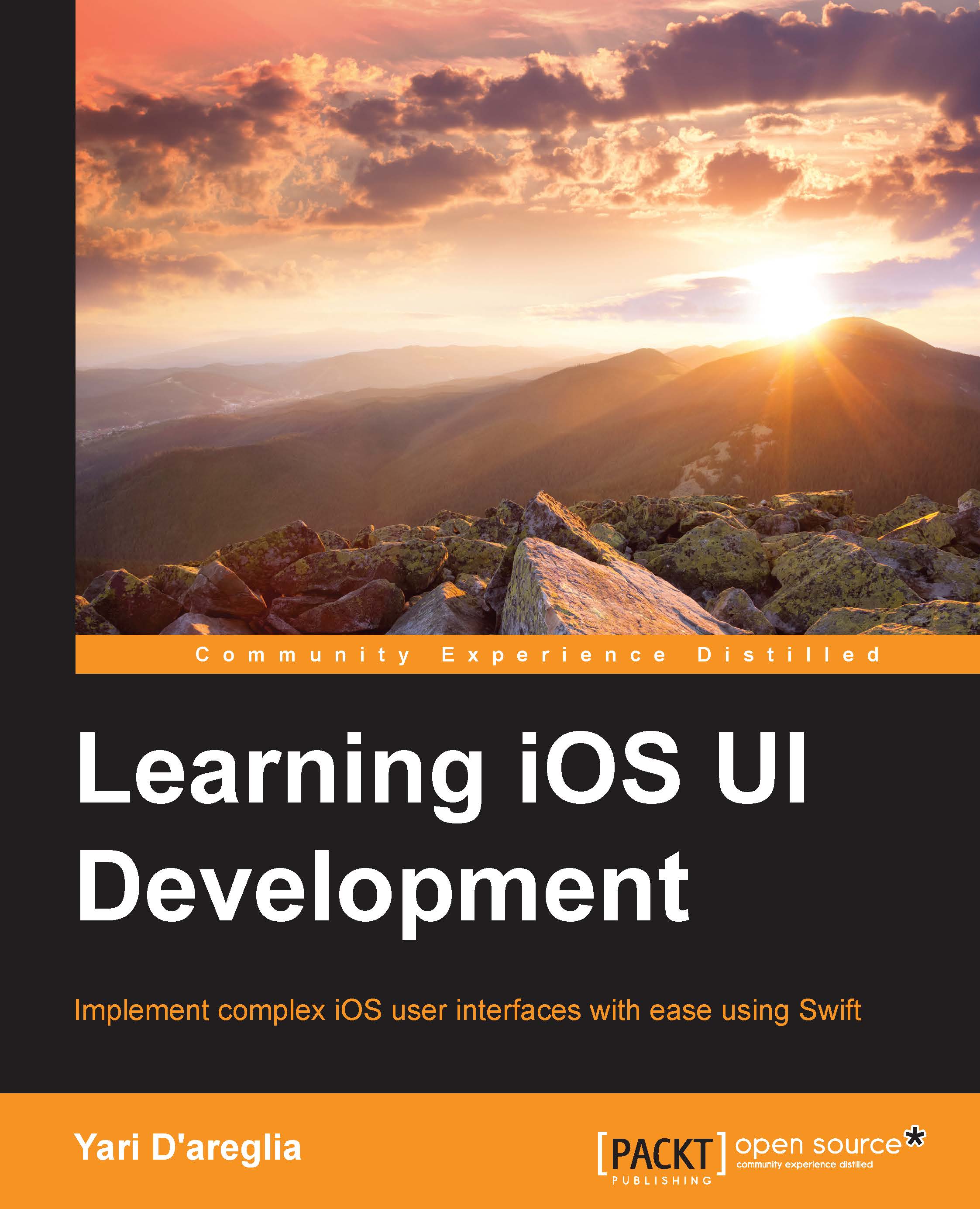Chapter 5. Adaptive User Interfaces
Before iOS 8, if we wanted to define how to display content, we had to perform checks on the screen size of our device on the current orientation or on the device model. These techniques have been good friends of ours in the past, but with an ever-growing number of screens sizes to take into account, this information is no longer enough. We need a more dynamic way to refer to screen sizes and formats.
In this chapter, you will learn how Apple has improved the way you can conceive and build adaptive user interfaces through some brand new and welcome additions to Cocoa Touch, such as size classes, trait environments, and UIStackViews.