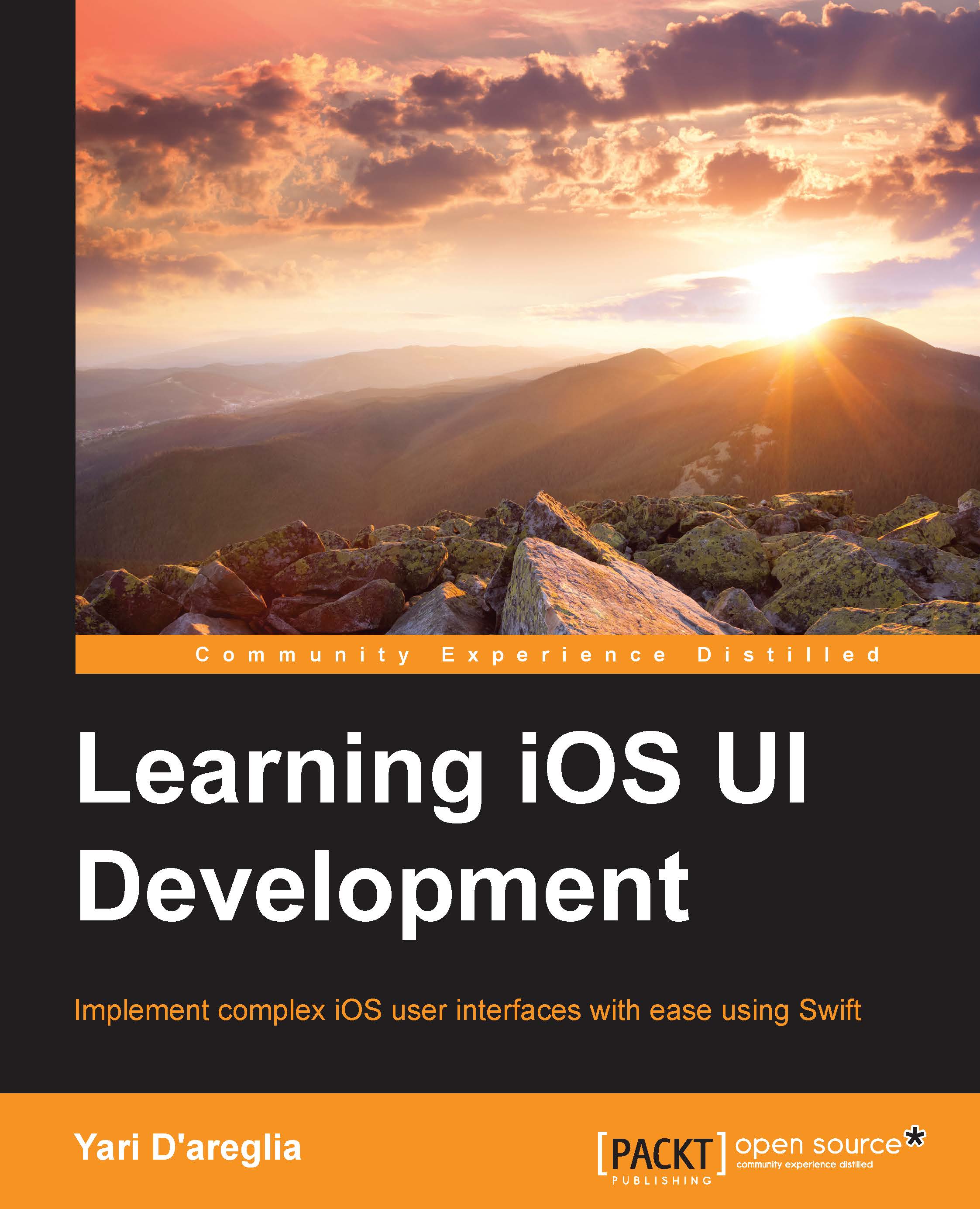Managing and presenting structured data
When there's a lot of information to be shown in a single view, you can rely on specific controls that are optimized for this very task: the table and collection views.
Introducing UITableView
A table view displays a list of cells through a vertical scrollable layout. All the items presented by a table view can be grouped in sections, and some supplementary information, such as headers and footer, can be attached to the UI to improve the readability of the information.
UITableView is a subclass of UIScrollView and inherits all the functionalities from this class.

The cells presented by a table are instances of UITableViewCell (or its subclasses). You can use some prebuilt cell types that are provided by the system (basic, right detail, left detail, and subtitle) and end up being very useful if you just want to display simple information. Alternatively, you can build your own cell styles so that they can accommodate any type of information your data...