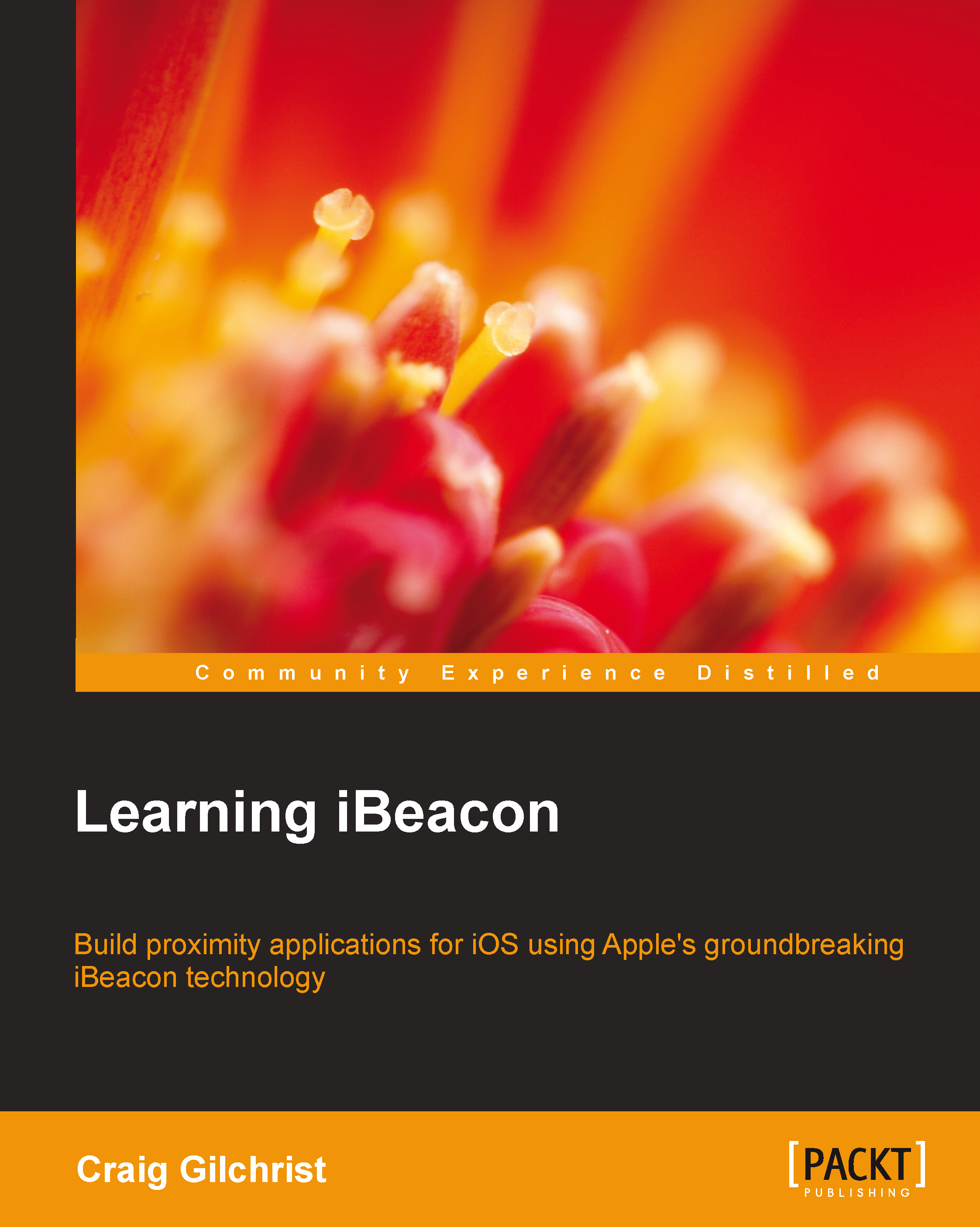Let's get building
We'll be building a simple master-detail application similar to that of Chapter 6, Leaving Regions – Don't Forget Your Stuff. Our master view controller will be used to show the Estimote beacons in range, while the detail view controller will be used to change the values of the beacon.
Our detail view controller will also show the output from the beacon's temperature sensor and will also vibrate the iPhone when the beacon is moved.
Let's start by firing up Xcode and creating a new project following the given steps:
Choose Master-Detail Application as our template.
Set Product Name as
Estimote Beacon Manager, uncheck the Use Core Data checkbox, and useLIas our class prefix.To make our app vibrate, we will need the Audio Toolbox framework; so, go ahead and add that framework to the project.
Adding EstimoteSDK
We'll be using CocoaPods to add EstimoteSDK. If you're not familiar with CocoaPods, it's a Ruby dependency manager for Objective-C projects that allows you to add dependencies...