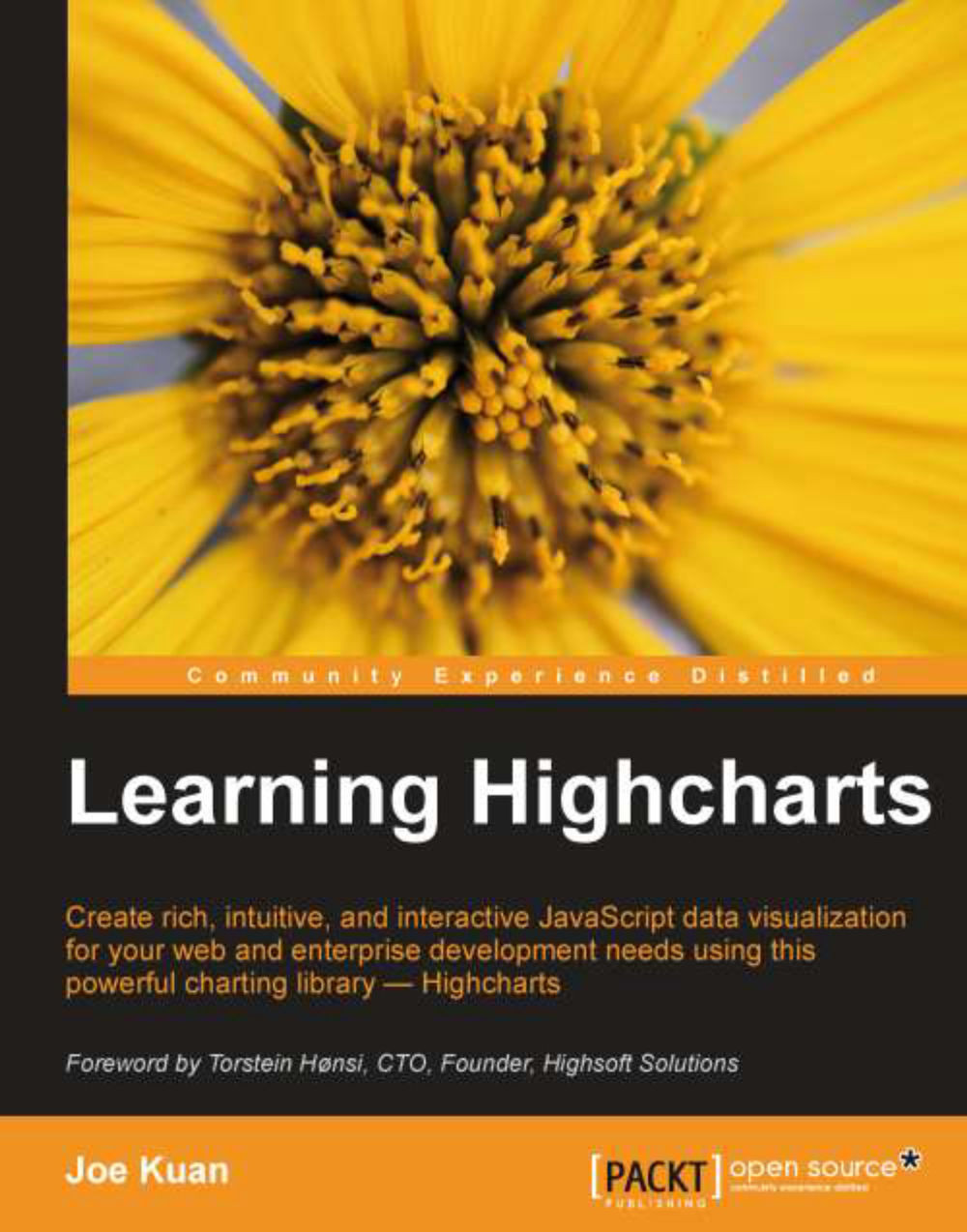JavaScript charts on the market
There are many different chart libraries on offer on the market. It is impossible to discuss each one of them. They are open source, but some of them are short-lived in terms of not having a comprehensive set of basic charts, such as pie, line, and bar charts and they look rather unfinished. Here, a handful of commercial and open source products are discussed, including all the basic charts (and some with extras). Some of them still support the Flash plugin, which is an option for backward compatibility, the reason being SVG and canvas are not supported in older browsers. Although some of them are not free for commercial development, which is understandable, they do offer a very affordable price.
Note
See http://code.google.com/p/explorercanvas/. Many libraries use this add-on to emulate canvas prior to IE 9.
jqPlot
jqPlot is packaged with all the basic charts, as well as gauges and candlestick. The software is open source and totally free. jqPlot is based on the jQuery library and uses the canvas approach for plotting charts. This product has a very similar look and feel to Flot/Flotr. Additionally, jqPlot supports animations for column and line charts, but not pie charts, which could be the general issue on canvas approach to produce fancy implementations. In terms of documentation, it is probably the most complete, compared to other free software.
amCharts
amCharts offers a full set of charts in both 2D and 3D with other interesting charts such as radar, bubble, candlestick, and polar. All the charts look pretty and support animations. amCharts is free for commercial use but a credit label will be displayed in the upper-left corner of the charts. The only minor drawback is that the constructor API style seems a bit clumsy. Each attribute assignment has to be done either by calling a method or as an assignment statement explicitly, but not by the object specifier's style.
Ext JS 4 Charts
Ext JS is a very popular Ajax application framework developed by Sencha, a pioneer company specializing in web application development. In Ext JS 4, it comes with the pure JavaScript charts library unlike its predecessor Ext JS 3, which uses the YUI 2 Flash chart library. As the market trend is moving away from Adobe Flash, Sencha responds with a home brew charting library. Ext JS 4 covers all the basic 2D charts plus the gauge and radar charts, and all the charts support animations. The license is free for open source and noncommercial usage, and a developer license is needed for commercial development. A great benefit of Ext JS 4 charts is the integration with the comprehensive set of UI components, for example, for a chart with a storage framework, displaying/updating both the chart and the table of data with editors is very simple to do.
YUI 3 Charts
YUI 3 is another popular Ajax application framework under BSD license. YUI 3 has removed their support for Flash and implemented their own JavaScript charts. The new version comes with all the basic charts in 2D without any animation's support. However, the line charts look just above average, and the column and pie charts look plain and basic. Like Sencha's Ext JS, charts in YUI can be integrated with other components supplied by the framework.
FusionCharts
FusionCharts is probably one of the most impressive looking and has the most comprehensive charts out there in the market. Not only does it come with a full-range variety of interesting 2D charts (radar, dial, map, and candlestick) available as a separate product, but it also offers fully interactive 3D charts. All the chart animations are very professionally done. Basically, FusionCharts can be run in two modes, Flash or JavaScript. For the JavaScript mode, FusionCharts use their own extended Highcharts library to achieve the same 2D and 3D effect, and look the same as their Flash version. Although FusionCharts comes with a higher price tag, this is the only product that has the best looking charts and rotatable 3D charts.
JS Charts
JS Charts offers all the basic charts in both 2D and 3D looks. JS Charts uses the HTML5 canvas technology to render charts. The bars and lines look good with animations, however, the presentation of a pie chart is slightly behind and it offers no animation support. The product is free for noncommercial use and commercial license is on per domain basis. The constructor API is similar to amCharts done via method calls.
Flot and Flotr
Flot is an MIT licensed freeware offering 2D charts but without any animation at the time of writing. It is a canvas-based product built on the jQuery framework. The software produces nice-looking line charts but not the bar and pie charts (which require a plugin). Documentation is not very comprehensive and there are not many update activities within the product. There is also another chart package, Flotr, which is inspired by the Flot line chart style and is based on the Prototype framework. Flotr offers all the basic canvas charts with better looking bar and pie charts, and includes candlestick and radar charts. However, Flotr has even fewer activities than Flot; both products seem to be heading towards the end of their lifecycle.