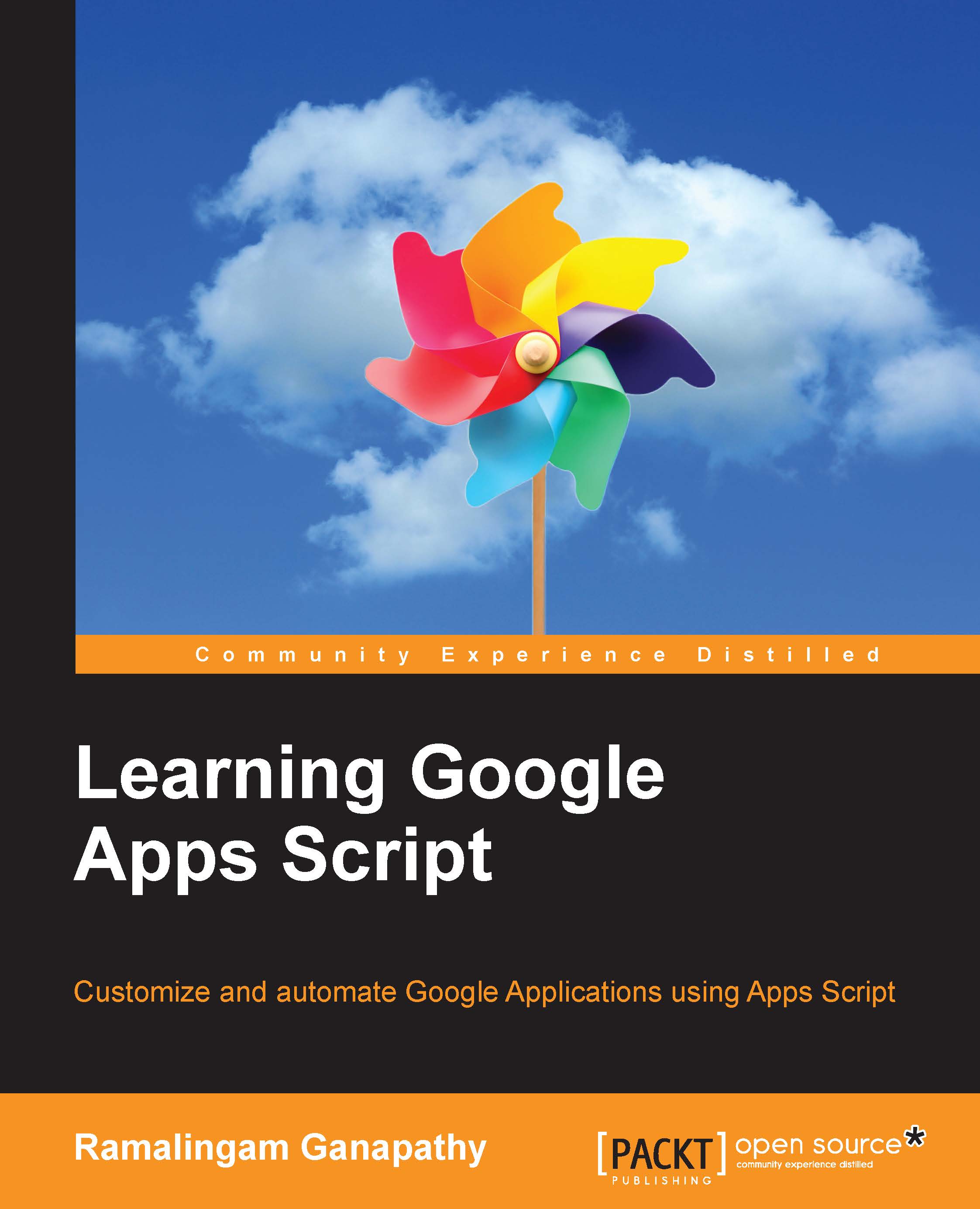Chapter 3. Parsing and Sending E-mails
In the previous chapter, you learned how to create basic GAS elements such as custom menu, dialog, and toast. You also learned how to debug your script codes. In this chapter, you will learn many real-world Gmail and Contacts applications including a mail merger application.
Note
In this chapter, if you go through left and right square brackets inside code like [[ value ]], then replace value with the actual value including the brackets.
For example, if the e-mail ID is example@emample.com and you go through My email id [[emailid]] \n, then replace it with My email id example@example.com \n.