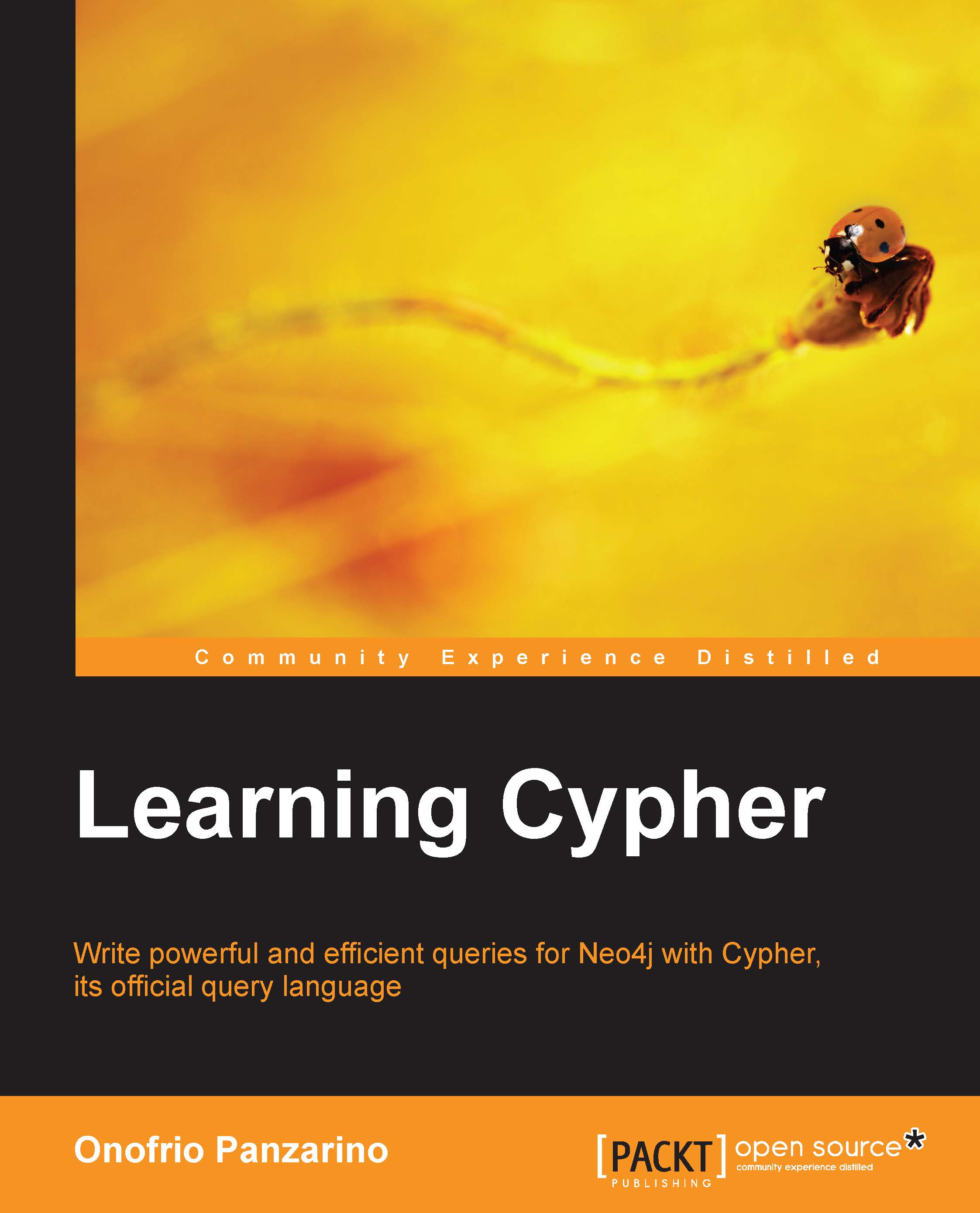Using Neo4j Browser
Neo4j Browser is a very useful tool that is distributed with Neo4j. It's a web-based shell client, which we can use to interact in real time with a Neo4j Server database without configuring or programming anything other than Cypher. Here, no Java code is needed. The purpose of Neo4j Browser is to provide an easy interface for prototyping databases and testing queries. It can be accessed by following these steps:
Start Neo4j Community. You can download the latest version from the Neo4j download page at http://www.neo4j.org/download.
Choose a database location path and click on the Start button.
Wait a few seconds while the database is created.

Click on the link that appears in the Status panel (for example,
http://localhost:7474/) to open Neo4j Browser.
Now you should see your preferred browser open the web page as shown in the following screenshot:
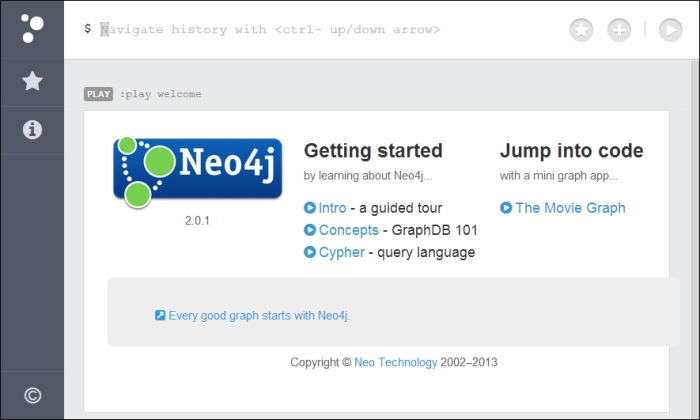
At the top of the page, there is the shell prompt. Here, you can write the Cypher queries you want to be executed in real time...