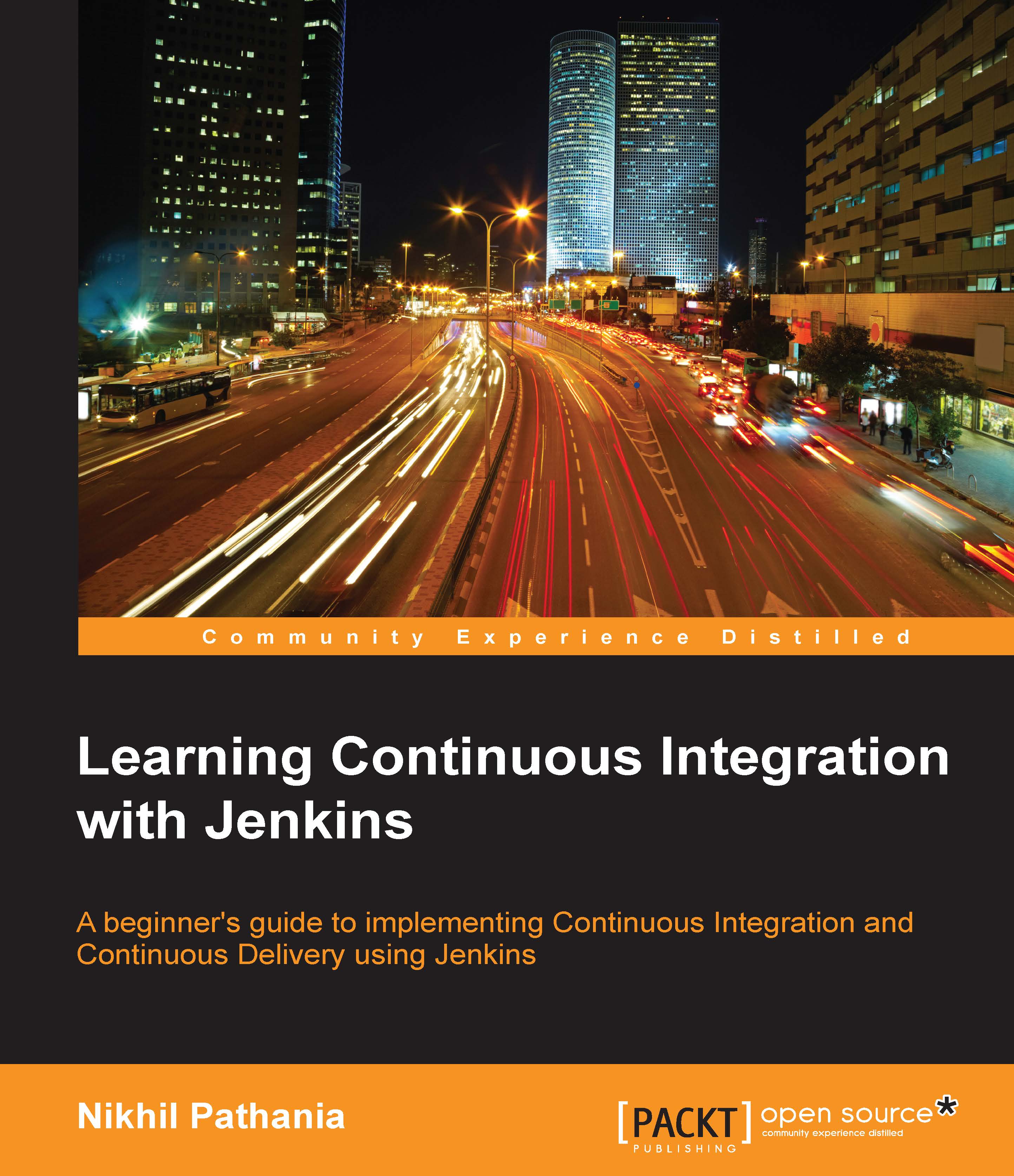Upgrading Jenkins
Jenkins has weekly releases that contain new features and bug fixes. There are also stable Jenkins releases called Long Term Support (LTS) releases. However, it's recommended that you always choose an LTS release for your Jenkins master server.
In this section, we will see how to upgrade Jenkins master server that is installed inside a container like Apache Tomcat and also a Jenkins standalone master server.
Note
It is recommended not to update Jenkins until and unless you need to. For example, upgrade Jenkins to an LTS release that contains a bug fix that you need desperately.
Upgrading Jenkins running on the Tomcat server
The following are the steps to upgrade Jenkins running on the Tomcat server:
- Download the latest
jenkins.warfile from https://jenkins.io/download/.
- You can also download Jenkins from the Manage Jenkins page, which automatically list the most recent Jenkins release. However, this is not recommended.

- From the Jenkins Dashboard, right-click on the Jenkins...