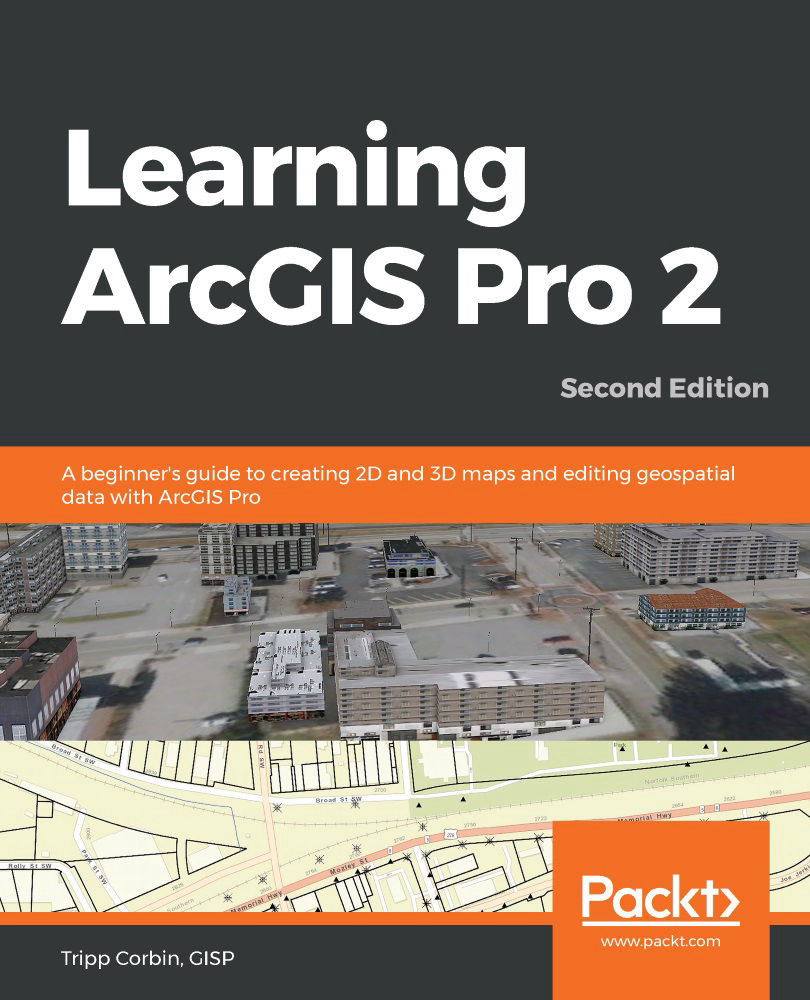As mentioned earlier, ArcGIS Pro is a 64-bit application that supports hyperthreaded processing. This allows ArcGIS Pro to take full advantage of modern processors, such as the Intel Core i7 or AMD Ryzen and Random Access Memory (RAM) larger than 4 GB. The ability of ArcGIS Pro to make use of this increased computing capability means it typically completes tasks much faster than the older applications it is replacing.
However, this ability to use modern computer hardware does come at a price. Compared with the older ArcGIS Desktop, ArcGIS Pro has much higher minimum computer specifications. This includes increased hardware and OS requirements as well as supporting application requirements. This means that just because your current computer is able to run applications such as ArcMap, it will not necessarily be able to successfully run ArcGIS Pro. It is important to verify that your computer meets or exceeds the recommended...