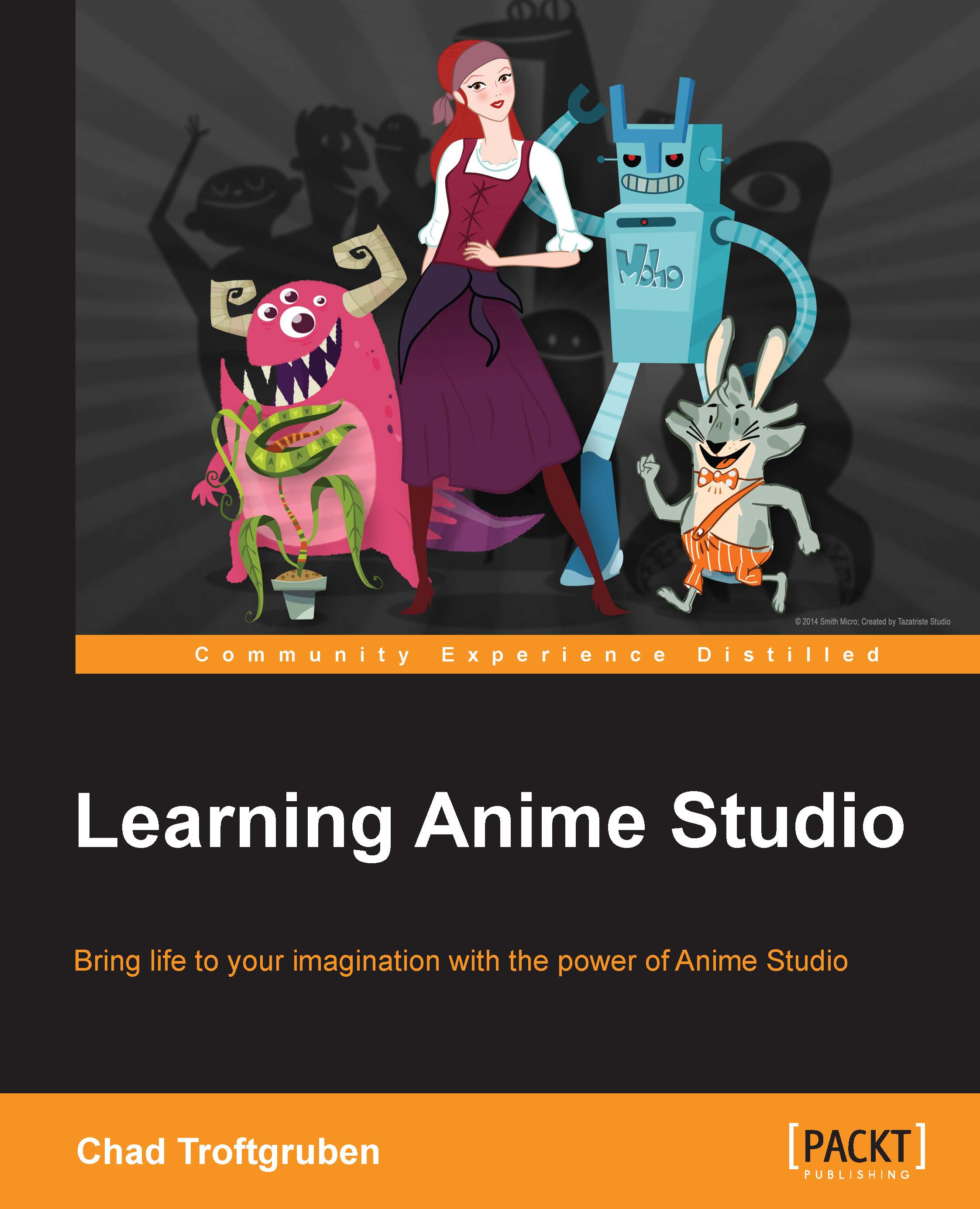Editing your library assets
Just because you saved an asset to the library, doesn't mean you can't alter it. Once your asset is on screen, you can go into any of its layers and make the necessary alterations. Changing the properties of the asset once it's on screen will not affect the original library file it is referencing.
Now, if you want to edit the original library asset, it will require a little more work. Just remember that once you alter the original library asset, it will be changed for any future project you apply that asset to.
The first thing you need to do is locate the file you want to edit, and then perform the following steps. Remember, all your library files are stored in the content folder you had set up.
If you want a shortcut to access these files, simply go up to Help | View Custom Content Folder.
In the case of the character we just imported, you will want to browse to the folder in your file browser labeled
Library, as shown in the following screenshot:
Enter the
Character...