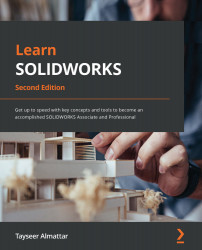Sketching lines, rectangles, circles, arcs, and ellipses
In this section, we will discuss the major sketching functions and how to use them. These include sketching lines, rectangles, circles, arcs, and ellipses. We will address each of these sketching commands separately and find out how to define each one.
The origin
On the canvas, you should be able to see a small red dot with arrows, as shown in the following figure. This dot is located exactly where the two red arrows meet and represent the origin point of the canvas. It is also the only defined and fixed point in our SOLIDWORKS infinite canvas:
Figure 3.14 – The SOLIDWORKS graphical representation of the origin
Because it is the only fixed point, it is very important to always link our sketches to that origin point. Otherwise, our sketch will always be under-defined in the infinite canvas.
Sketching lines
To illustrate how to sketch lines, we will sketch the following shape. Note that...