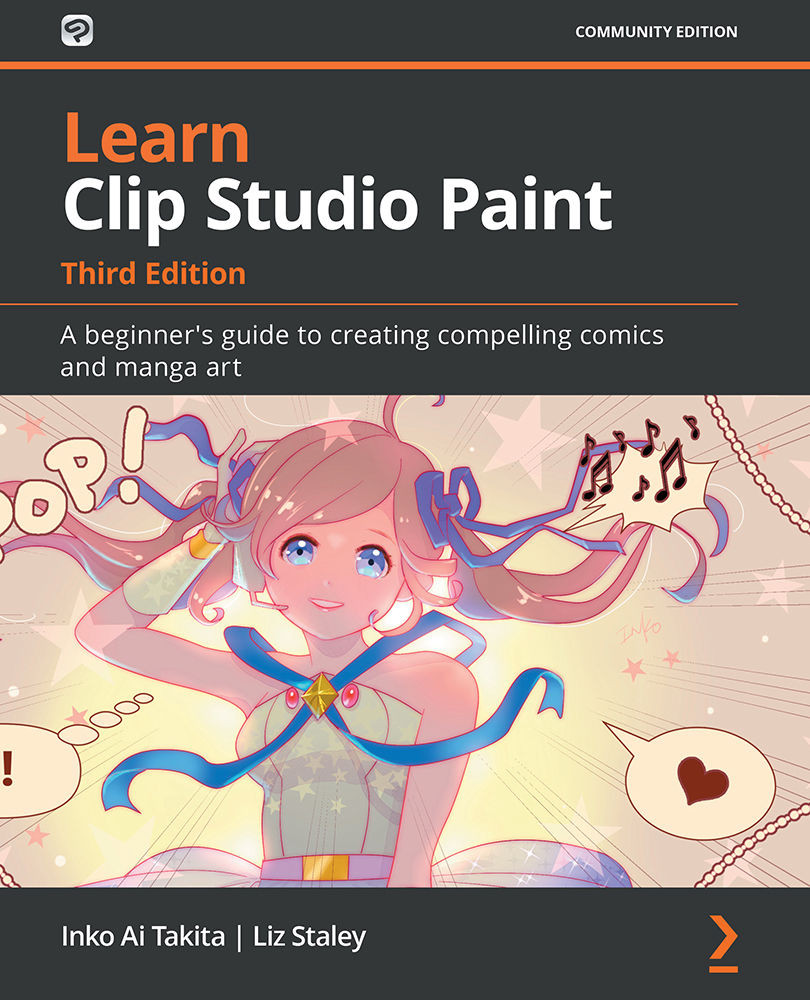Summary
In this chapter, we have learned how to take our art from Clip Studio Paint and change it into files that we can share with the world. First, we learned how to print our images from Clip Studio to our home printer. Then, we learned how to export our images to be sent to a print shop, copy shop, or publisher. We learned how to adjust the image quality and the dimensions, and how to export our images so that they display well on the internet. Then we learned what a webtoon is, and how to export this in the EX version, and we also learned about another great EX privilege – exporting batches of pages. Finally, we learned about a great Clip Studio Assets service, Clip Studio SHARE, where you can create a virtual showcase of your manga.
We have been on a long journey of learning about Clip Studio Paint functions and how to use them and, with the next chapter, our journey will come to an end. Finally, we have reached our final chapter, Chapter 20, Finding Your Own Manga...