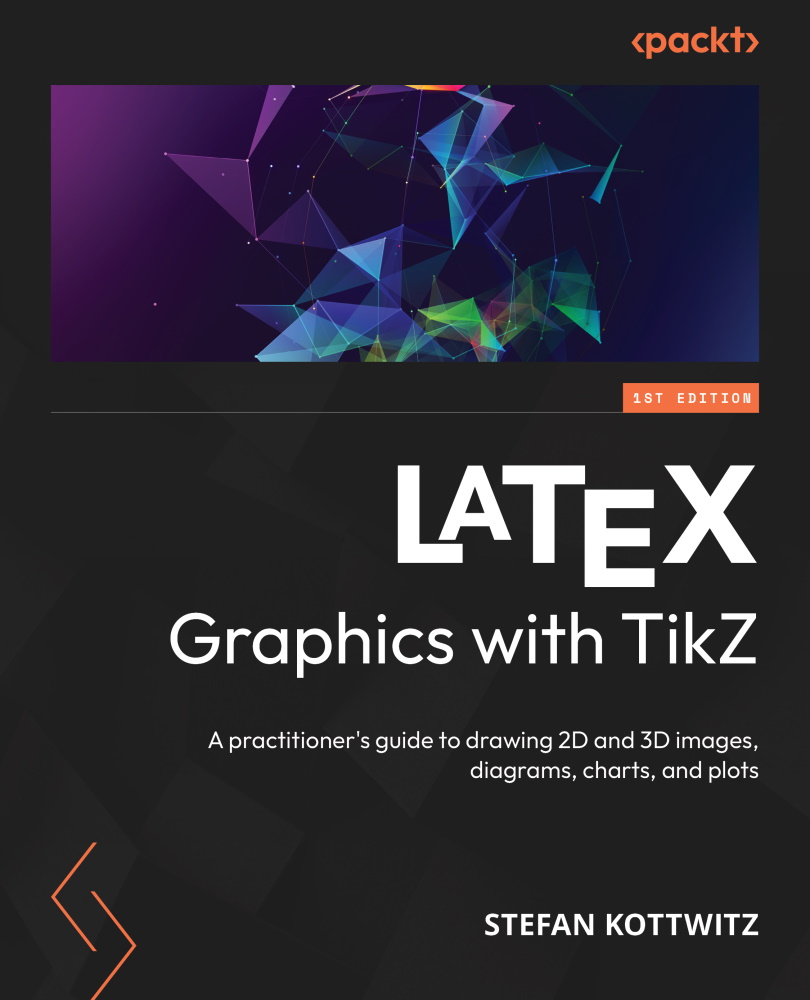Working with the TikZ documentation
The LaTeX and TikZ installations contain documentation. You can access it in the following two ways:
- Windows: Run the
cmdapp via the Start menu - Apple macOS or Linux: Open a terminal window
Then, type this command:
texdoc tikz
Your PDF viewing app will open and display the TikZ manual in all its 1,300-page size and glory. But don’t feel intimidated, for the following reasons:
- It’s good to have so many features so well documented in a huge reference with an extensive index, hyperlinks, full-text search, and of course, a lot of examples.
- Hundreds of pages are about the PGF backend, the basic layer, and the system layer on the driver level. You don’t need that as a user.
- It describes all additional libraries and utilities.
- It contains five tutorials.
I hope that in the future, this manual will be split into a TikZ manual, a PGF backend reference for developers, and tutorials.
...