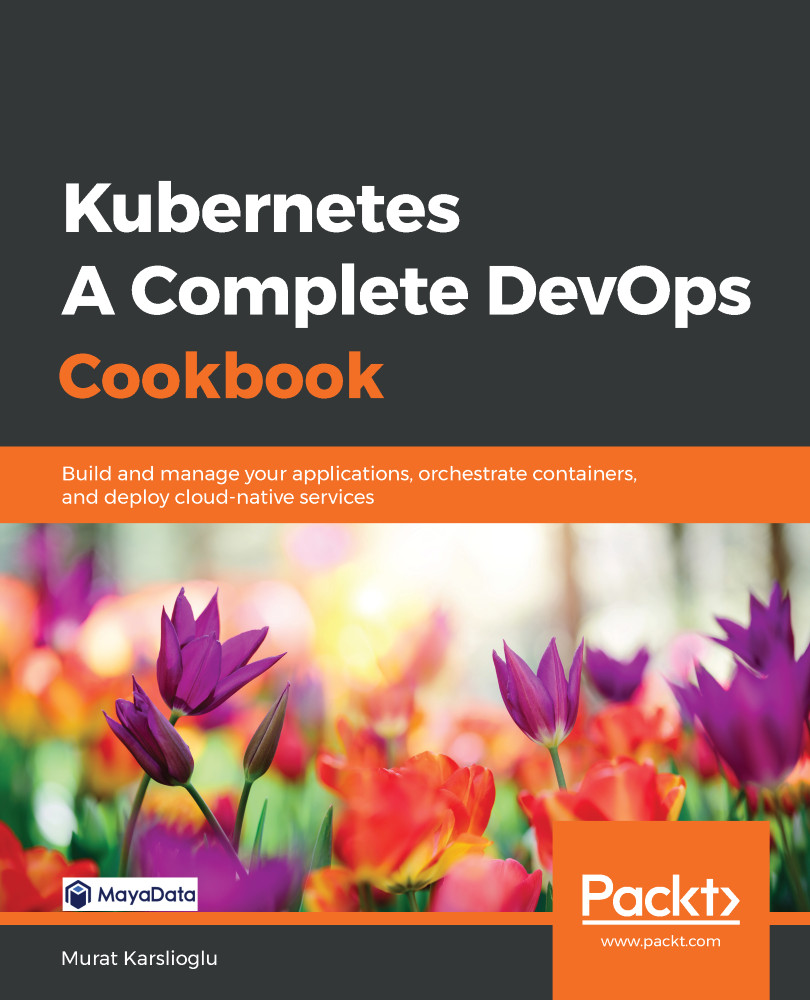In this section, we will create disaster recovery backups and migrate Kubernetes applications and their persistent volumes in Kubernetes using VMware Velero (formerly Heptio Ark).
You will learn how to install Velero, create standard and scheduled backups of applications with an S3 target, and restore them back to the Kubernetes clusters.
Getting ready
Make sure you have a Kubernetes cluster ready and kubectl configured to manage the cluster resources.
Clone the k8sdevopscookbook/src repository to your workstation to use the manifest files under the chapter6 directory, as follows:
$ git clone https://github.com/k8sdevopscookbook/src.git
$ cd src/chapter6
This recipe requires an existing stateful workload with presentable data so that we can simulate a disaster and then restore the data. To do this, we will use the mytestapp application we created during the Installing EBS CSI driver to manage EBS volumes recipe in Chapter 5, Preparing for Stateful...