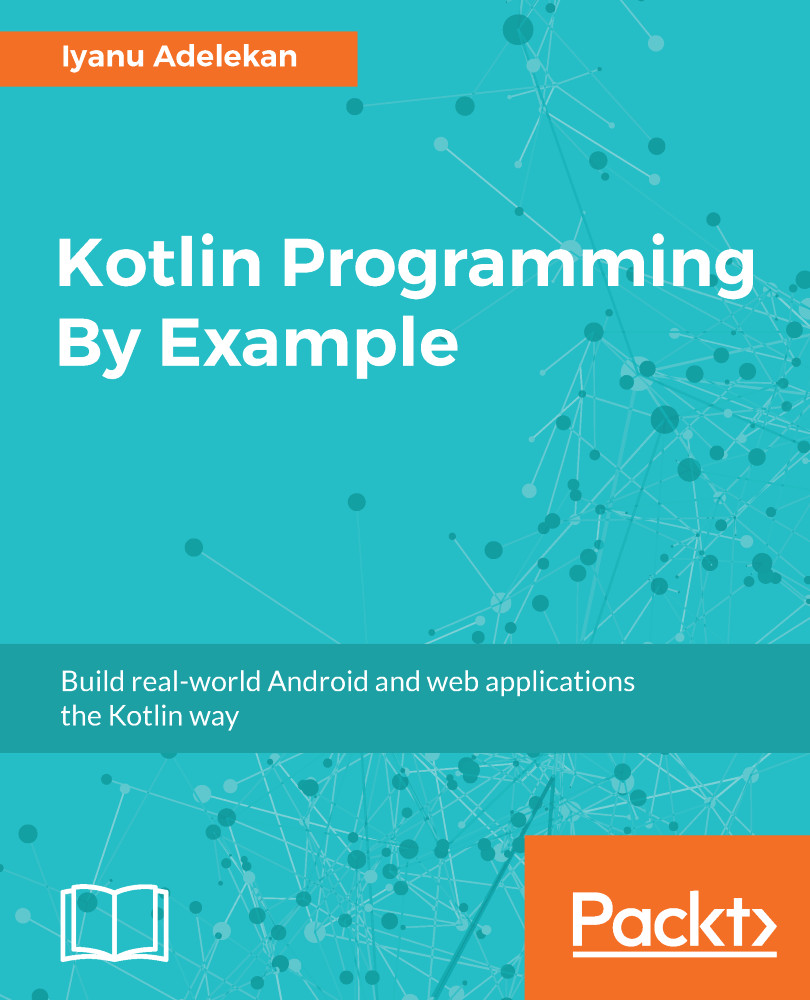This is an available storage medium on the Android application framework that empowers developers to store private data on a device's memory. As the word private implies, other applications cannot access the data stored by an app via internal storage. In addition, these files will be removed from storage when that app is uninstalled.
Working with internal storage
Writing files to internal storage
In order to create a private file on internal storage, it is necessary to call openFileOutput(). The openFileOutput() function takes two arguments. The first is the name (in form of a String) of the file to open and the second is the operating mode. Note that openFileOutput() must be called within an instance of Context, such...