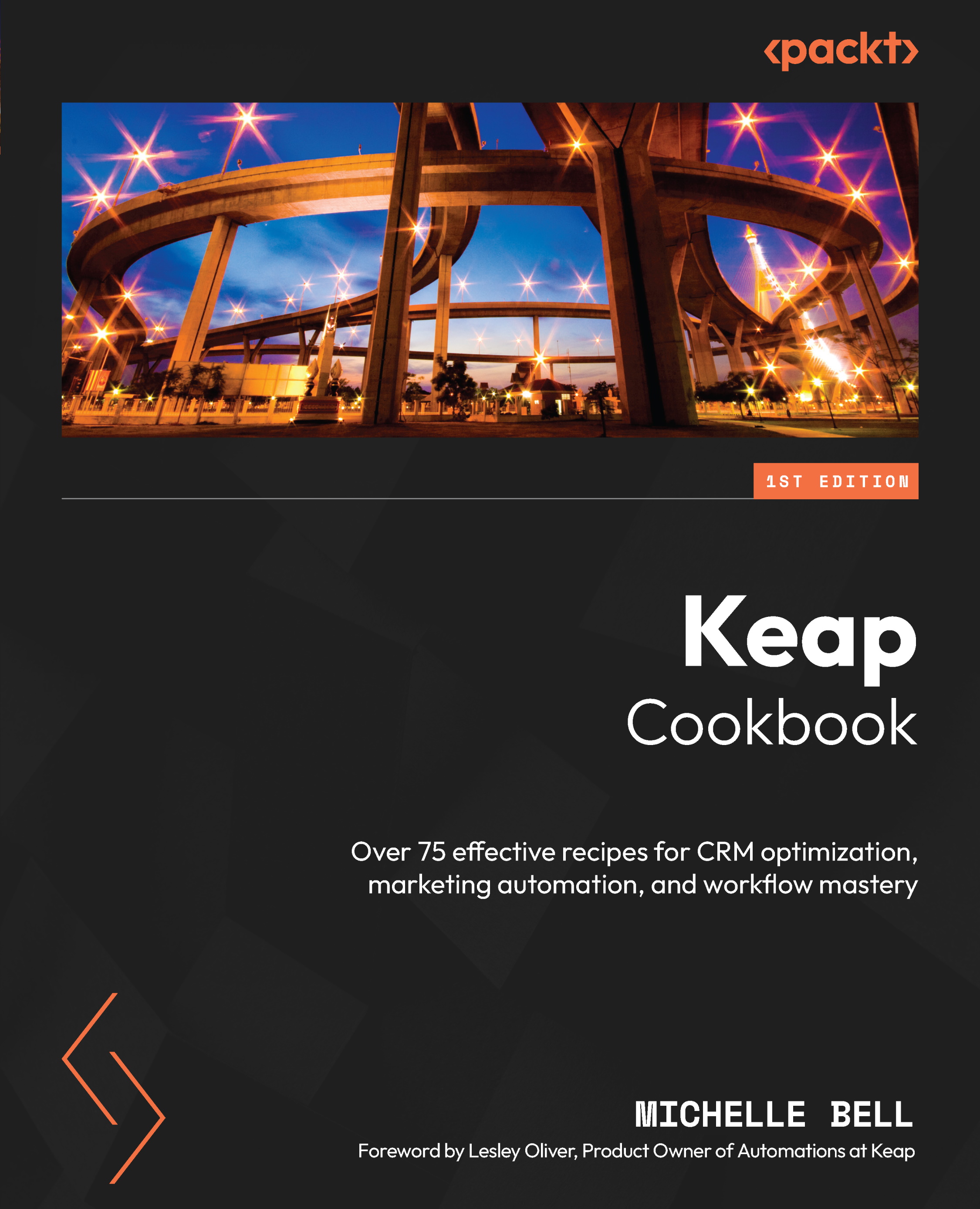Technical requirements
For this chapter, the following is required:
- A contact list in the
.csvformat (for uploading). If you do not have one, you can create a sample list to learn how importing works.
Getting ready
Later on in this chapter, you will learn how to import contacts into your CRM system. If you haven’t done so already, you will need to export your contact list(s) from your current marketing tools or contact managers. Be sure to save them as .csv files so they can be uploaded to Keap.
Important note
For more information on exporting and importing contacts, watch this video: www.virtualworkwife.com/contacts-import-export.
Adding contacts manually
Adding contacts to Keap is a relatively simple process, making it convenient to include potential leads or clients manually. Keap’s user interface is designed for efficiency, allowing for the swift input of essential information, such as names, contacts, and relevant interactions. Recording...