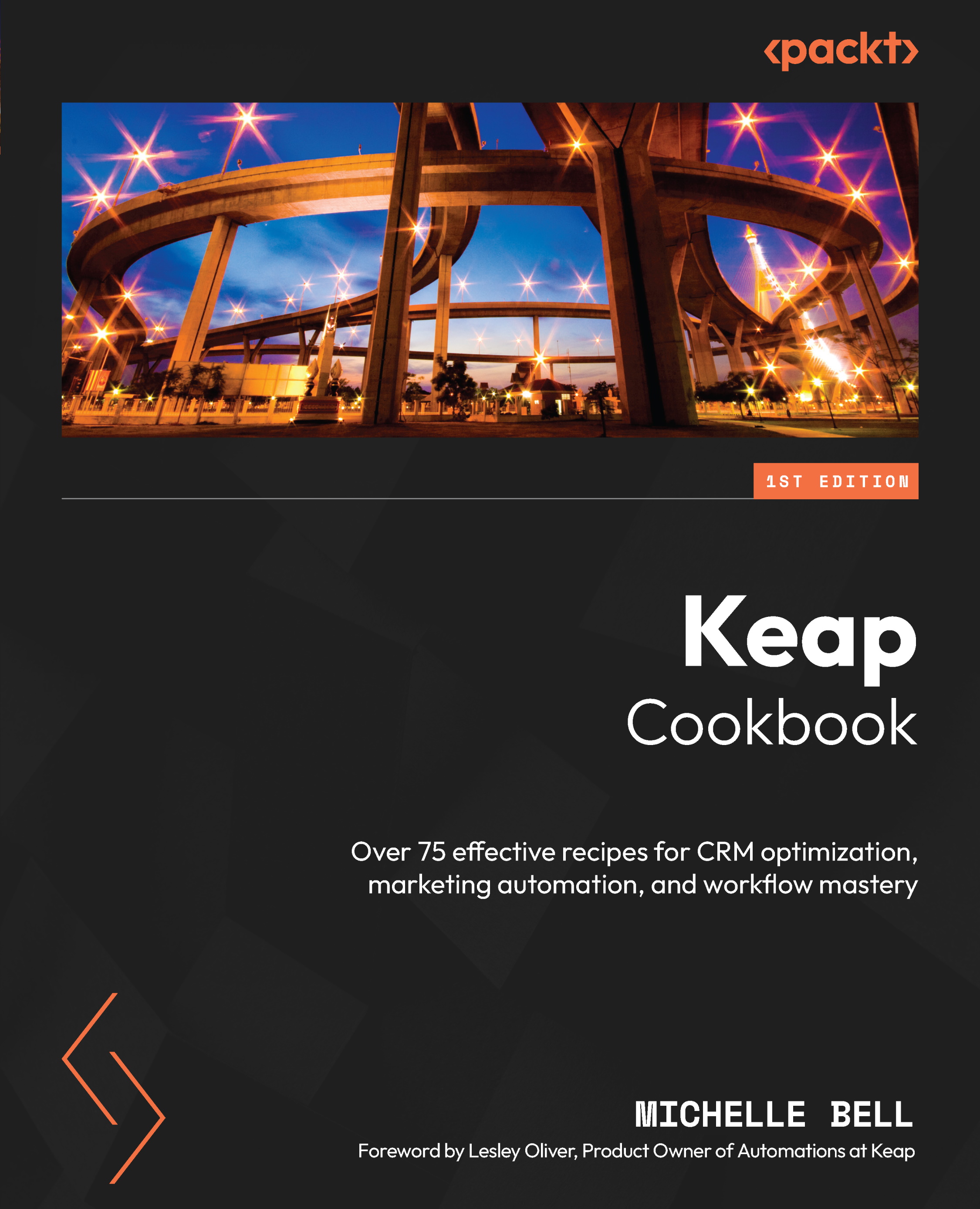Utilizing the My day page
The My day page simplifies your workflow by consolidating tasks and appointments into one convenient page. With My day, you can efficiently manage your daily activities within a focused area of Keap, eliminating the need to jump back and forth between various pages within your CRM.
How to do it…
From My day, you can manage all of your appointments and tasks in one consolidated location. In this recipe, we will cover how to navigate both views.
Managing appointments
Follow these steps:
- Navigate to the My day page by clicking the icon on the navigation bar.
- Choose Appointments from the submenu.
- You can now do the following:
- View all your booking links.
- Add new booking links by clicking the + icon.
- Scroll through your calendar using the <> arrows.
- Easily send booking links to contacts from the dropdown.
- Manually add appointments to your calendar using the Book now button.
- Filter your calendar.
- Click on the entries to open appointments...