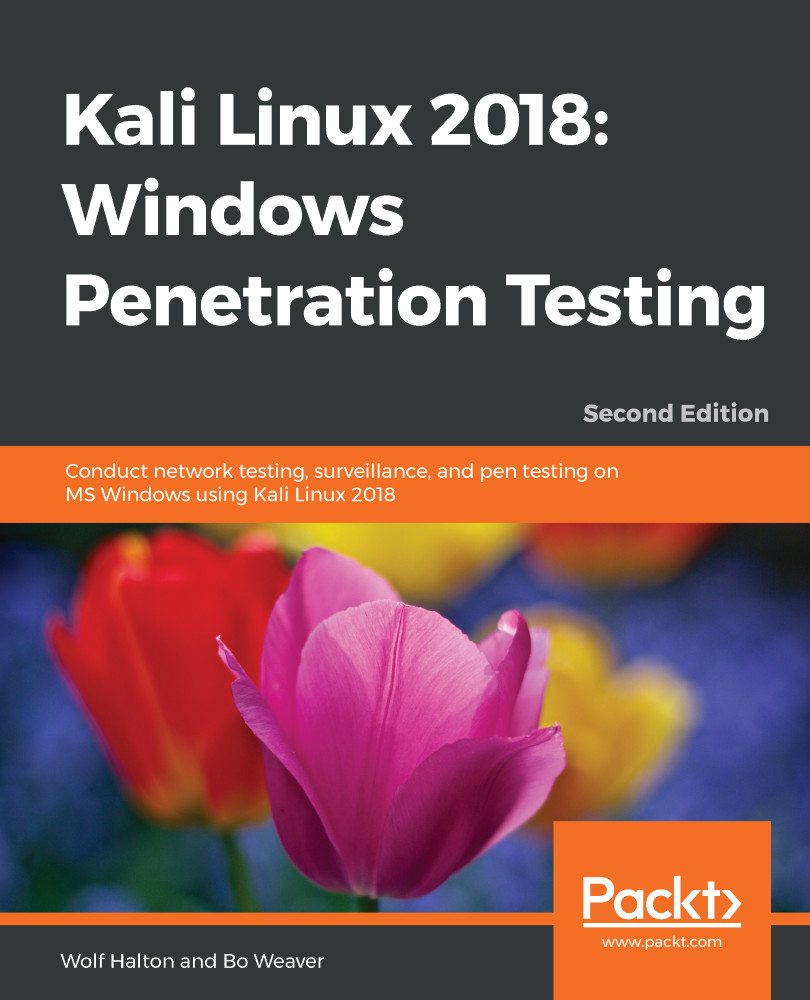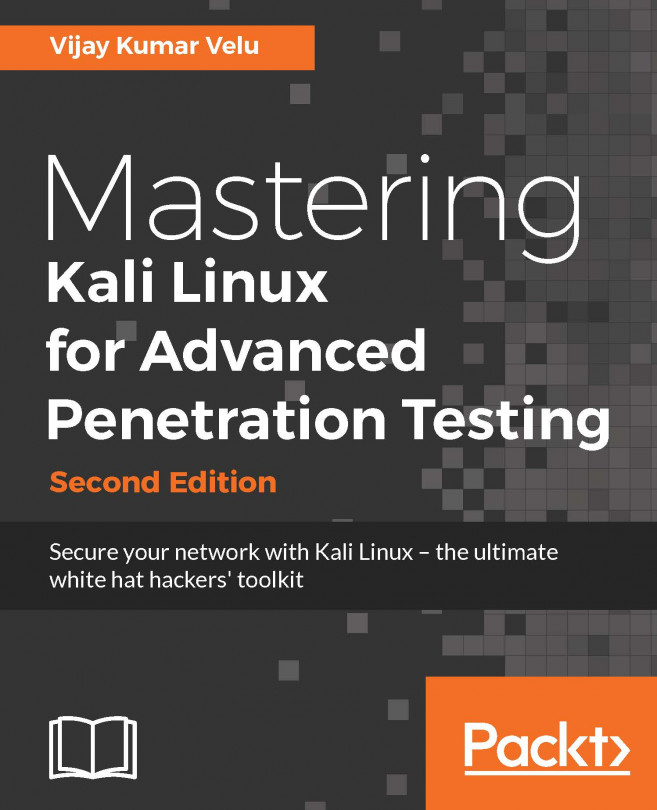Recon is everything, so a good vulnerability scanner is essential. Kali used to come with OpenVAS installed. Now you have to install OpenVAS.
To install:
root@kalibook :~# apt -y install openvas
It must be configured and updated before use. Fortunately, Kali comes with a helpful script to set this up. This can be found under Applications | Vulnerability analysis | openvas initial setup. Clicking on this will open a Terminal window and run the script for you. This will set up self-signed certificates for SSL and download the latest vulnerability files and related data. It will also generate a password for the admin account on the system.
Be sure and save this password; you will need it to log in. You can change it after your first login.

Kali also comes with a check set up script which will check the services and configuration. If an issue...