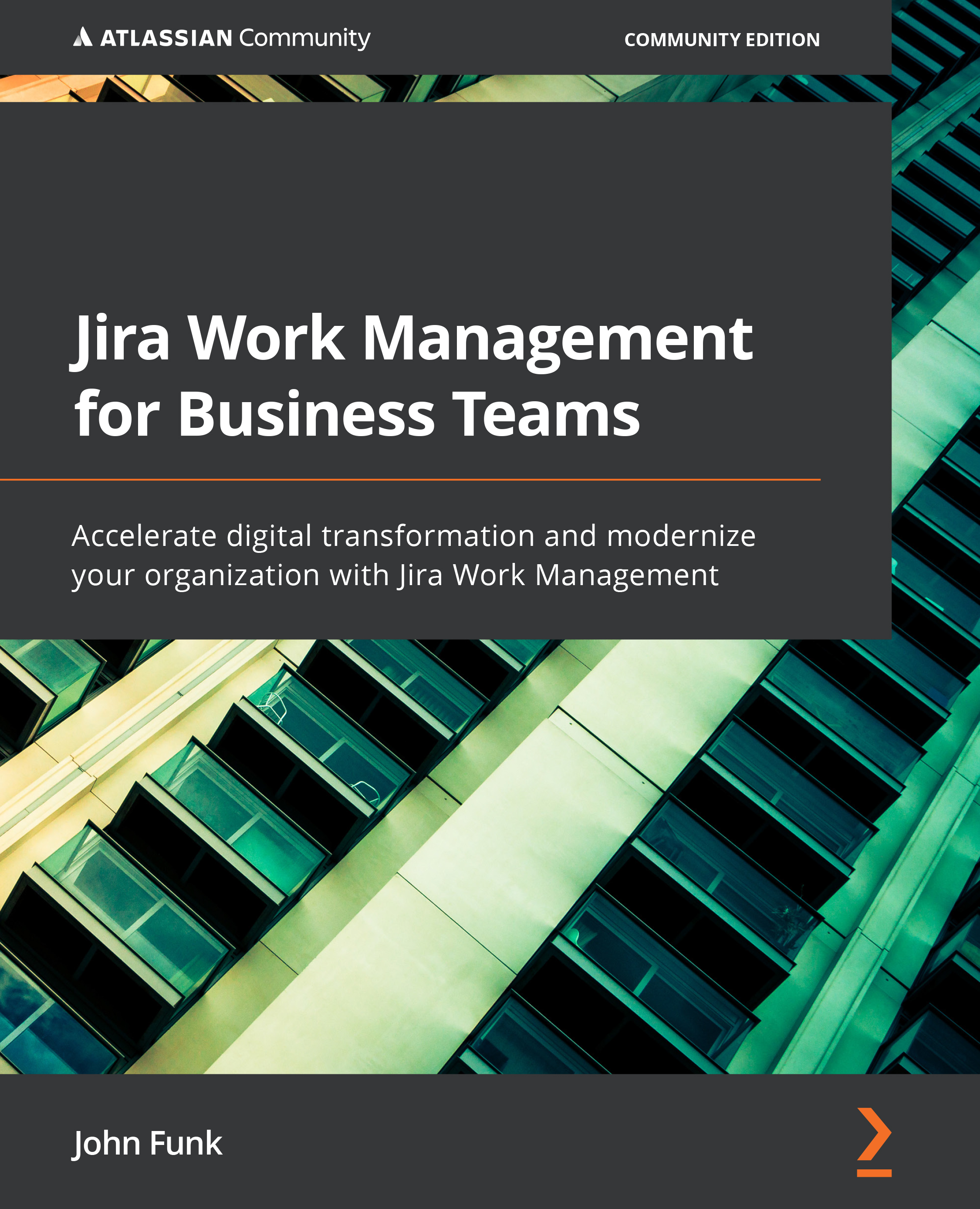Accessing the Jira Work Management Administration components
Although we will go into the administration details more fully Chapter 7, Managing Fields, Screens, and Issue Layouts, and Chapter 8, Configuring Permissions and Simple Administration, at this point, it is helpful to be able to find simple administration information. However, to do that, you need to know where to look and what to look for.
To gain access to administrative tools and information, you must be a project administrator. This means that the user must have an administrator project role and that role should be linked to the administer projects permission in the permission scheme attached to the project. We will discuss this in more detail in Chapter 8, Configuring Permissions and Simple Administration. As a side note, just because the user is a Jira administrator or system administrator, that does not automatically give the user access to administer projects.
Click on the Project settings option on the left...