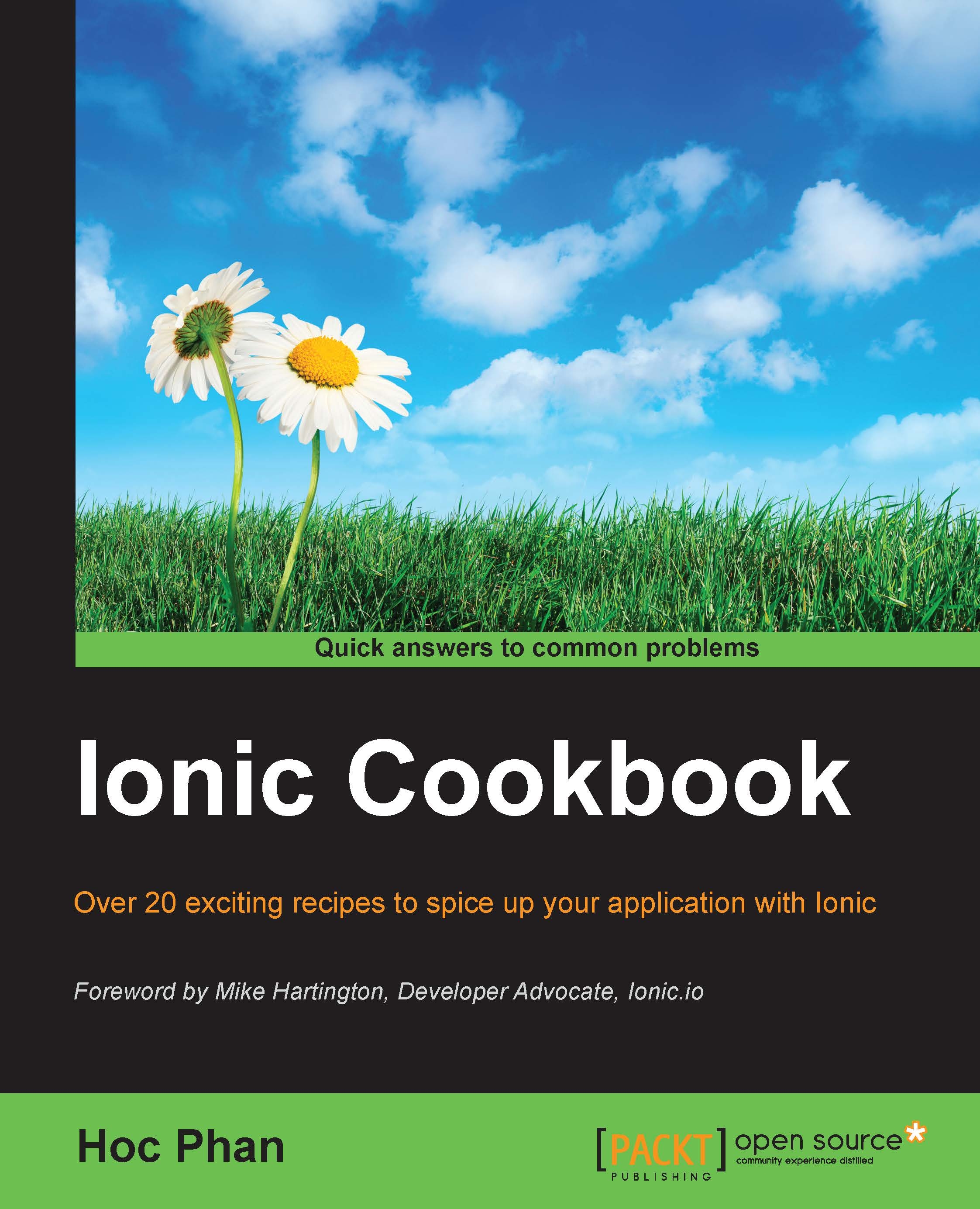Building and publishing an app for iOS
Publishing on the App Store can be a frustrating process if you are not well prepared upfront. In this recipe, we will go through the steps that are required to properly configure everything in the Apple Developer Center, iTunes Connect, and a local Xcode project.
Getting ready
You must register for the Apple Developer Program in order to access https://developer.apple.com and https://itunesconnect.apple.com because these websites will require an approved account.
In addition to this, the instructions in the subsequent recipes use the latest version of the following components:
Mac OS X Yosemite 10.10.4
Xcode 6.4
Ionic CLI 1.6.4
Cordova 5.1.1
How to do it...
Here are the instructions to build and publish an app for iOS:
Make sure that you are in the
appfolder and build for the iOS platform:$ ionic build iosGo to the
iosfolder/platformsand open the.xcodeprojfile in Xcode:
Go through the General tab to make sure that you have the correct information for...