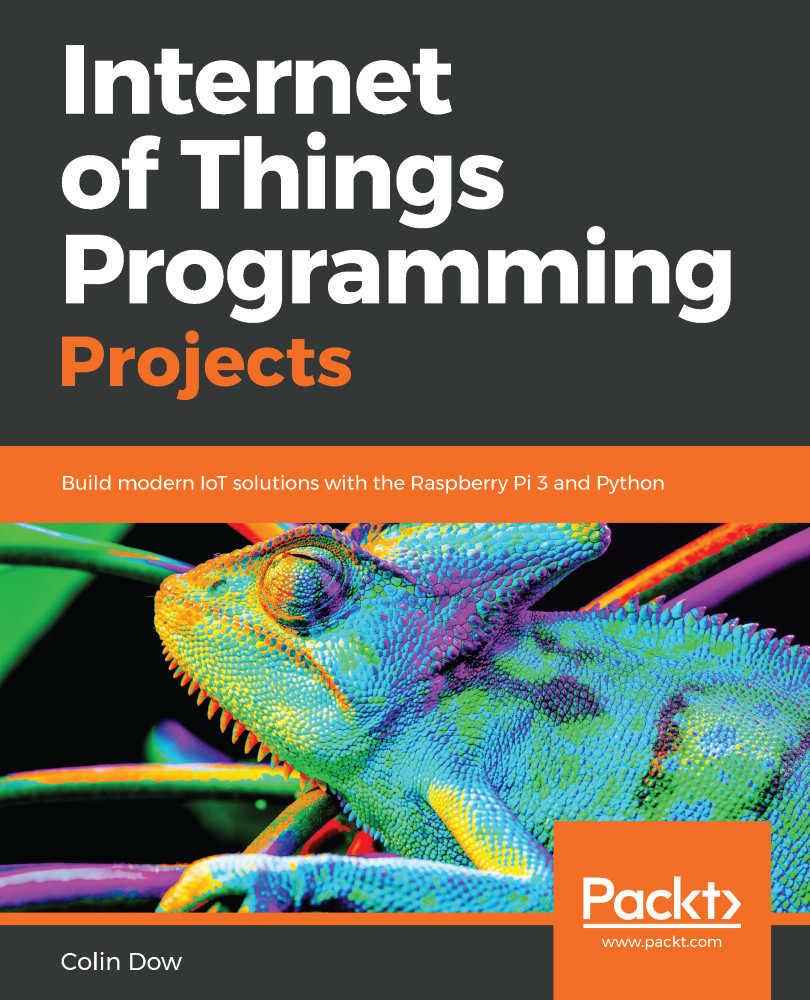In Chapter 15, Connecting Sensory Inputs from the Robot Car to the Web, we were able to send the distance sensory data to the cloud using the website https://thingsboard.io/. We ended by showing an analogue meter displaying the distance value. In this section, we will dig a little deeper into the analogue widget by customizing it.
Reading the robot car's data from the cloud
Changing the look of the distance gauge
This is how we change the look of the distance gauge:
- Log into your ThingsBoard account
- Click on DASHBOARDS
- Click on the ROBOTEYES title
- Click on the orange pencil icon in the bottom-right corner of the screen
- You will notice that the distance analogue dial has changed (see the following screenshot)
- For one...