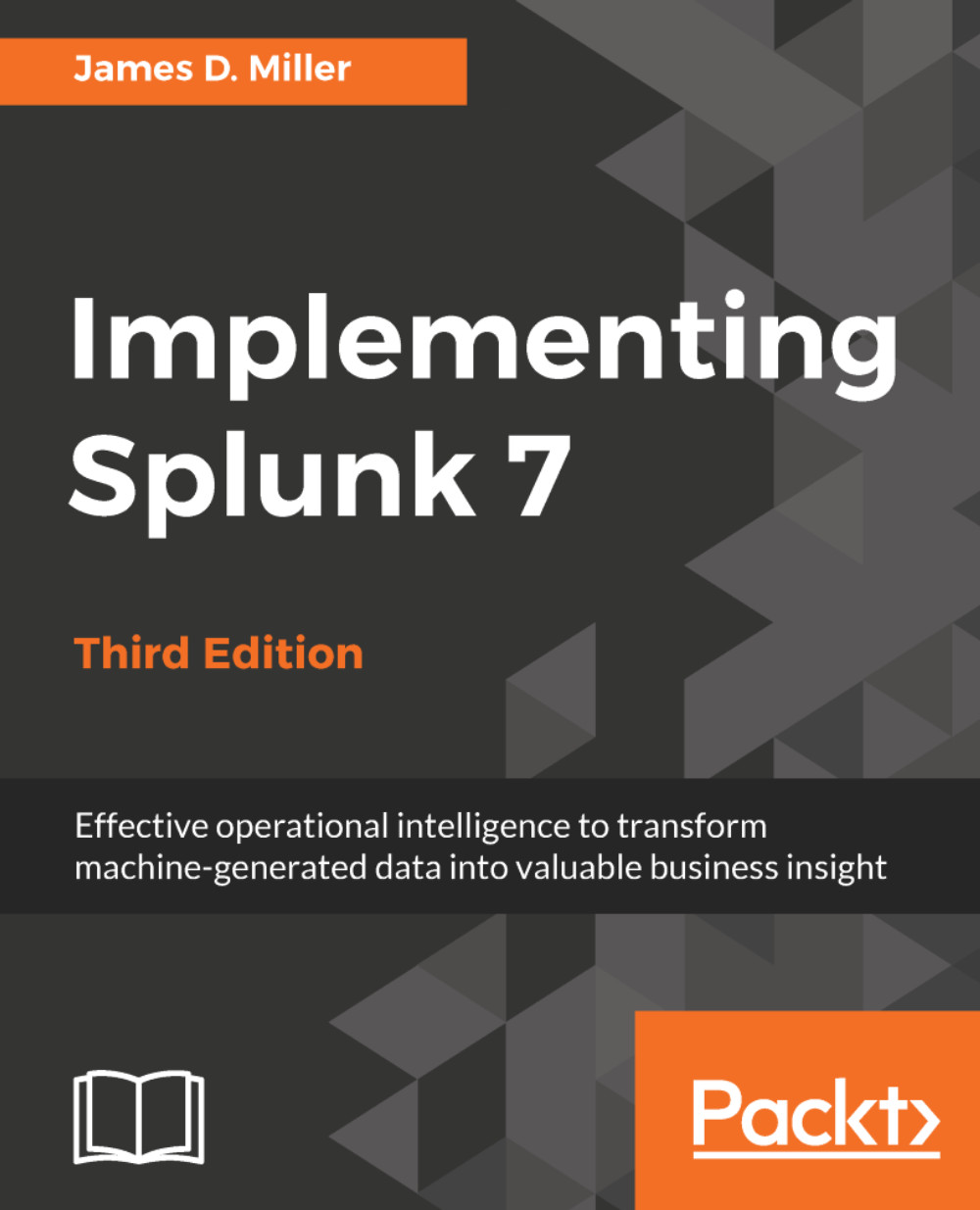Let's discuss lookup attributes now. Splunk can use the existing lookup definitions to match the values of an attribute that you select to values of a field in the specified lookup table. It then returns the corresponding field/value combinations and applies them to your object as (lookup) attributes.
Once again, if you click on Add Field and select Lookup, Splunk opens the Add Fields with a Lookup page (shown in the following screenshot) where you can select from your currently defined lookup definitions. For this example, we select dnslookup:

The dnslookup converts clienthost to clientip. We can configure a lookup attribute using this lookup to add that result to the processing errors objects.
Under Input, select clienthost for Field in Lookup and Field in Dataset. Field in Lookup is the field to be used in the lookup table. Field in Dataset is the name...