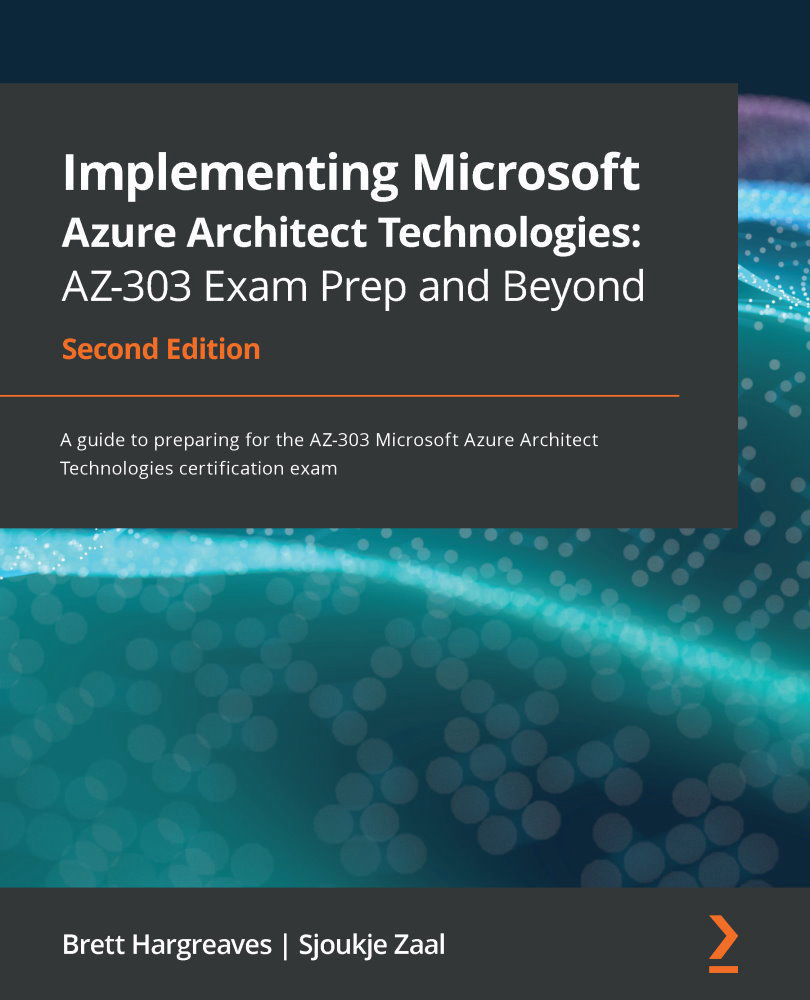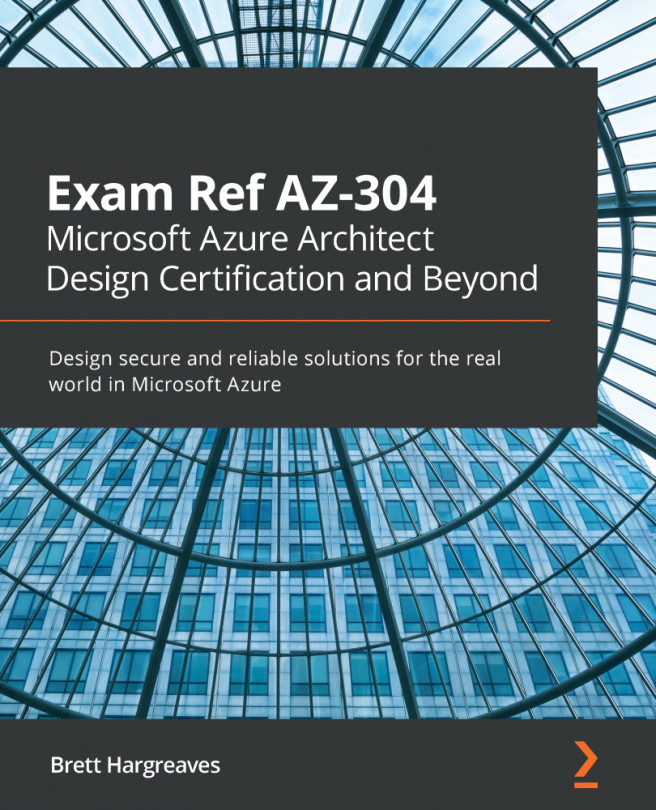Installing Azure AD Connect
Azure AD Connect is installed on an on-premises server with Active Directory installed and configured on it. The first step is to download Azure AD Connect. After downloading, we can install it on a domain controller. We will be installing the AD Connect tool using Express Settings, which sets the most common options – such as password hash synchronization. We will then rerun the AD Connect tool to enable other options, such as password writeback.
Important note
For this demonstration, I have already deployed a Windows Server 2016 virtual machine in Azure and installed and configured Active Directory on it. Configuring Active Directory is beyond the scope of the exam and this book. Make sure that when you configure Active Directory Domain Services, the forest name matches one of the existing verified custom domains in Azure AD. Otherwise, you will receive a warning message when you install Azure AD Connect on your domain controller, which will...