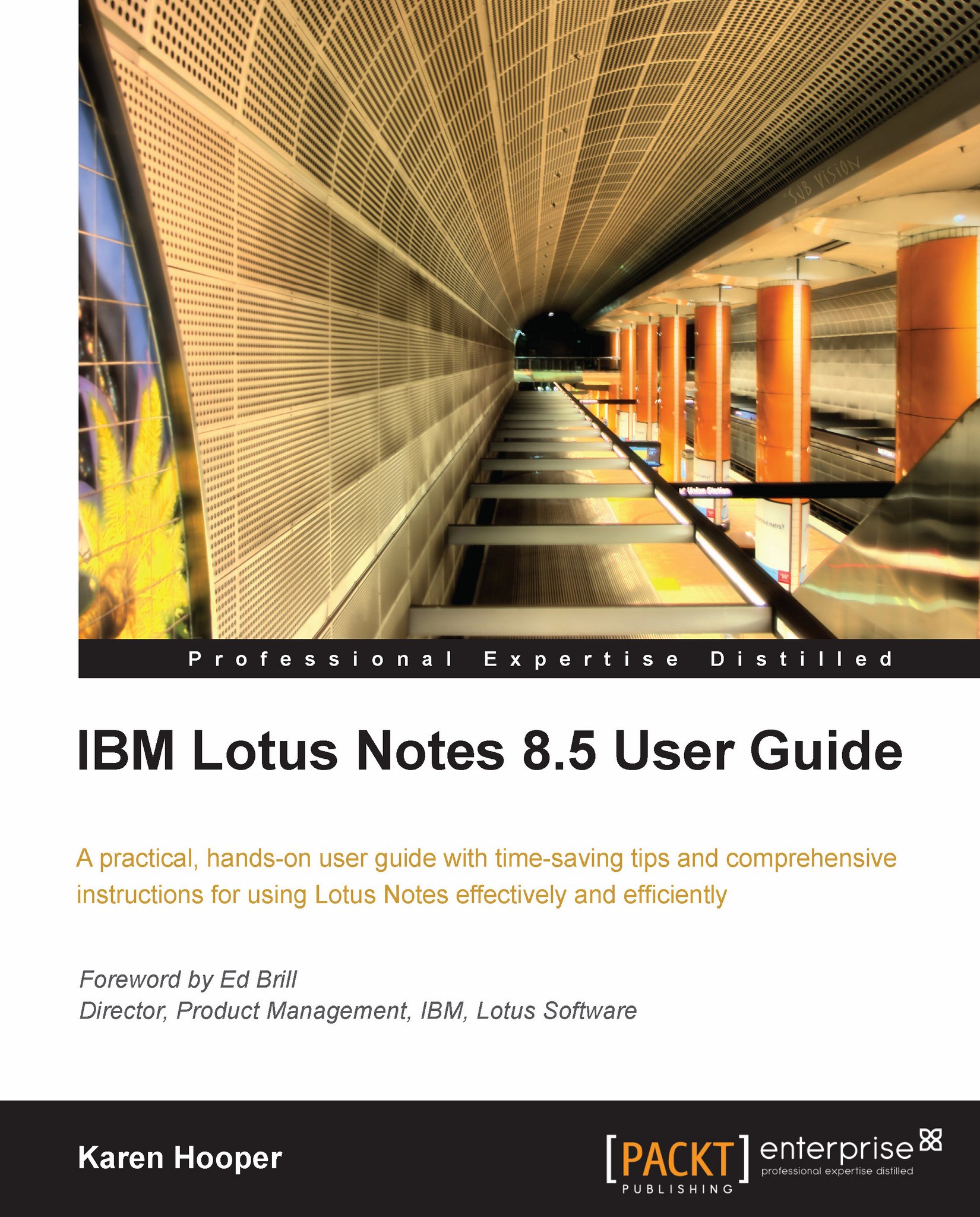Enabling an application to be accessible offline (Creating Local Replicas)
To be able to access applications when we are away from the office, we will need to create a local replica. We need to follow the steps given next to allow our applications to be accessed when we are away from the office.
Open the application we want to take offline.
Select File | Application | Make Available Offline.

We need to select options according to our requirements such as when we want to create the local application. If we select At the next scheduled replication, we will need to ensure a schedule has been set up as this is when the replica will be created. If necessary, we can change our schedule and defaults for all local replicas by clicking the Set or Change Schedules button.

Click OK. A replica of the application will be added to the Replication and Sync page and will begin replication according to when we have selected it to.