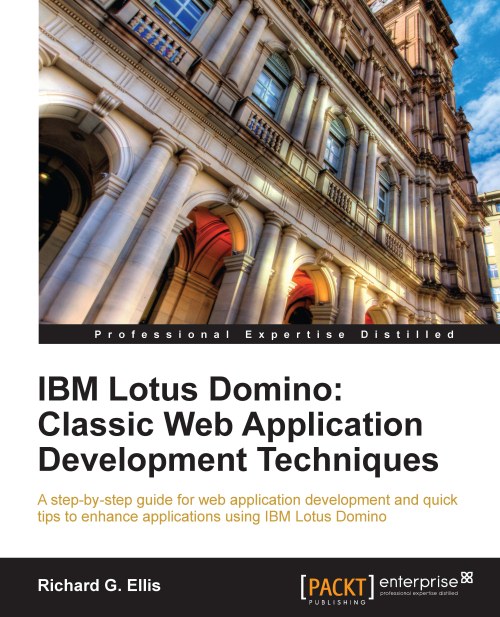Promoting the design from testing to production
An experienced QA Tester can be invaluable to your project. Engage one if possible to challenge your application before you turn it over for customer testing.
Once the application is turned over for customer testing, engage your users early and often to discuss progress and findings. Several customers are better than one. They will discover things you don't find because they will challenge the application in ways you did not consider.
Provide your testers with test scripts and suggestions appropriate to specific design changes or features. Remind them that only after they sign off can the new design move to production.
Use a staging server for user acceptance testing
A staging server should be configured as if it were a full production server. You and your customers should have the same privileges on the staging server as you do on the production server, no more, no less. Identical privileges and conditions will tend to root out many residual...