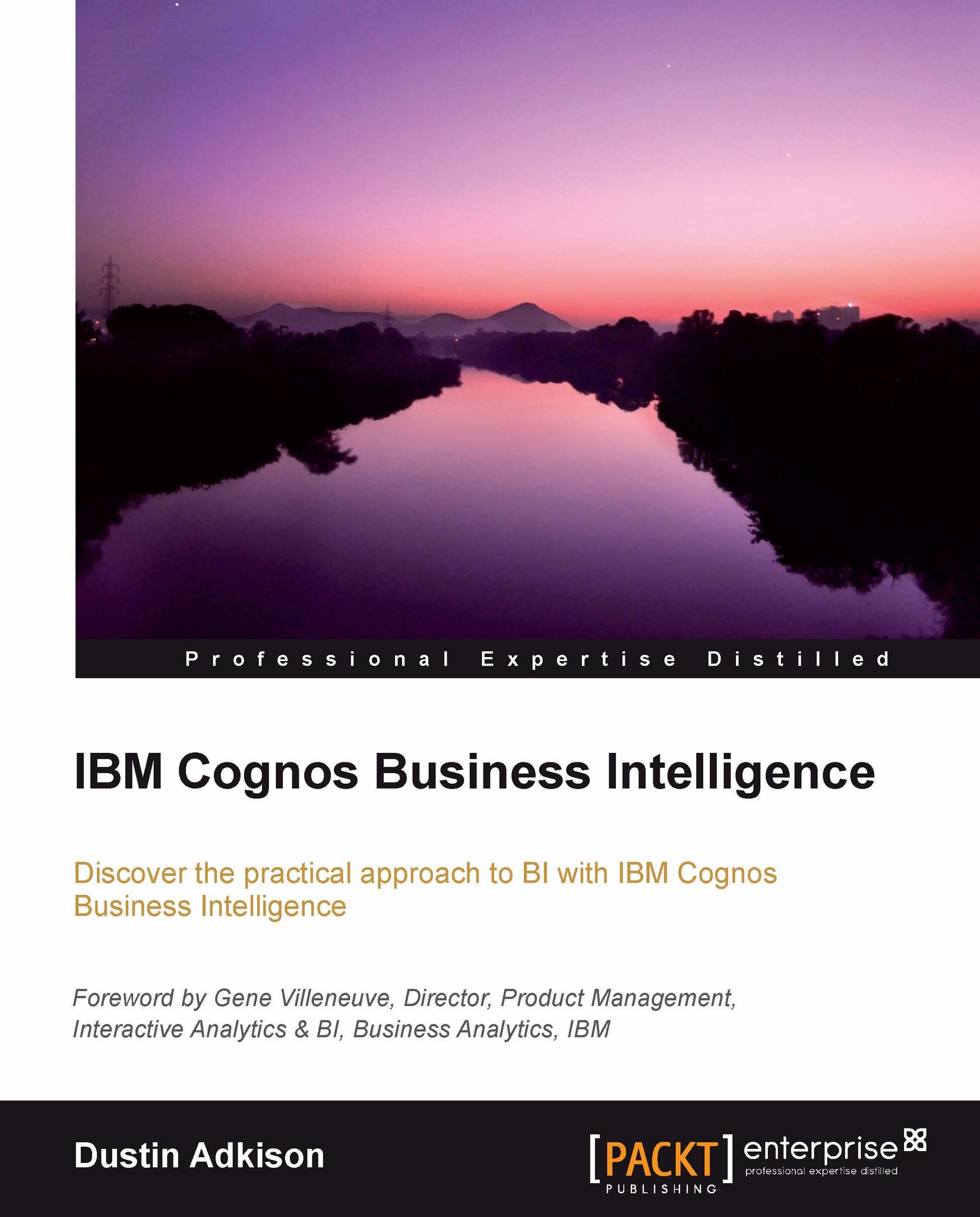Using external data
Another way to expand the capabilities of this product is to bring in external data. External data is data that is not already included in the Cognos BI package that is being used. External data is typically some form of flat file (such as a CSV file). The ability to incorporate external data is a new feature in IBM Cognos Business Intelligence v10.x that is available only in Cognos Workspace Advanced and Cognos Report Studio.
In order to incorporate external data into your report, you will need to select the  icon in the Insertable Objects area that represents the external data option.
icon in the Insertable Objects area that represents the external data option.
Once you click on the icon, you will be prompted with the External Data wizard:

This wizard will walk you through the process of creating a connection between data that is outside of Cognos BI and data that is within a package. The first step is to select the data that you want to bring in. This is done very simply by clicking on the Browse... button and finding the file with the information...