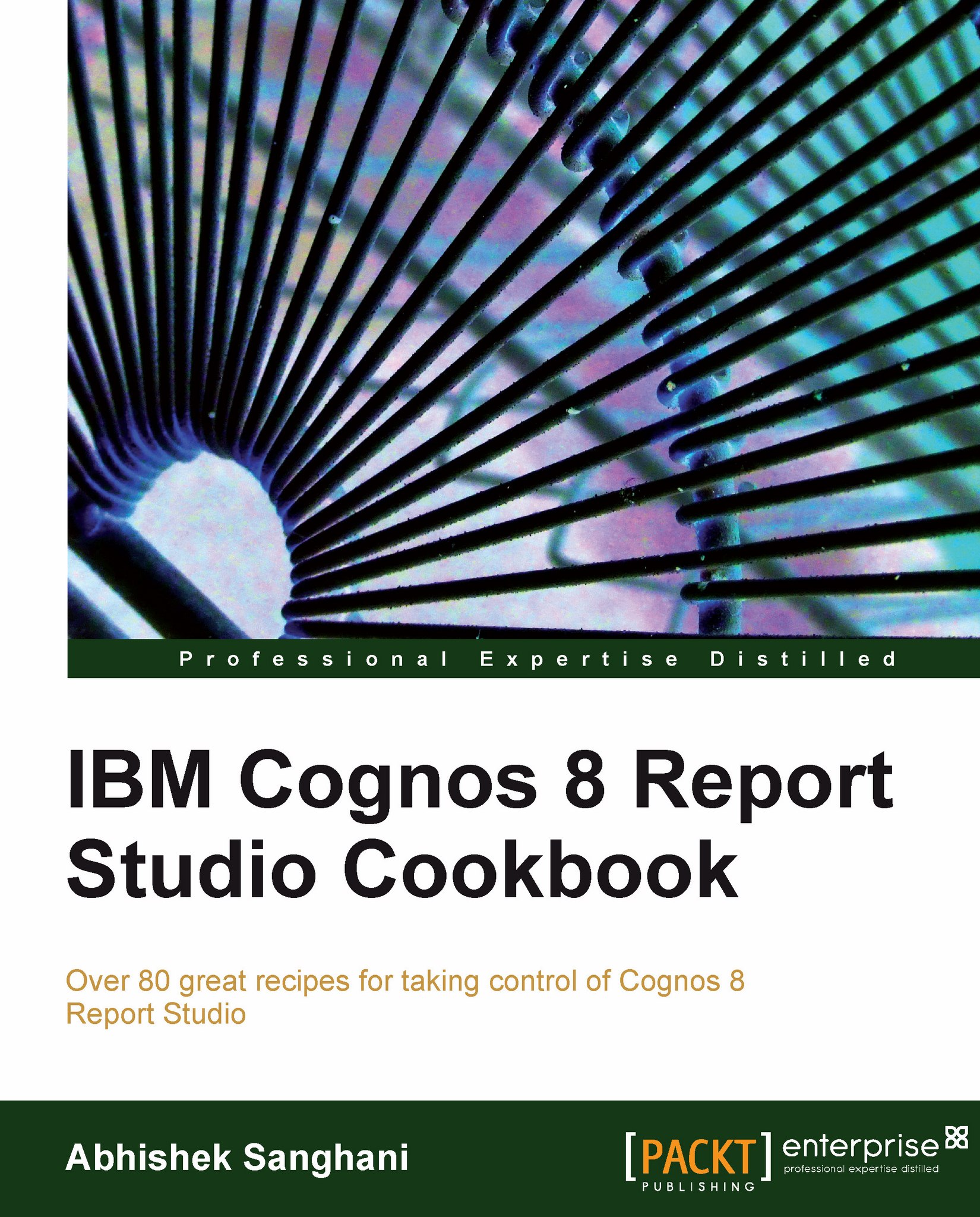Show/Hide prompt controls at runtime
A report shows sales quantity by product line and order method. Users need to filter on either product line or order method, any one at the time.
They would like a facility to select which prompt they want to filter on, and depending on the selection, prompt should appear.
Getting ready
Create a list report that shows product lines, order methods, and sales quantity. Create two options filters—one on product lines and the other on order methods.
How to do it...
We will start by creating prompts for both the filters. For that, add a prompt page and add two value prompts. Use the prompt wizard to connect them to the parameters (product line and order method).
Set the Hide Adornment property of both the prompts to Yes.
Now drag an HTML item just before the product line prompt. Define it as:
<Input type = radio Name = r1 title= "Click me to select Product Line..." Value = "PL" onclick= "radioSelect(this)">Product Line  ...