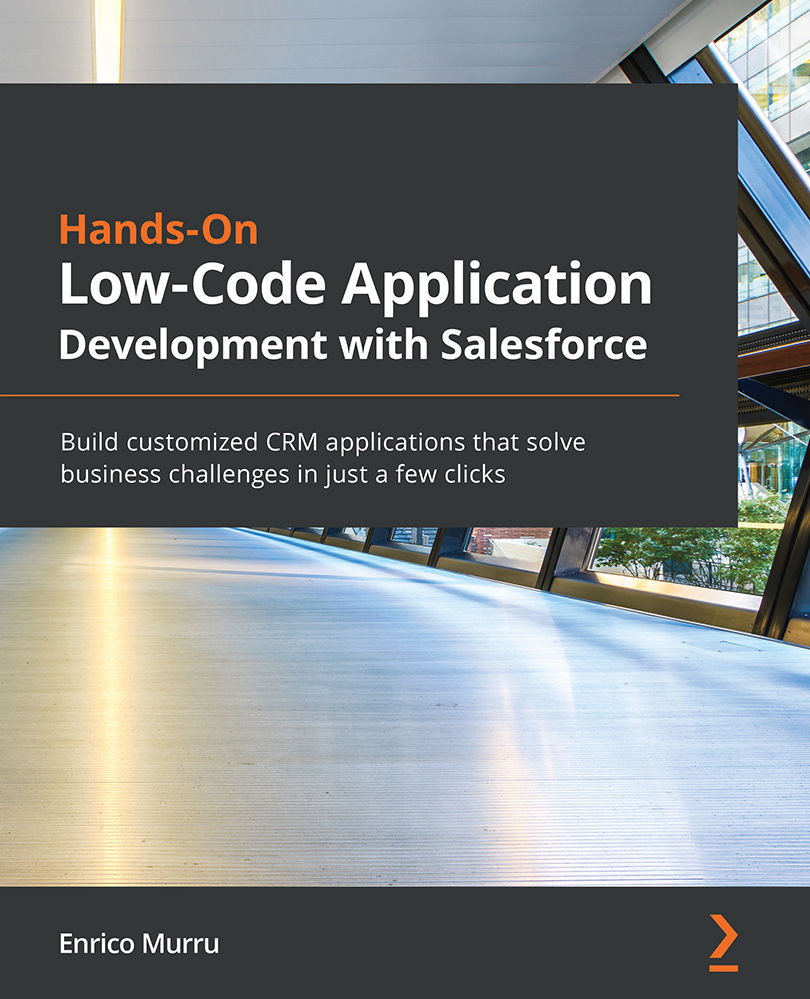Summary
Throughout this chapter, we have focused on basic concepts of data life cycle management, identifying the tools that the Salesforce platform delivers to grant us a chance to largely extract and import data.
The first tool we saw was the Data Import Wizard, used to import up to 50,000 records at a time for a certain selection of standard Salesforce objects and all custom objects, using the tool declaratively to define the kind of action to perform on records (insert, update, or upsert) and the field mapping needed when uploading the CSV file with all the involved records.
The second tool looked at was the Export Data service, a simple way to periodically extract all the data from the CRM, but with strict time limits.
The third and final tool was Data Loader, an important tool that can be used to execute any kind of data manipulation, including insert, update, upsert, and extract actions (from the recycle bin too), and even delete and hard delete, to delete records...