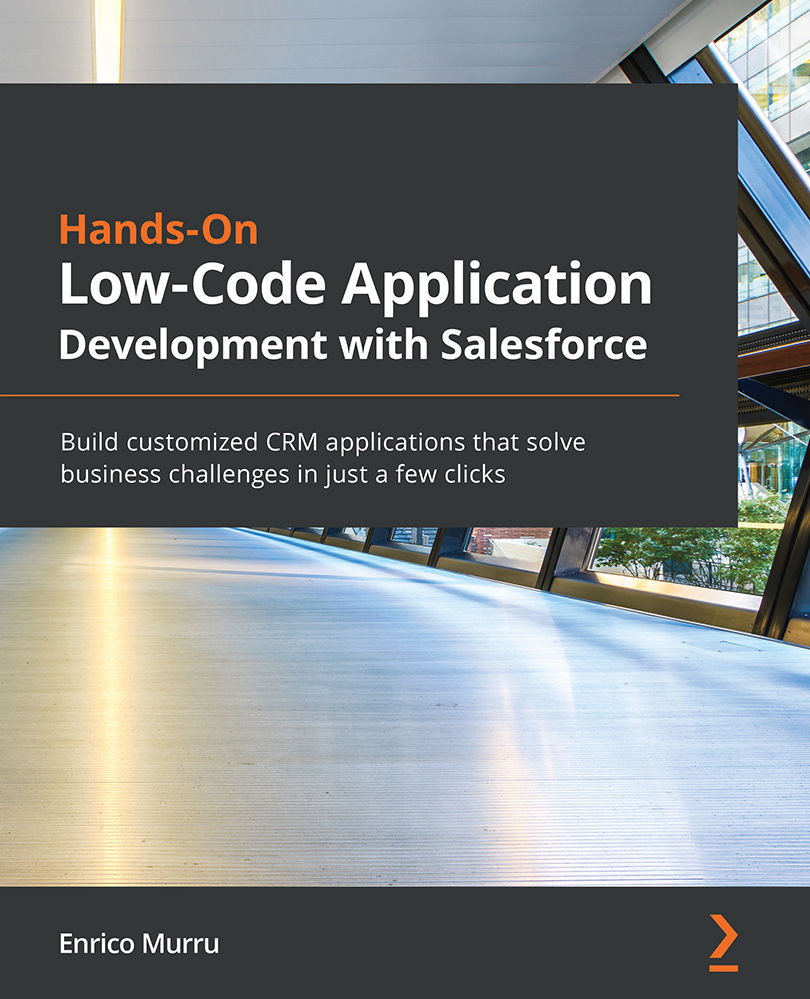Buttons and links
There is another way to deliver new actions—namely, through custom buttons and links, which are features that can be used to deliver some more Visualforce, JavaScript, and Lightning component stuff to your records.
We can say that buttons and links (available before Lightning Experience and quick actions) are the older way of creating some kinds of Quick Action on record pages. We can create a button to be displayed on any object's page layout to redirect the user to an external site (for example, to search for the name of an Account on Google) or to a custom and internal Visualforce page to start a wizard or perform custom behavior using the origin record's data.
Further reading
We will not be covering buttons and links in depth, as this configuration requires some coding skills. Refer to Salesforce Help at https://help.salesforce.com/articleView?id=customize_enterprise.htm&type=5 for more details on custom buttons and links.